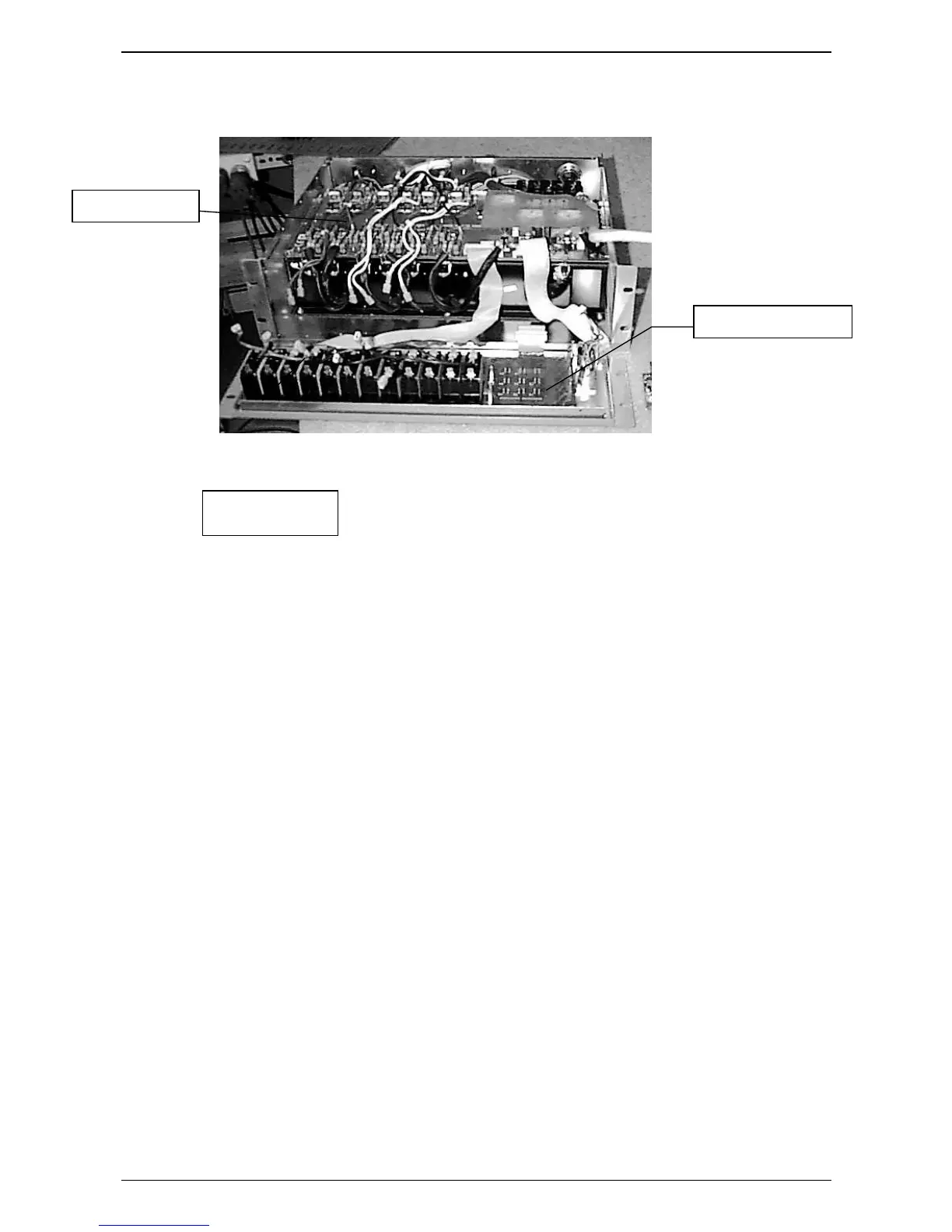Technical Data and Specifications 6-2
Revision 2 - 26 April, 2000 HP SERIES DIMMER TECHNICAL MANUAL
6.2 Front Panel card removal
Figure 6.2 HP12-TR with CPU card removed
*
Figure 6.2
1.
First remove the CPU card using the procedures in section 6.1.
2.
Undo the screws and threaded spacers that hold the Front Panel card to the front
panel, noting the location of the spacers.
3.
The Front Panel card can now be removed.
Re-assembly involves carrying out the above operations in reverse order.
OUTPUT CARD
FRONT PANEL CARD