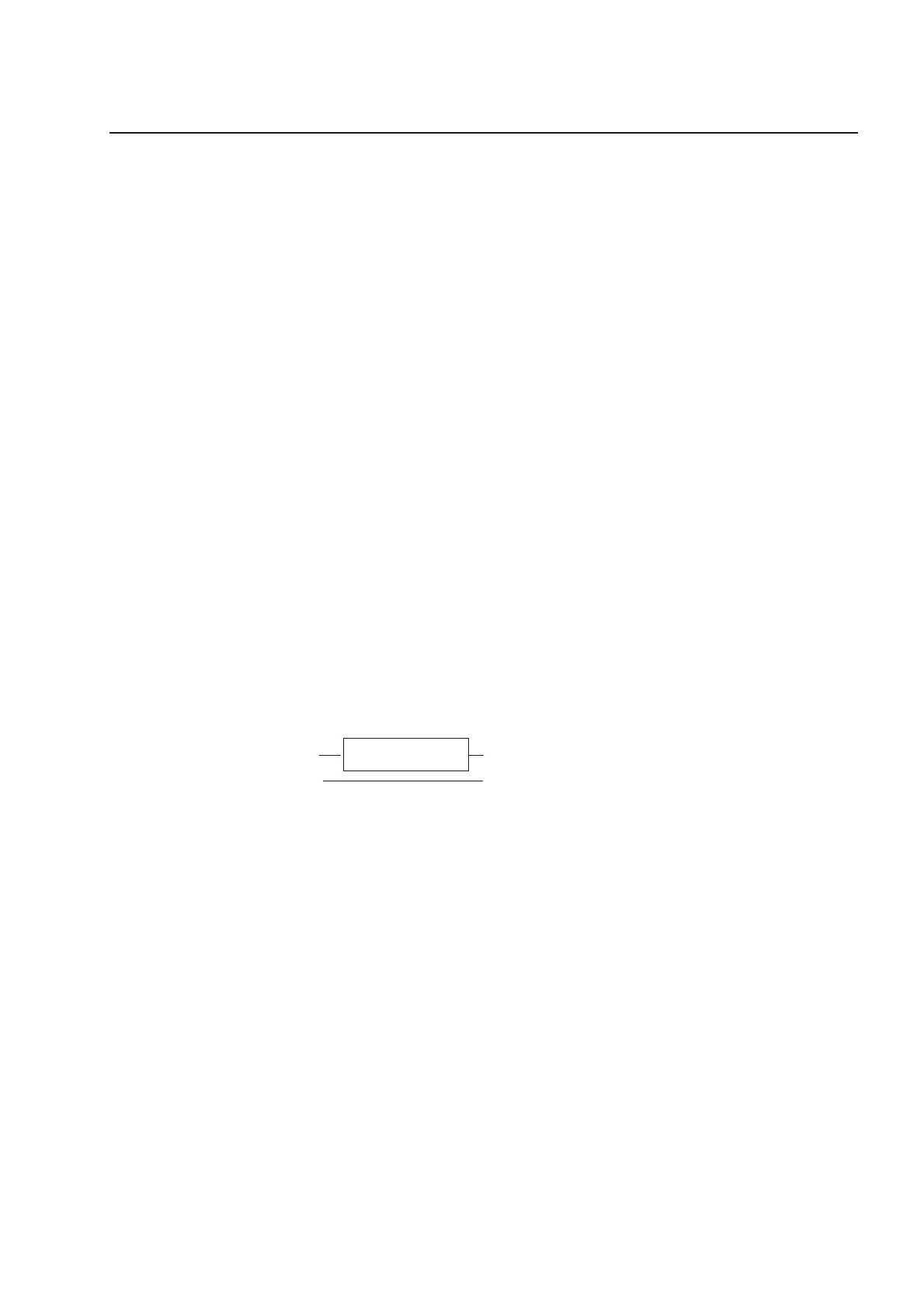13
Appendix 1 - Pin Assignments
DMX Digital
Output Socket
PIN No Signal
1 SHIELD
2 SIGNAL -
3 SIGNAL +
4 NOT USED
5 NOT USED
Connector type: Cannon 5 pin AXR
USITT DMX-512(1990) Protocol
To slave a STAGE console to expand an Event, Event Plus, or
ESP II console connect a cable wired as detailed below between
the DMX output of the STAGE to the MIDI input on the Event,
Event Plus, or ESP II console. Set DIP switch #1 on and apply
power to the STAGE console. Configure the Master console as
per the user manual. It is not possible to link two STAGE
consoles together.
Cannon 5 Pin Din 5 Pin
PIN No PIN No
2 390R 1/4w 5% 4
35
Voltage 12 volts DC, floating output
Consumption 6 watts (9 watts 24 channel)
Connector 2.5mm co-axial plugpak connector
The STAGE consoles accept standard 12 volt DC plugpacks,
rated at 0.5A for 12 channels and 0.75A for 24 channel
consoles. Plug tip positive. Do not use the plugpack to power
other equipment at the same time.
Connector 6.5mm (1/4") Jack
Level line voltage
Trigger Frequency Approx 100Hz
Use a stereo connector for a balanced input signal, or a mono
connector for a single ended signal. Connector insertion auto-
matically sets the chase trigger source to the Audio signal
source.
Desk Link Cable
Power
Audio Trigger