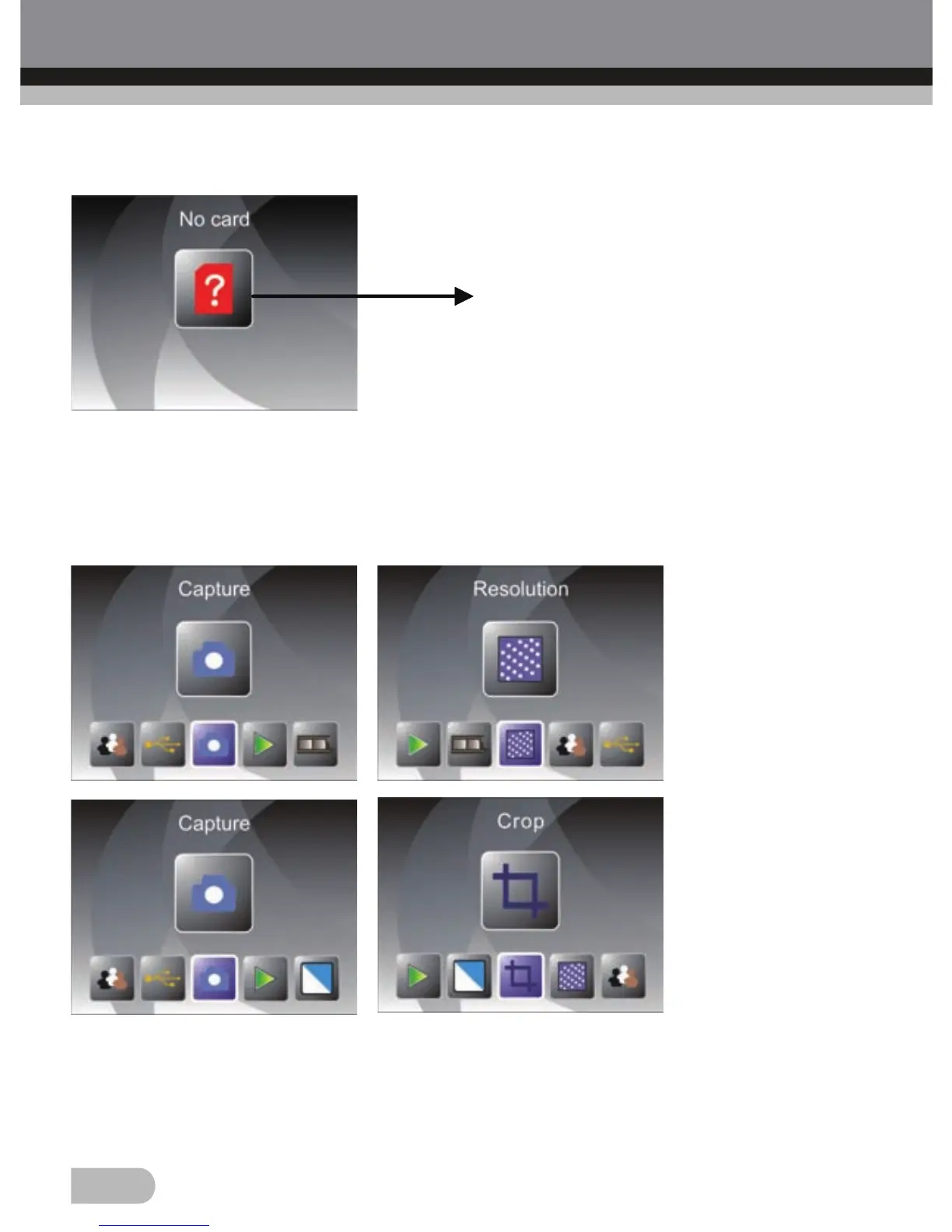11
Home/MODE: No memory card
If there is no memory card been inserted to device, a warning icon will be
shown on screen when enter main menu.
1. Capture
After welcome page, above menu will be appeared. User can press
LEFT/RIGHT button for desired menu, then press ENTER button to confirm
the selection.
No memory card indicator
or