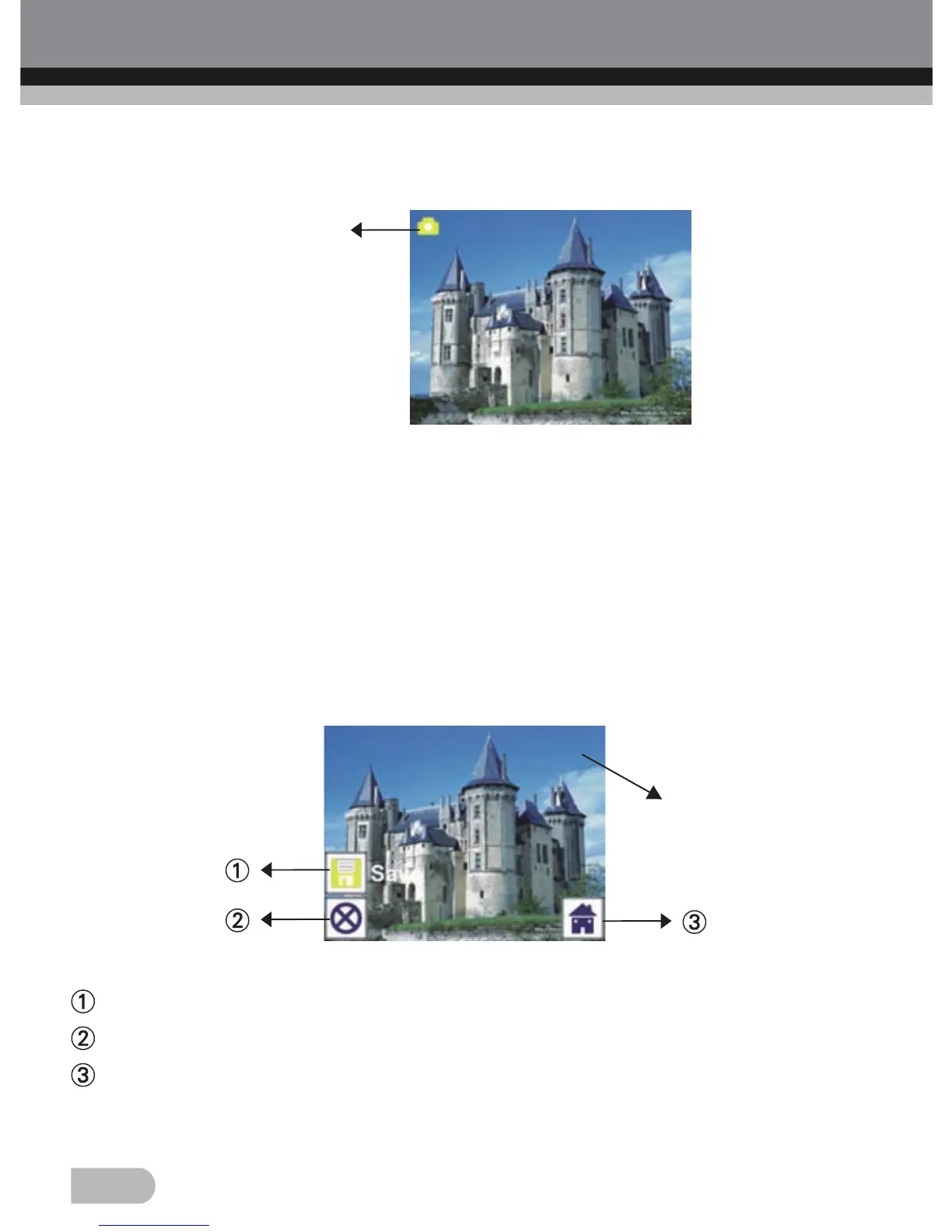Once enter capture mode, there will be an indicator on left top corner to
indicate it is in live view mode.
User can also press ENTER button, then press LEFT/RIGHT button to adjust
EV value, press ENTER button again to confirm and back to live view mode.
13
1.3 Capture: Edit Menu
1.2 Capture Mode
Live view indicator
Selected image
Save: save captured image
Cancel: cancel any editing with this image
Home: back to main menu