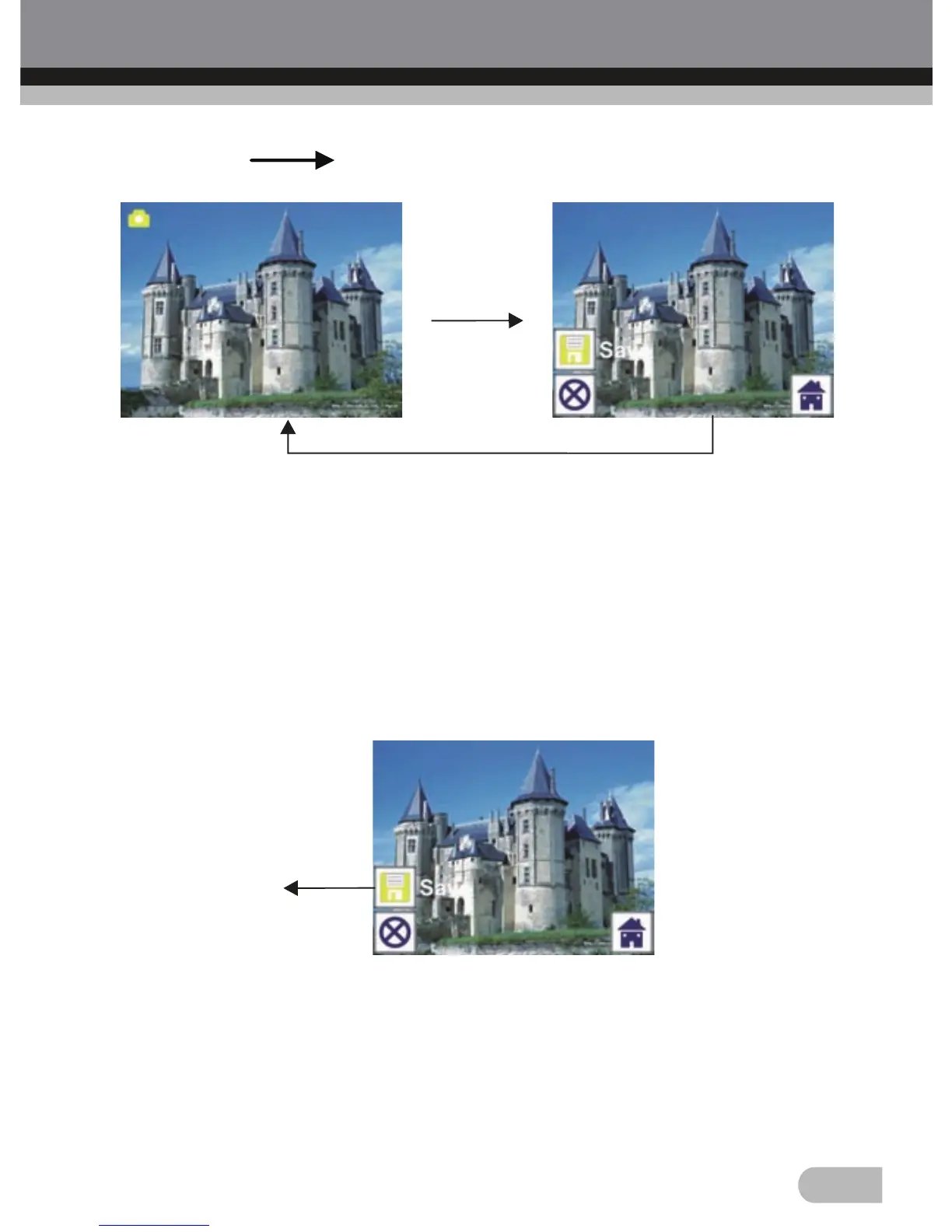1.4 Live View Capture/Edit Menu
14
SCAN
ENTER
Once press SCAN button in live view, the edit menu will be appeared. When
user press ENTER button, the current image will be saved to internal memory
or memory card when there is a memory card inserted, the display will return
to live view again.
1.5 Capture: Save
Once user press SCAN button, preview (live view) image will be selected
and shown on the TFT which will take between 1~2 second with 2 icons
shown on the left side of the screen. Save icon will be highlighted for user to
confirm by ENTER button, after the above step, the display will go back to
live view mode (preview).
Save