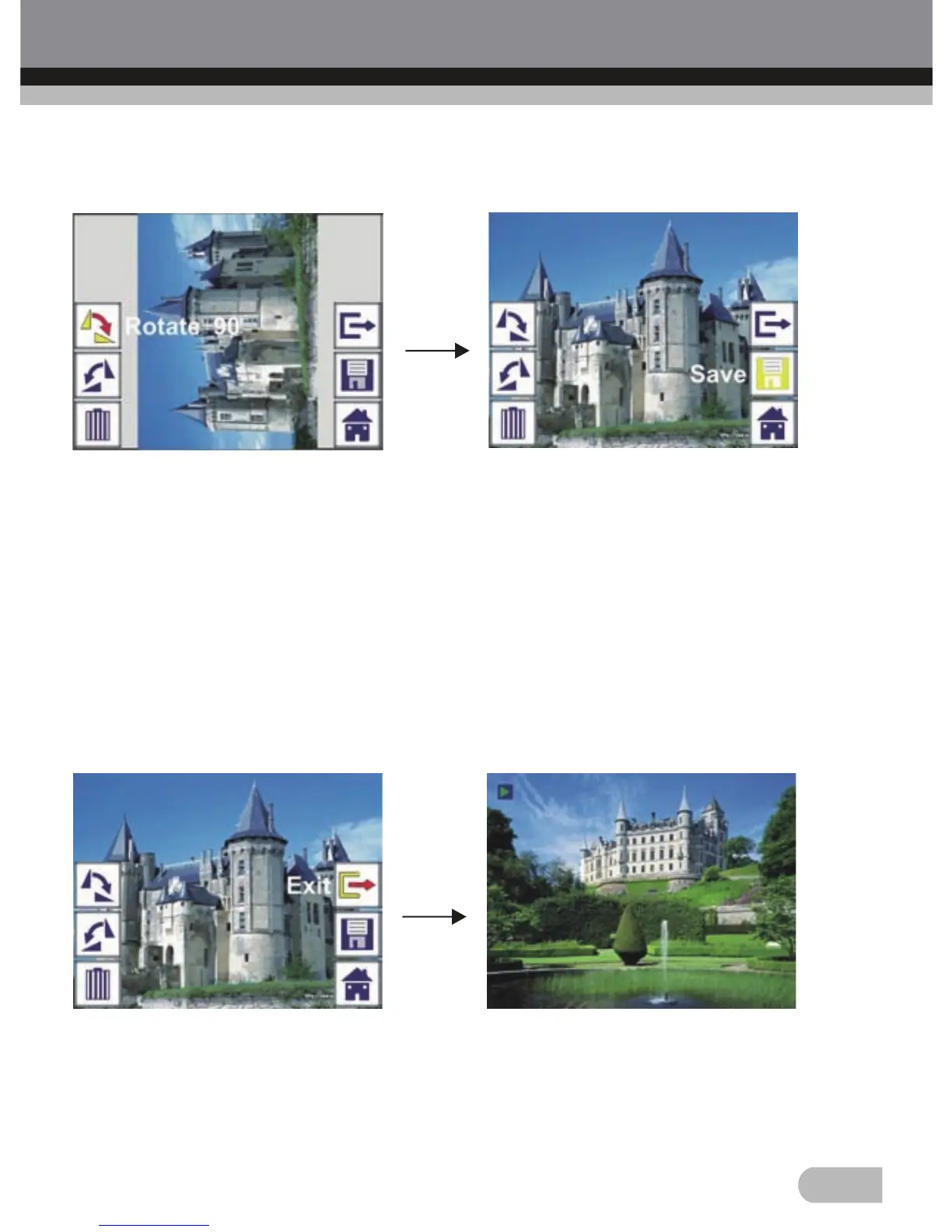2.4 Playback: Rotate/Save
20
ENTER
If user wants to rotate +90 degrees by ENTER button, the image will be
rotated +90 degrees and cursor will remain at Save. Press ENTER button
again to save modified result and next picture will be shown. For continuously
rotate +90 degrees, move cursor to rotate again and press ENTER button.
(Same for Rotate -90 function)
2.5 Playback: Exit
ENTER
Once user select Exit function in edit menu, the display will go back to slide
show starting with the current picture without any change.