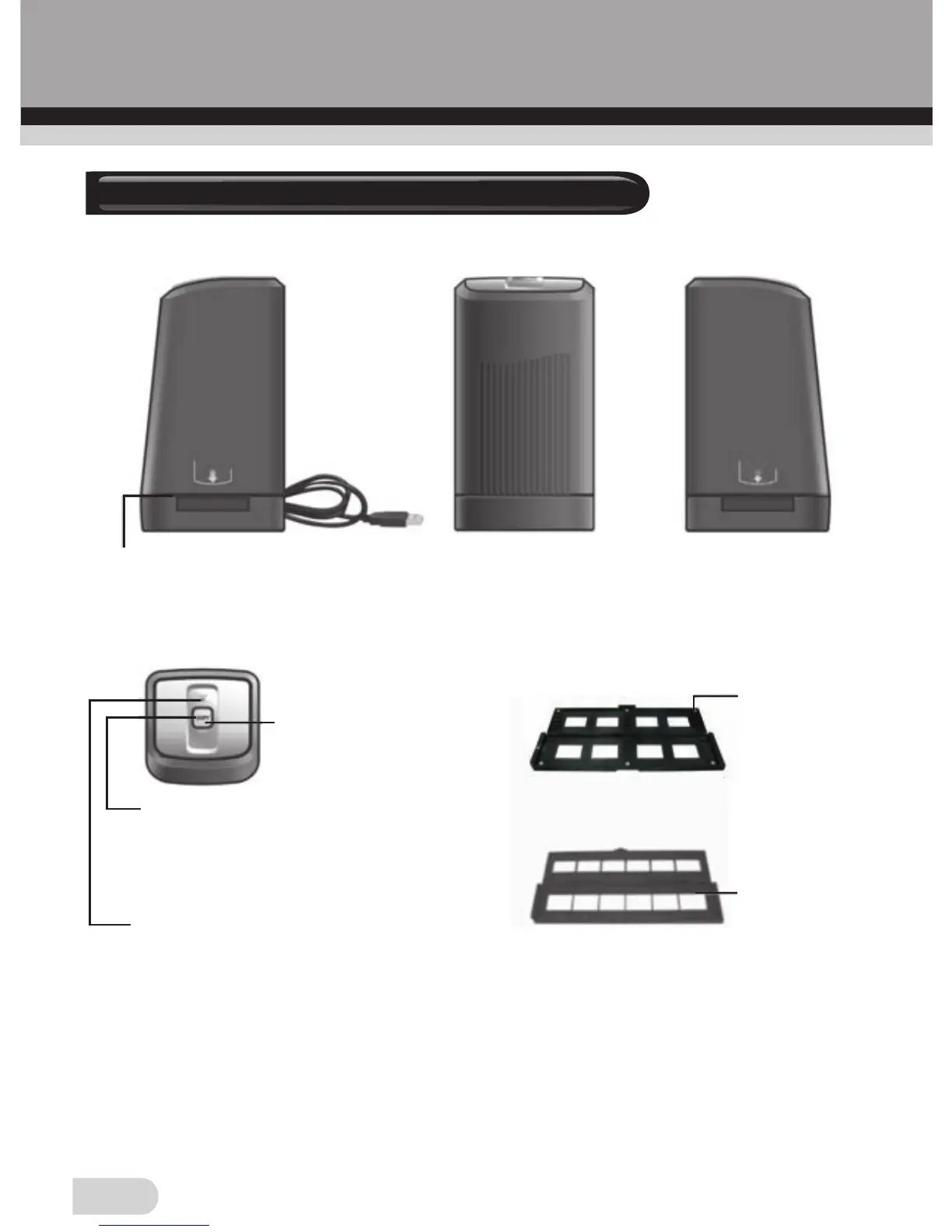5
4. The film scanner
Slot USB Cable
Copy Button:
Press this button to capture and
save the image loaded in the holder
NOTE:This button will light up when
connected to a USB Power source
Ready Light:
Will turn green when the slide or negative
holder is in the correct position
Power LED
Negative
Film Holder
Positive
Slide Holder