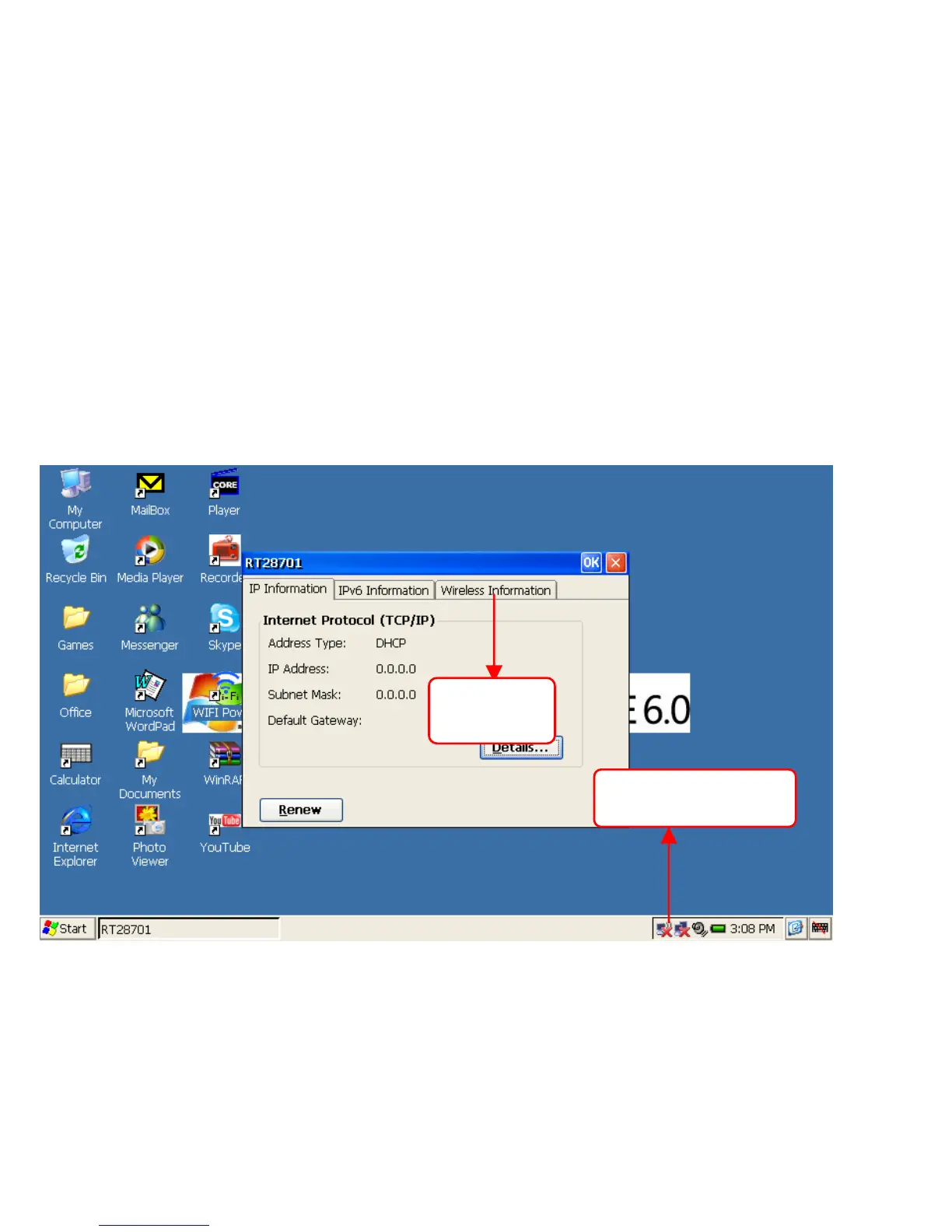17
Option to enter submenu to select “Wi-Fi Power On”. After clicking, Wi-Fi icon will appear and then
open it, or the Wi-Fi short-cut icon on the desktop can be also opened), Wi-Fi can also be opened by
press short-cut key [F9].
1. Wi-Fi settings: click Wi-Fi icon on the lower right side of WINDOWS CE desktop and the figure illustrated
below will be popped out:
Select
Double-click