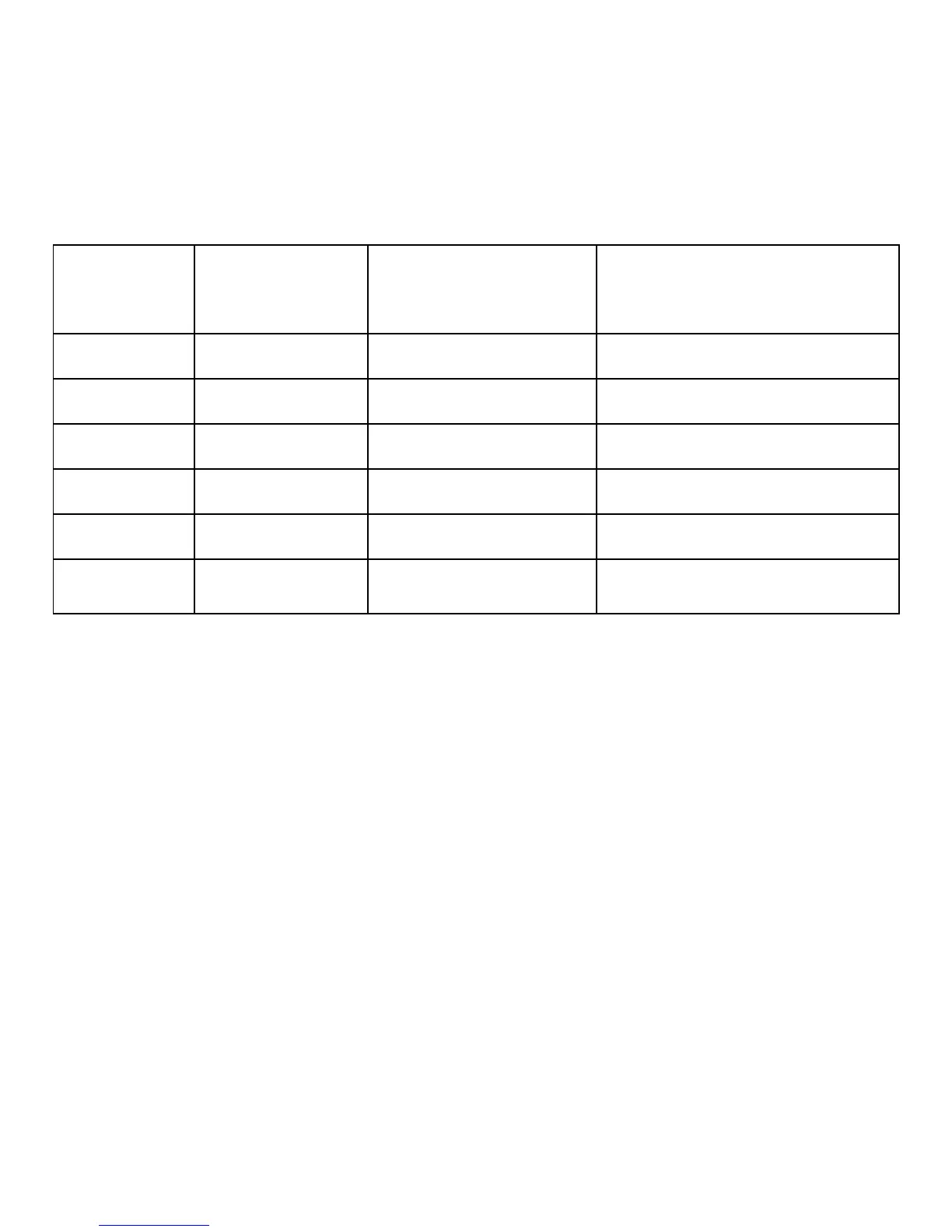41
3.7 Short-cut Key
Serial
number
Short-cut Function Remark
1 F4 IE browser Opening IE with one key
2 F6 Backlight- Back light fades down
3 F7 Backlight+ Back light fades up
4 F9 Wi-Fi switch Starting Wi-Fi
5 Fn+F11 Volume- Volume decrease
6 Fn+F12 Volume+ Volume increase
4. Points for Attention
1) The system software is in successive upgrading, thus, the pictures used in the document may
differ with the actual products and it is subject to the content of actual product of the user’s.
2) The product is a “Mini computer” which adopts Windows CE 6.0 operation system and it owns
some difference with the PC owning Windows XP operation system. The main advantages of it
are “low power consumption” “small volume” and “light weight”. Please never measure it with
the function of Windows XP.