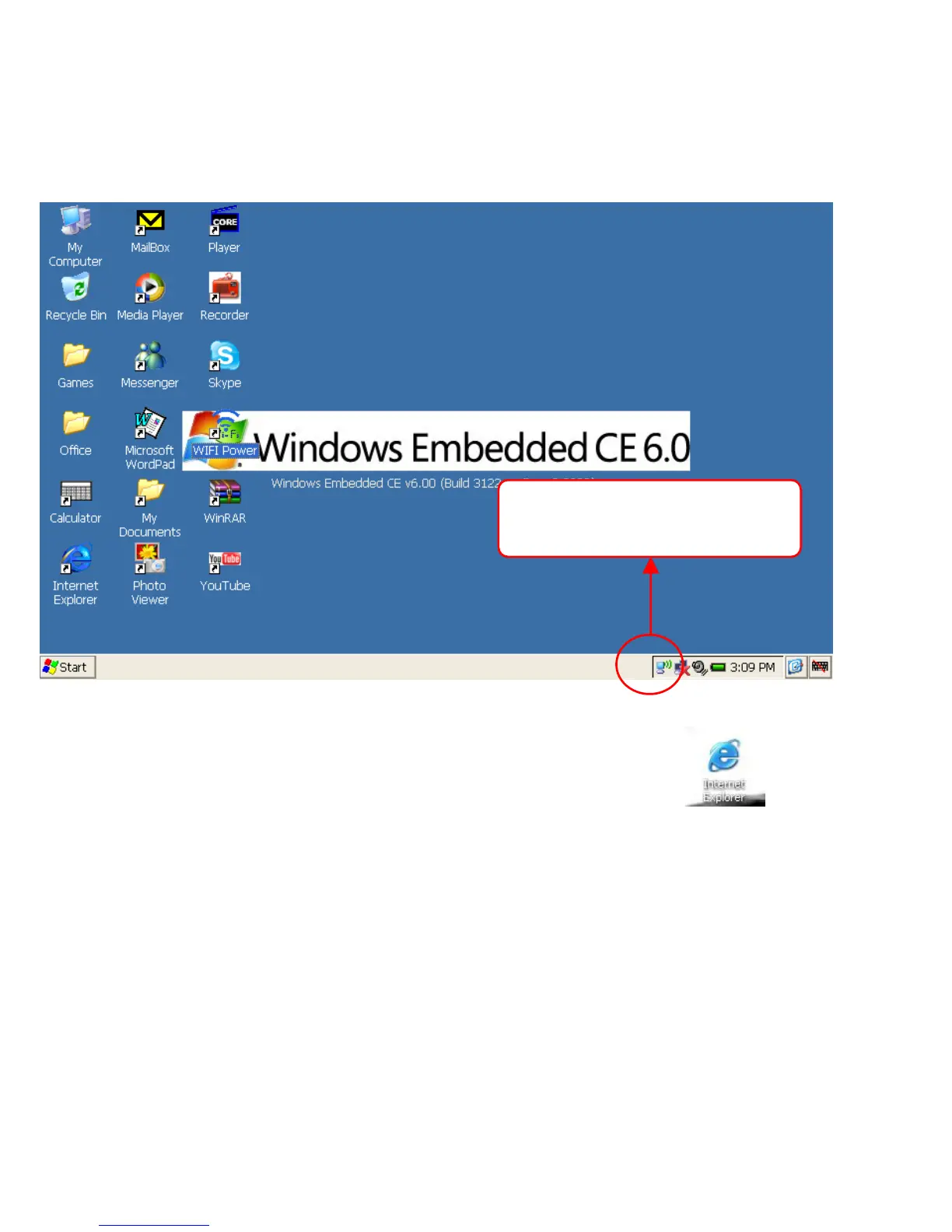20
Display the connection
5. Internet webpage browsing
Under the circumstance that network has been connected, double-click the icon
on the desktop to
browse webpage and utmost enjoy the happiness of surfing online.
3-2-2 3G Network
Insert 3G Modern into the USB port of the computer first and then it entails several minutes to recognize
Modern. Then open 3G Modern dialer, the specific steps are illustrated as follows: