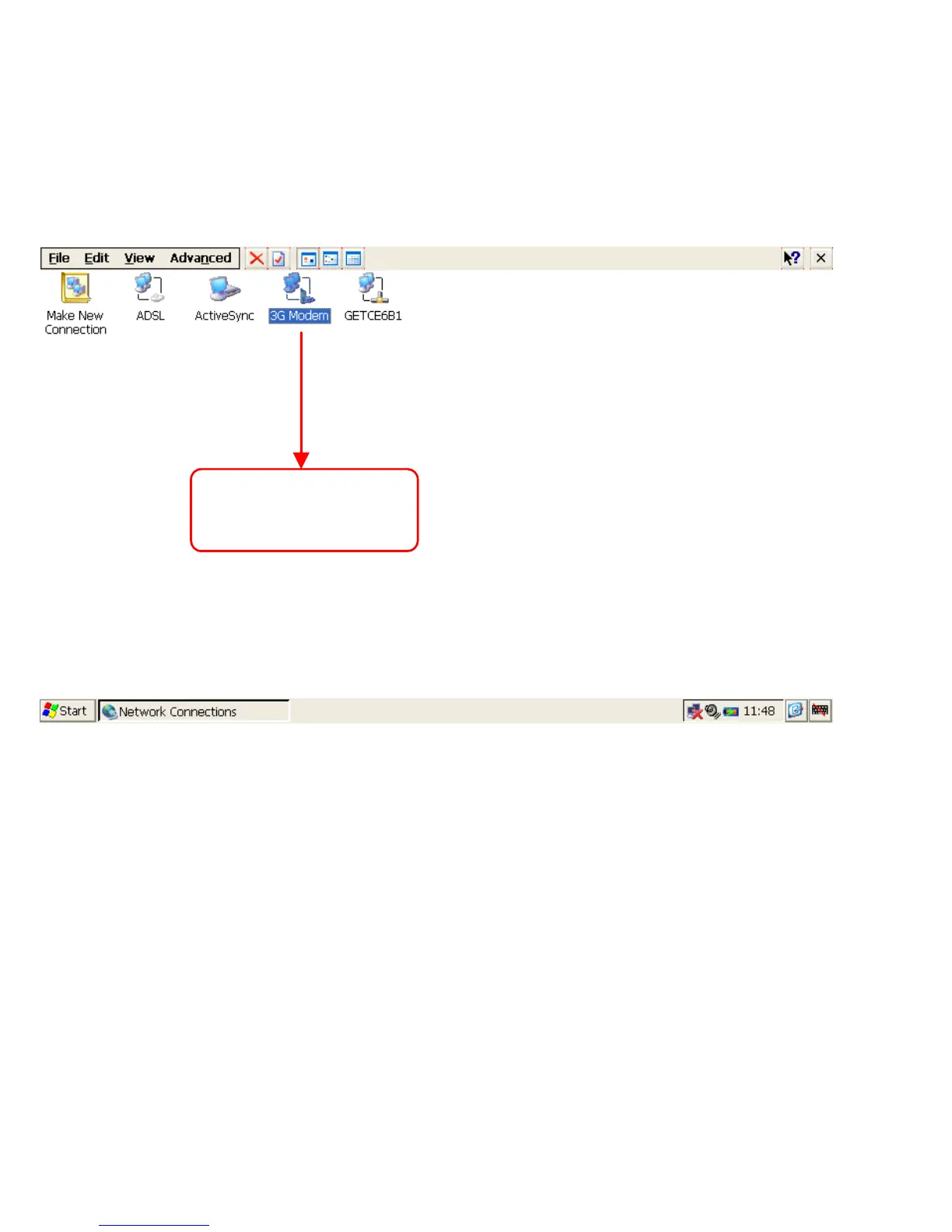21
1. Select start-settings-network connection interface, which is illustrated in the figure:
Double-click
2. Double-click mouse 3G Modern dialer and the dialing dialogue box will be popped out. It is able to click
directly for connection without inputting user name and code. The tip sound “Gee” will be released after
several seconds, which indicates 3G wireless network has been connected and surfing internet can be
allowed. It is illustrated in the following figure: