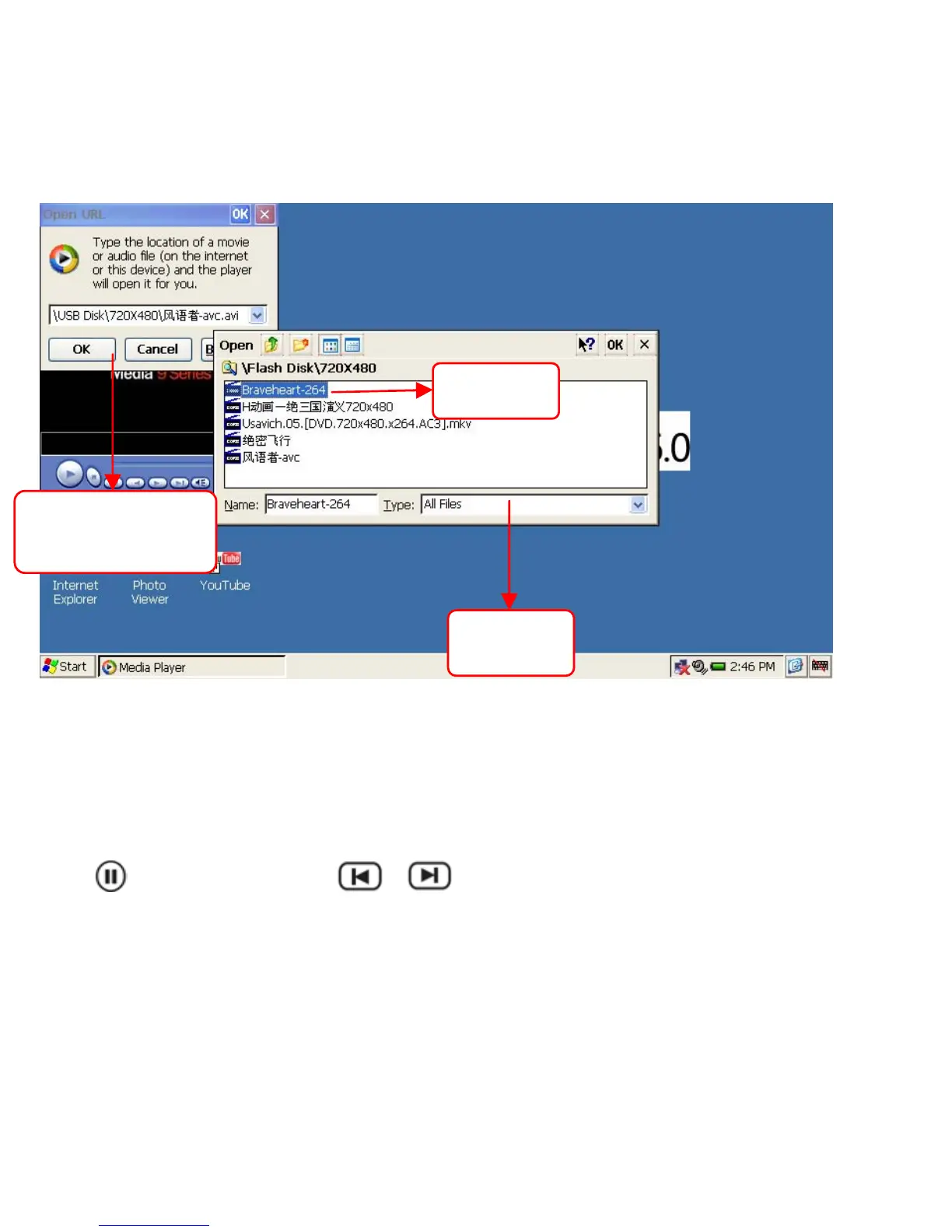33
Single-click
Select
Select
3. Click mouse [OK] and the video file starts to play and the icon in the menu will play in full screen. Press
ESC key to exit full screen. Such player is in hard decoding type, which can play on a fast and clear
basis; in addition, it supports video with 720X480 resolutions. What needs mentioning is the decoding
format of the player own MJPEG only.
Press
to start or stop and press or to come into the next path. It works under the same type
with standard windows media player.