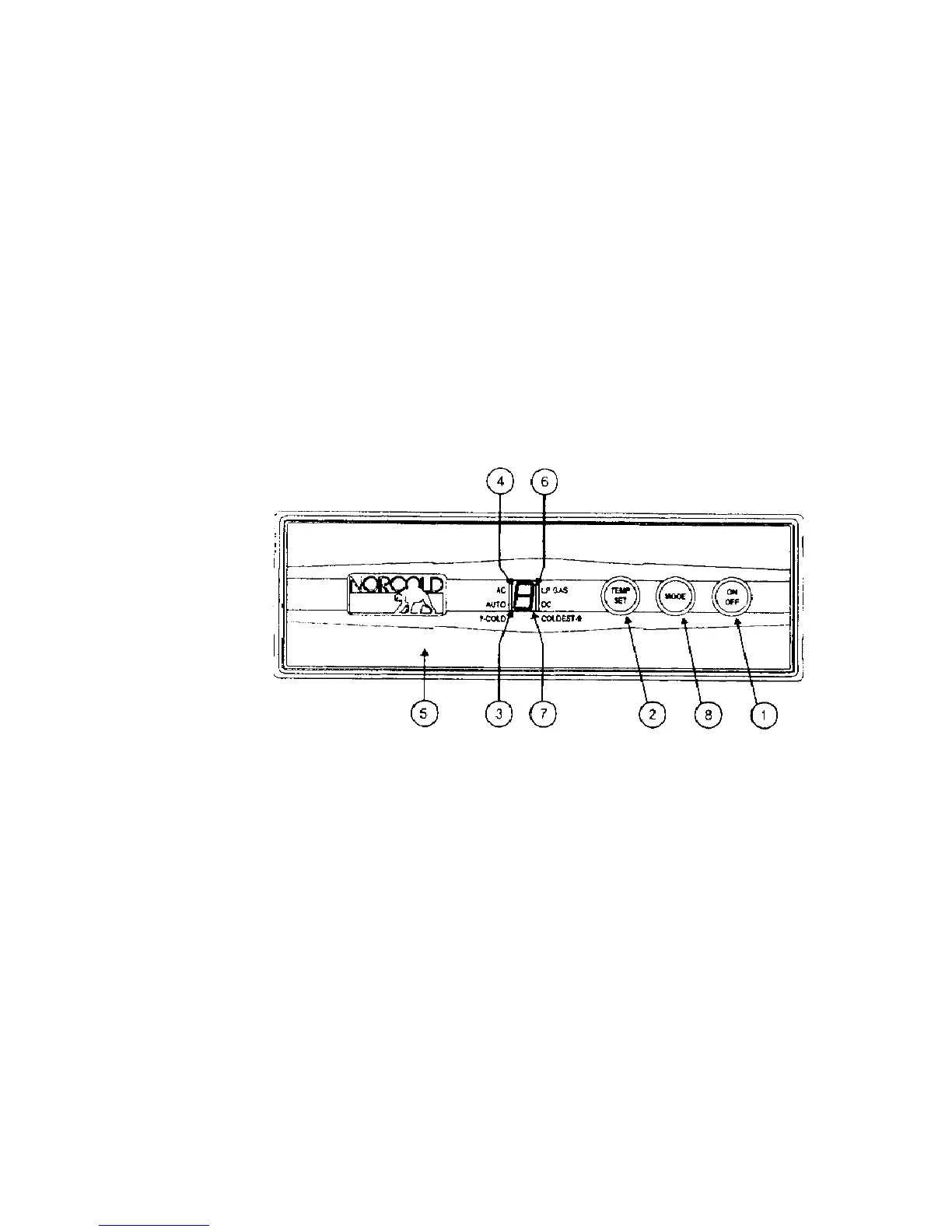70
Backup Operating System
This refrigerator has a backup operating system. The backup operating system allows the
refrigerator to continue to cool if the temperature sensor of the refrigerator should fail. If
this failure occurs, the refrigerator automatically changes to the backup operating system.
When you push the TEMP SET button, the temperature setting flashes in the center
display for ten seconds. After the temperature setting flashes, the mode of operation
appears in the center display.
NOTE: If you open the door(s) too often, the temperatures inside the freezer and
fresh food compartment do not become stable. Allow the refrigerator to
operate for about one hour after each adjustment change before to examine
the contents. The number “9” is the coldest temperature setting.
Have the refrigerator serviced by your dealer or an authorized Norcold Service Center as
soon as possible.
Operating the Refrigerator Controls – N621
CONTROL PANEL
Fig. 5-9
The refrigerator control panel is between the freezer compartment and the fresh food
compartment.
The ON/OFF button (1) starts and shuts down the refrigerator. If the refrigerator is shut
down, press the ON/OFF button to start the refrigerator in auto mode. If the refrigerator
is operating, press and hold the ON/OFF button for two seconds to shut down the
refrigerator.
The TEMP SET button (2) controls the temperature adjustment of the freezer and the
fresh food compartment. The temperature adjustment that you select does not change if
the mode of operation of the refrigerator changes. Press the TEMP SET button and the
temperature setting “1-9” appears in the center display (3). Push and hold the TEMP SET
button and the temperature setting changes. The number “9” is the coldest temperature
setting.
The MODE button (8) controls the operation mode of the refigerator. Push and hold the
MODE button and a light bar flashes in the center display beside each of the four
operating modes of the refrigerator, one at a time. There is one automatic mode of
operation, and three manual modes of operation. When the light bar flashes beside the
mode of operation that you wish, release the MODE button.
