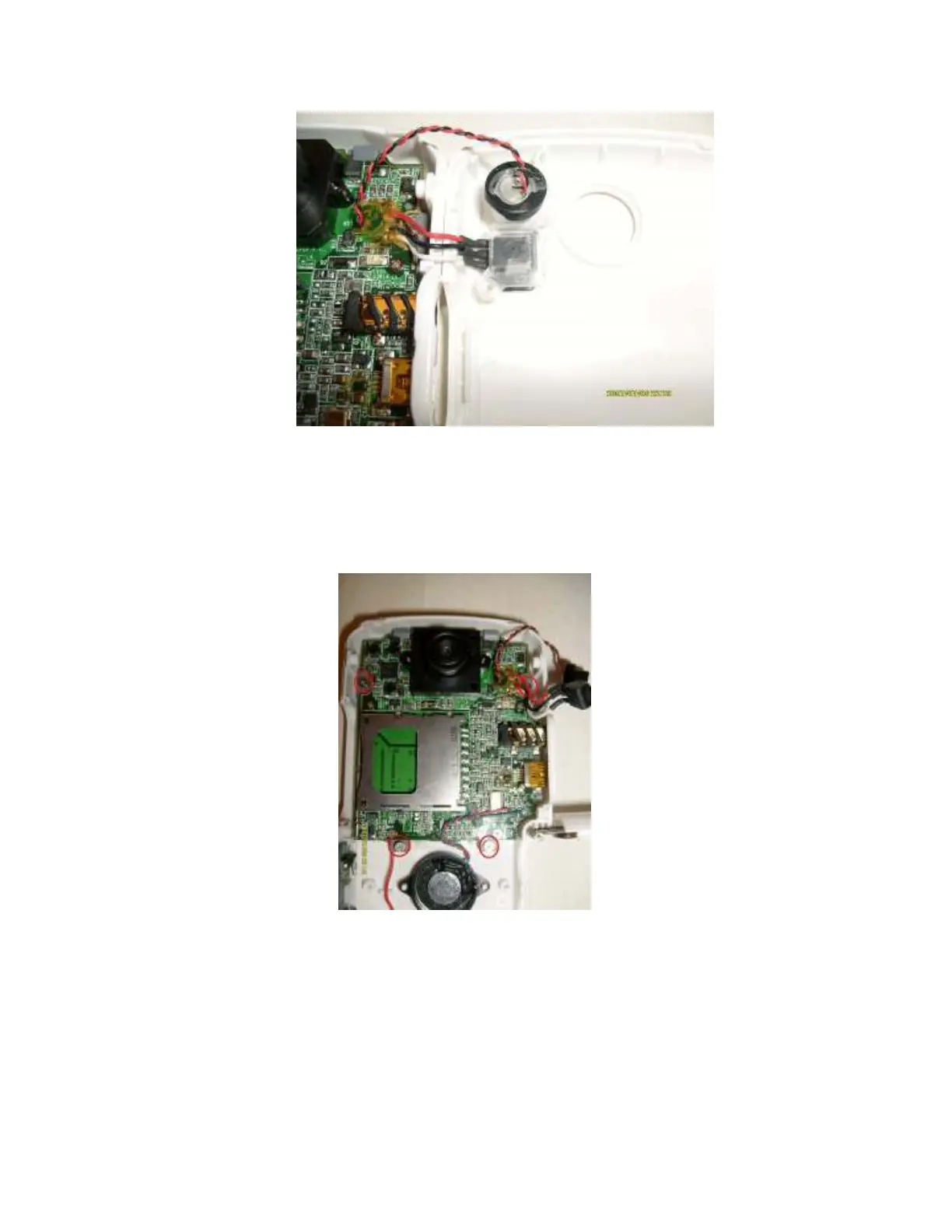5) Pull the battery board out of its holder
6) Remove the two screws which hold the battery holder in place. Remove the battery holder
7) Remove the tape covering the speaker which is located under the battery holder, then remove
the speaker. No screws involved, it just pops out.
8) Remove the main board mounting screws. Shown in the red circles below.
9) Now gently pull out the main board assembly and set to the side.
