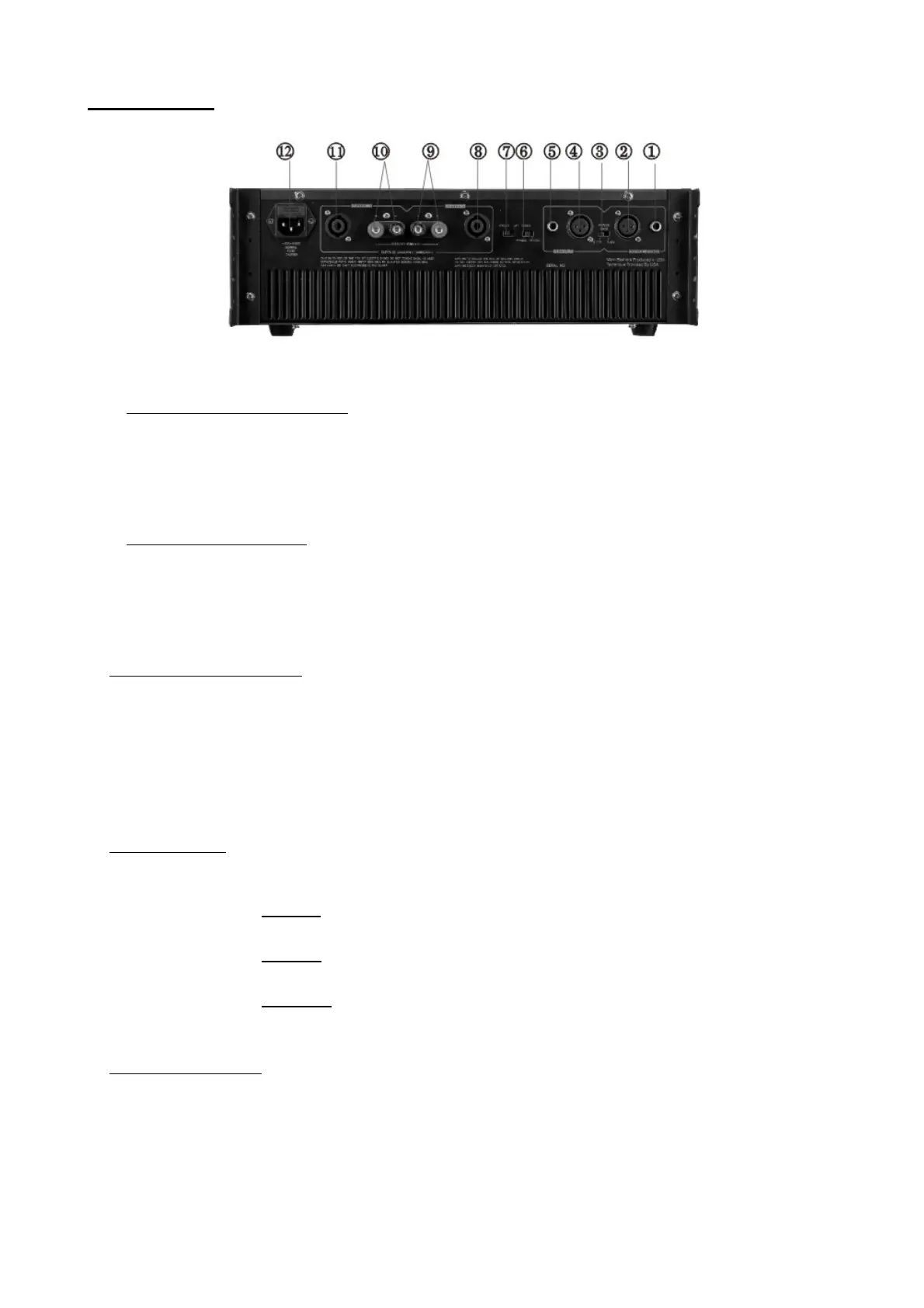C2 Series 4
B. Rear Panel
1/5. 1/4' Jack Input Connectors
You can use a balanced or unbalanced input signal.
• Unbalanced: use a mono jack. Tip=signal, Sleeve=ground.
• Balanced: use a stereo jack. Tip=signal+, Ring=signal-, Sleeve=ground.
2/4. XLR Input Connectors
You can use a balanced or unbalanced input signal.
• Unbalanced: Pin 1=ground, Pin 2=signal, Pin 3=ground=pin 1.
• Balanced: Pin 1=ground, Pin 2=signal+, Pin 3=signal-.
3. Input Sensitivity Switch
The position of this switch is very important and depends on the output level of your
preamplifier. There are 3 positions:
• Full power output at 0,77V input level
• 26 dB gain of the input signal
• Full power output at 1,4V input level. Use this position with JBSystems mixers.
6. Mode Selector
You can select between stereo mode, bridge mode or parallel mode.
• When you use stereo mode, you have to connect the input and output of both
channels.
• When you use bridge
mode, the input signal must be applied to the left channel
only.
• When you use parallel mode, the input signal must be applied to the left channel
only.
7. Ground Lift Switch
Setting this switch to the position “left” breaks the ground loop between the amplifier and
the chassis ground of various components.
