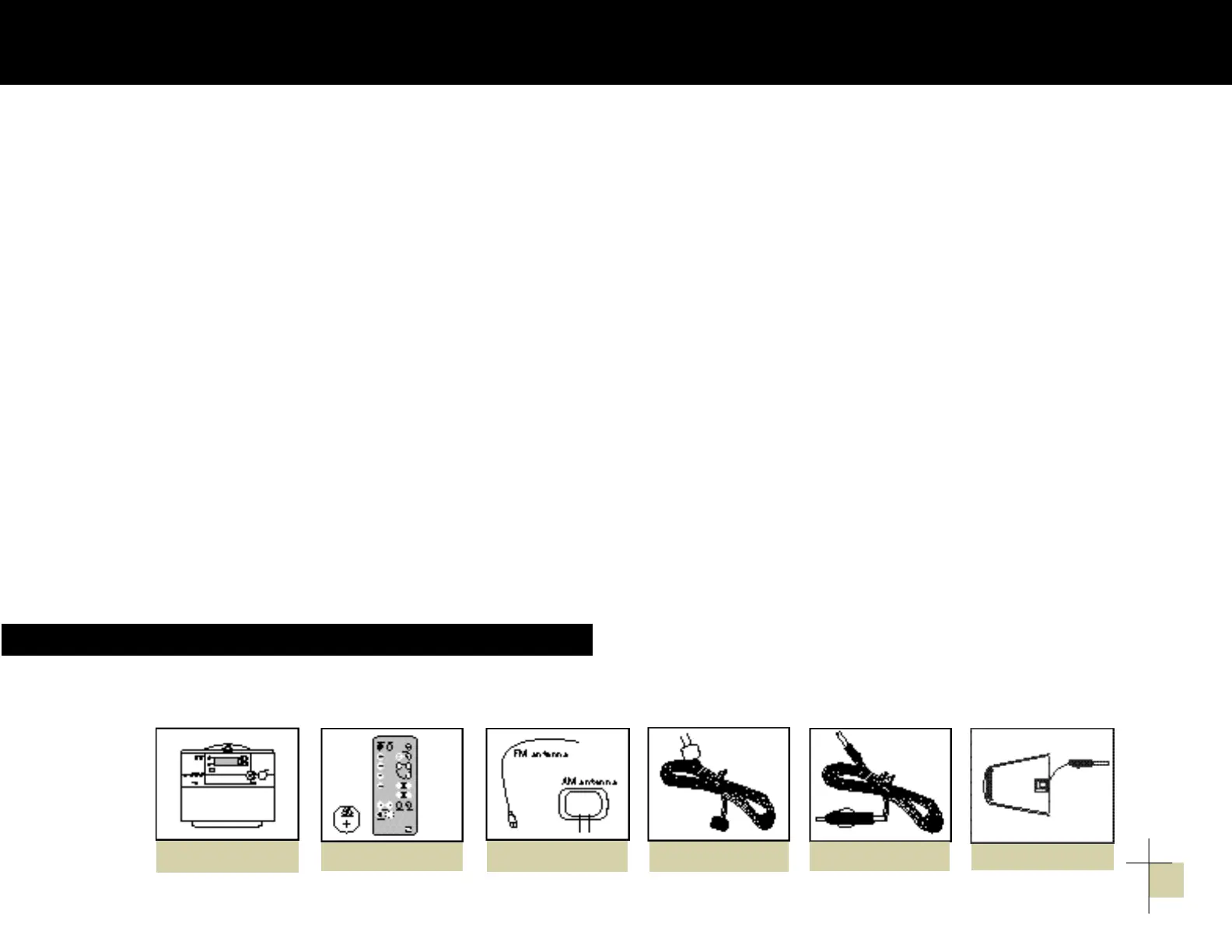t a b l e o f c o n t e n t s
1. Getting Started . . . . . . . . . . . . . . . . . . . . . . . . . . . . . . . . . . . . . . . . . . 3
What’s Included . . . . . . . . . . . . . . . . . . . . . . . . . . . . . . . . . . . . . 3
Connect Antennas to Harmony . . . . . . . . . . . . . . . . . . . . . . . . . . 4
Connect AC Cord . . . . . . . . . . . . . . . . . . . . . . . . . . . . . . . . . . . 4
12-Volt Operation . . . . . . . . . . . . . . . . . . . . . . . . . . . . . . . . . . . . 4
Battery Connection . . . . . . . . . . . . . . . . . . . . . . . . . . . . . . . . 4
Charging the Battery . . . . . . . . . . . . . . . . . . . . . . . . . . . . . . . 4
Car-Cord Connection . . . . . . . . . . . . . . . . . . . . . . . . . . . . . . . 4
Remote-Control-Battery Installation . . . . . . . . . . . . . . . . . . . . . . . 4
2. Operation . . . . . . . . . . . . . . . . . . . . . . . . . . . . . . . . . . . . . . . . . . . . . . 5
To Turn Harmony On . . . . . . . . . . . . . . . . . . . . . . . . . . . . . . . . . 5
Volume . . . . . . . . . . . . . . . . . . . . . . . . . . . . . . . . . . . . . . . . . . . 5
Mute . . . . . . . . . . . . . . . . . . . . . . . . . . . . . . . . . . . . . . . . . . . . . 5
3. CD Operation . . . . . . . . . . . . . . . . . . . . . . . . . . . . . . . . . . . . . . . . . . . 6
To Skip to a Different Track . . . . . . . . . . . . . . . . . . . . . . . . . . . . . 6
To Scan Within the Same Track . . . . . . . . . . . . . . . . . . . . . . . . . . 6
To Pause the CD . . . . . . . . . . . . . . . . . . . . . . . . . . . . . . . . . . . . 6
To Stop the CD . . . . . . . . . . . . . . . . . . . . . . . . . . . . . . . . . . . . . 6
To Play the Tracks of a CD in Random Order . . . . . . . . . . . . . . . . 6
To Repeat the Disc . . . . . . . . . . . . . . . . . . . . . . . . . . . . . . . . . . . 6
4. Tuner Operation . . . . . . . . . . . . . . . . . . . . . . . . . . . . . . . . . . . . . . . . . 8
To Switch Between AM and FM . . . . . . . . . . . . . . . . . . . . . . . . . 8
To Tune to a Particular Station . . . . . . . . . . . . . . . . . . . . . . . . . . . 8
To Set Up to 8 AM and 8 FM Stations in Memory . . . . . . . . . . . . 8
To Have the Tuner Search for the Next Strong Station . . . . . . . . . . 8
If a Selected FM Station Is a Little Noisy . . . . . . . . . . . . . . . . . . . . 8
5. Clock and Alarm Operation . . . . . . . . . . . . . . . . . . . . . . . . . . . . . . . . . 9
Setting the Clock . . . . . . . . . . . . . . . . . . . . . . . . . . . . . . . . . . . . 9
To Change the Clock to a 24-Hour Display . . . . . . . . . . . . . . . . . 9
To Set Alarms . . . . . . . . . . . . . . . . . . . . . . . . . . . . . . . . . . . . . . . 9
To Turn on Alarms . . . . . . . . . . . . . . . . . . . . . . . . . . . . . . . . . . . 10
To Choose Which Music Source Is Turned On
When the Alarm Activates . . . . . . . . . . . . . . . . . . . . . . . . . . 10
To Turn Off Activated Alarm . . . . . . . . . . . . . . . . . . . . . . . . . . . . 10
6. Additional Features . . . . . . . . . . . . . . . . . . . . . . . . . . . . . . . . . . . . . . 11
Additional Remote Functions – Sleep . . . . . . . . . . . . . . . . . . . . . 11
Additional Remote Functions – Display . . . . . . . . . . . . . . . . . . . . 11
Auxiliary Input . . . . . . . . . . . . . . . . . . . . . . . . . . . . . . . . . . . . . . 11
Connect Cassette Deck, TV or Hi-Fi VCR to Harmony . . . . . . . . . 11
Specifications . . . . . . . . . . . . . . . . . . . . . . . . . . . . . . . . . . . . . . . . . . . . . . 12
3
JBL Harmony.
w h a t ’s included
Remote with battery.
FM and AM antennas. AC cord.
1 . g e t t i n g s t a r t e d
Car cord.
Battery.
Harmony Radio 230V OM 7/22/98 3:26 PM Page 3
