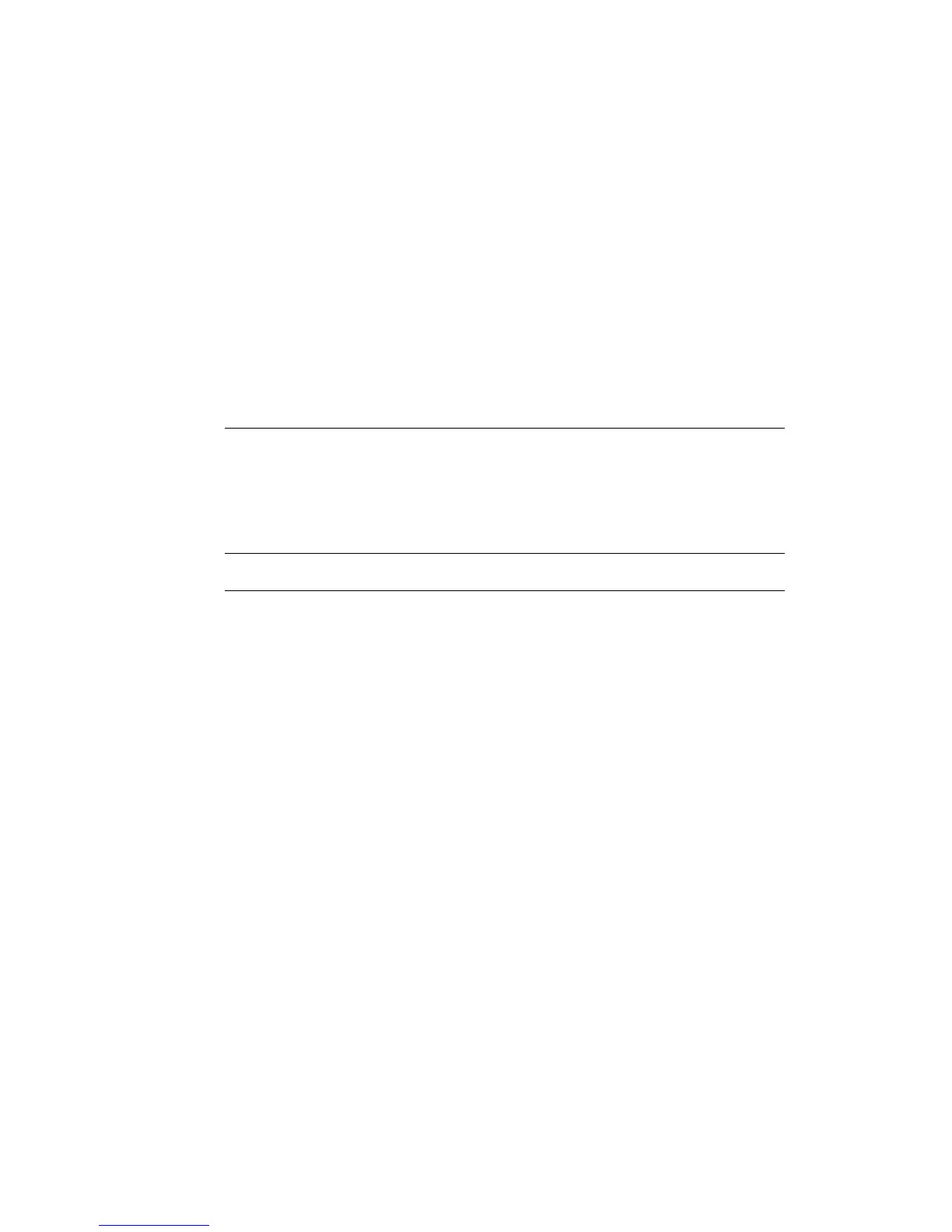14
jbl On TIME MIcrO UsEr GUIdE
TrOUblEsHOOTInG
CHARGING AND SYNCING
Symptom Possible Problem Solution Note
iPod/iPhone will not charge Wrong adapter is used Make sure correct adapter is used for your specific
iPod/iPhone model.
The iPod/iPhone is not making full
contact with the docking station
Make sure the iPod/iPhone is seated securely into
the docking station.
Symptom Possible Problem Solution Note
Clock is not set to correct time Incomplete setup Be sure to follow the clock setting procedure
through, to the end. A confirmation screen will be
displayed when set completely.
JBL On Time Micro unit does
not retain memory settings
when there is a power outage,
or if the unit is unplugged
There are no batteries installed in
the unit
Batteries may be low
Make sure you install three AAA batteries in the
base of the JBL On Time Micro unit.
If you have installed three AAA batteries, replace
them, as they may be defective.
CLOCK SET AND CLOCK MEMORY
