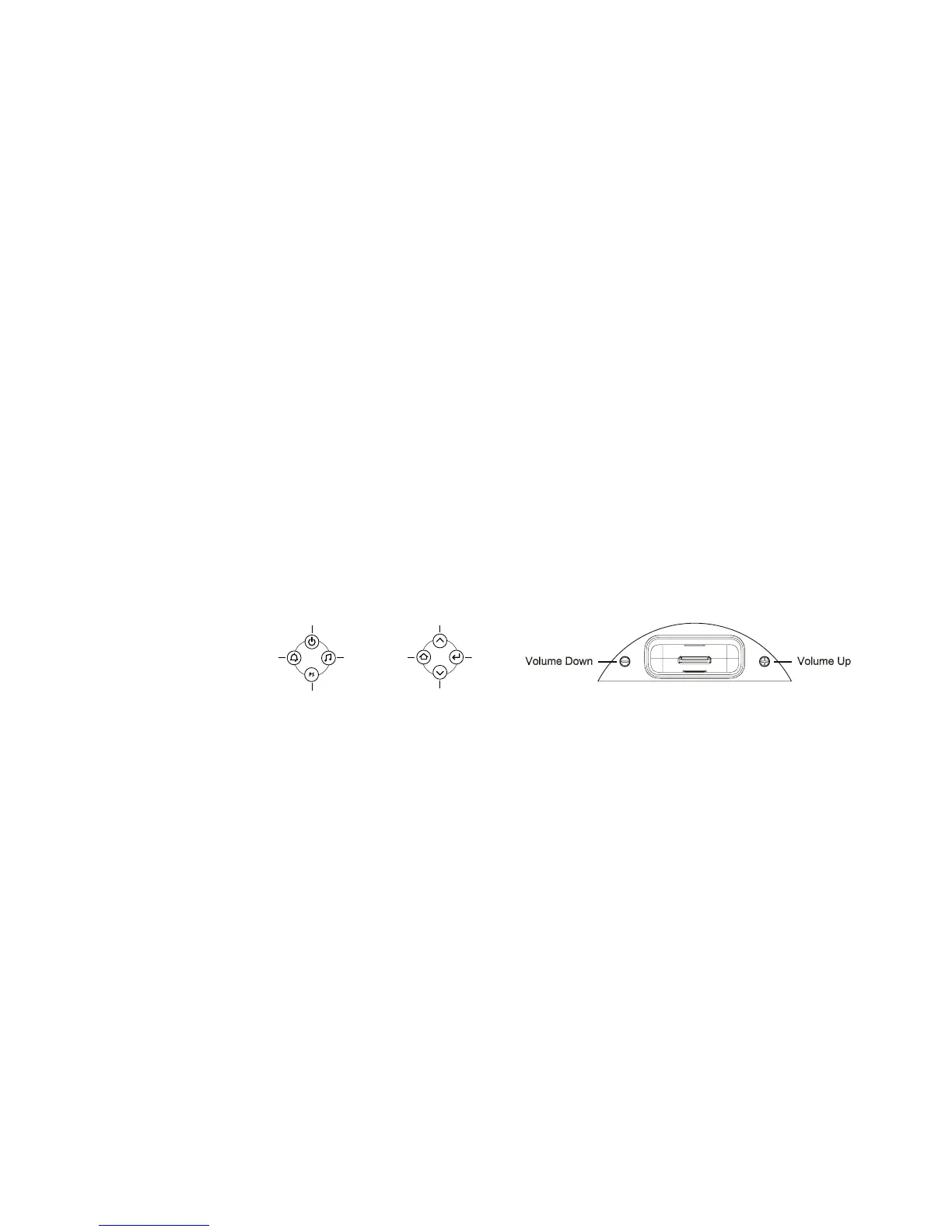6
Note: During clock-setting, if there is no user input for 2 seconds, display will return to the Now Playing screen. Press any one of the Enter, Up/Down arrows, or
Menu/Up Level to return to setting selection.
cOnTrOls
Setting the Clock
Press Menu/Up Level at any screen to display Top Menu (may require repeated presses, depending on which menu state the unit 1.
was previously in).
Use Up/Down arrows to highlight Clock. Press Enter to confirm.2.
Use Up/Down arrows to highlight 12-hour or 24-hour format. Press Enter to confirm. 3.
Use Up/Down arrows to set Hour. Press Enter to confirm. Minute field becomes highlighted. 4.
Use Up/Down arrows to set Minutes. Press Enter to confirm. AM/PM field becomes highlighted.5.
Use Up/Down arrows to set Day of Week. Press Enter to confirm. The clock is set!6.
Base Unit Control
Power Select Up
Preset Select Down
Alarm Menu/Up LevelSource Enter
Navigation
jbl On TIME MIcrO UsEr GUIdE