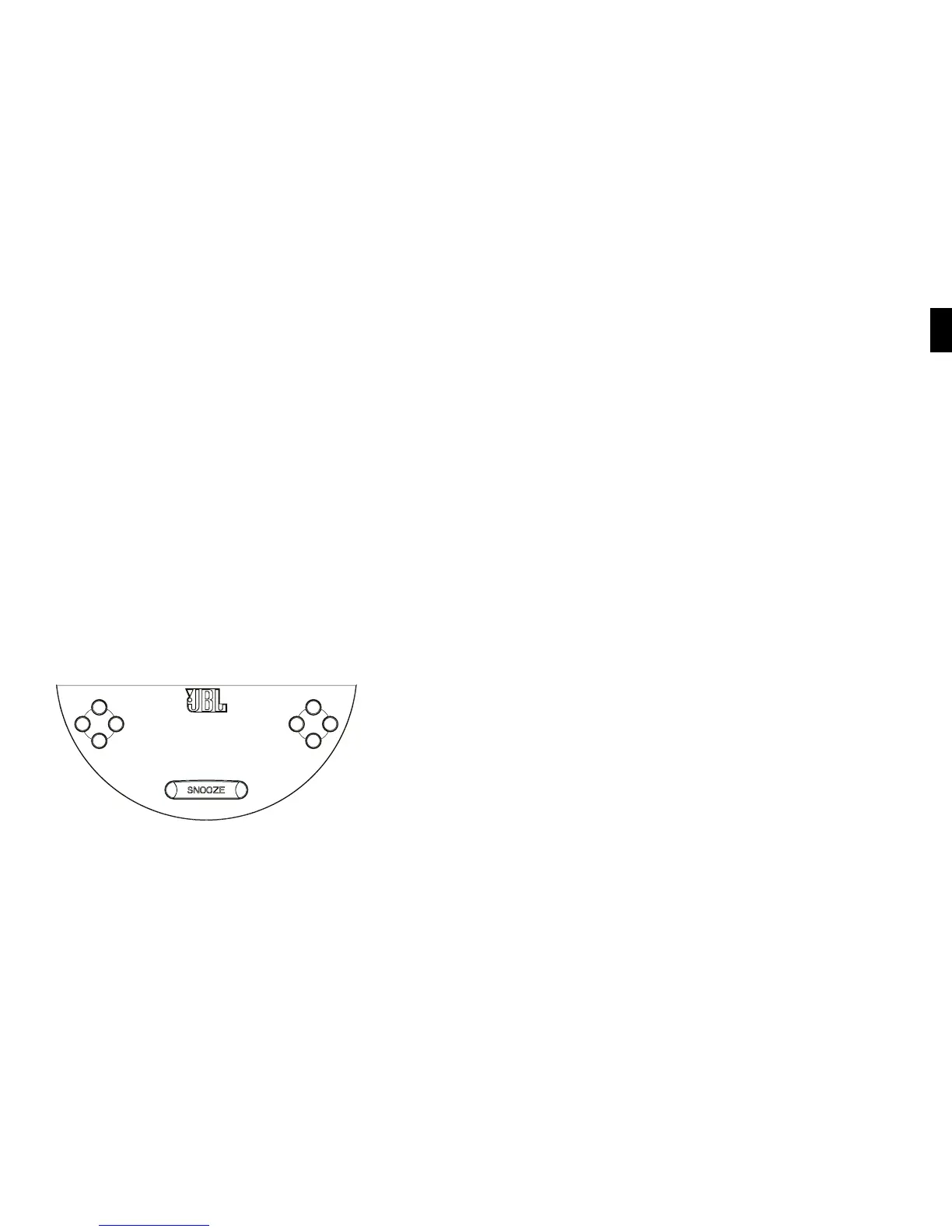9
Screen Contrast/Brightness
Press the Menu/Up Level button until you reach the Top Menu screen.1.
Use Up/Down arrows to select Display and press Enter. 2.
Use Up/Down arrows to select Brightness or Contrast. Press Enter. 3.
Adjust settings using Up/Down arrows. 4.
Sleep Timer
Press the Menu/Up Level button until you reach the Top Menu screen. 1.
Use Up/Down arrows to select Sleep and press Enter.2.
Use Up/Down arrows to select minutes and press Enter. 3.
The sleep timer is started and the unit will power off when the timer reaches zero. 4.
Snooze Timer Set
Press and hold the Snooze button for 3 seconds until you reach the Set Snooze Timer screen. 1.
Use Up/Down arrows to select minutes and press Enter. 2.
Snooze feature will use this value the next time it is activated.3.
Note: To set brightness to Auto, press the Down arrow until Auto is highlighted.
WWW.jbl.cOM
English
