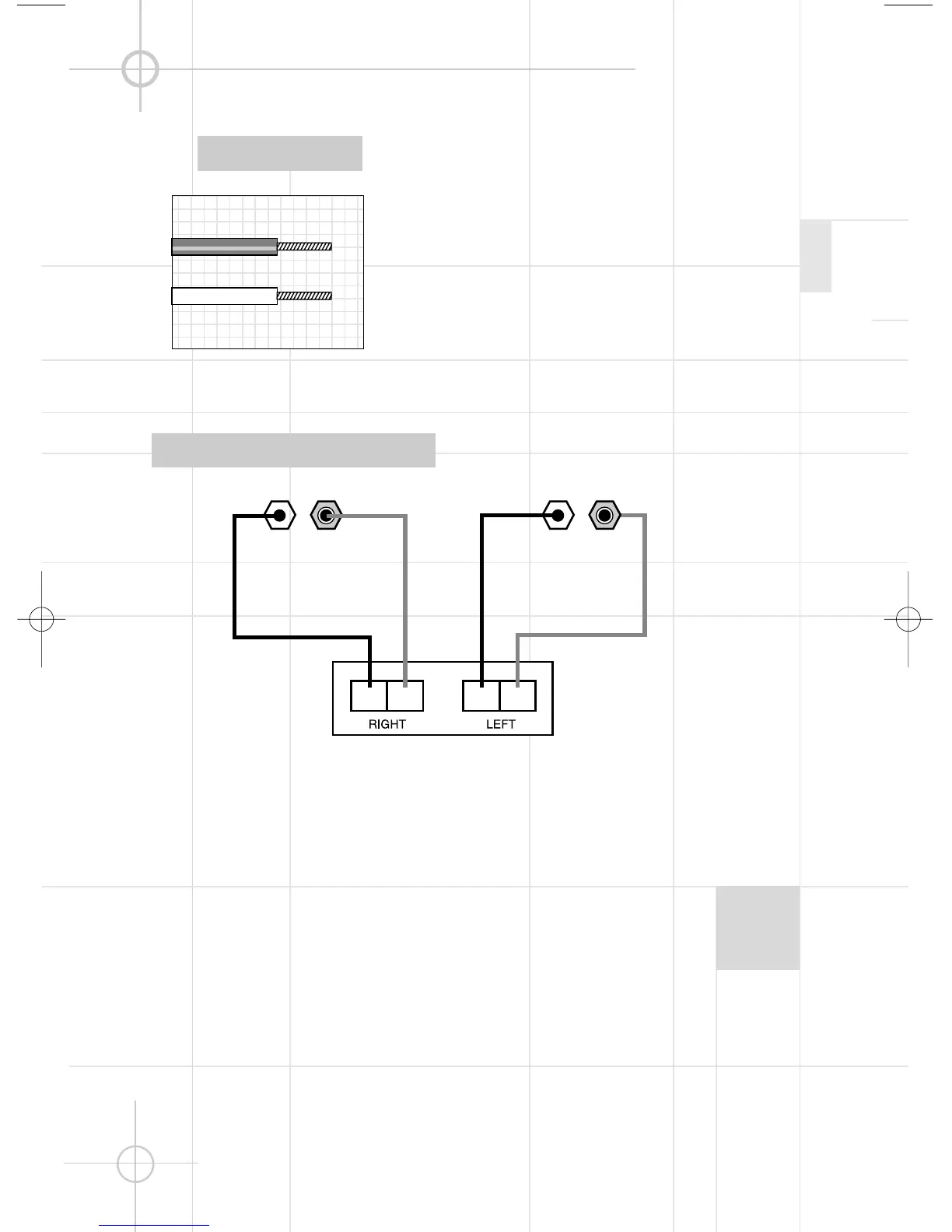CONNECTION TIPS
SPEAKER-LEVEL CONNECTIONS
Your S412P speakers
should be connected to
your receiver in two ways
(at speaker level and line
level) in order to achieve
the best performance,
especially when listening
to program material
recorded in digital 5.1
formats, such as
Dolby** Digital and DTS.
®
Connect the left-front and
right-front speaker
terminals on your receiver
or amplifier to the 5-way
binding posts on the back
of each S412P speaker.
Remember to maintain the
correct polarities (“+” to
“+” and “–” to “–”). The
S412P uses a red binding
post for “+” and black for
“–”. These connections
will provide full-range
sound to all four
transducers, and you
should ALWAYS make
these connections.
If your receiver or
amplifier does not have a
line-level subwoofer
output, then you do not
need to make any other
connections, and you
should skip to the section
titled “Amplifier Controls.”
Speakers and electronics
terminals have corre-
sponding (+) and (–)
terminals. It is important to
connect both speakers
identically: (+) on the
speaker to (+) on the
amplifier and (–) on the
speaker to (–) on the
amplifier. Wiring “out of
phase” results in thin
sound, weak bass and a
poor stereo image.
