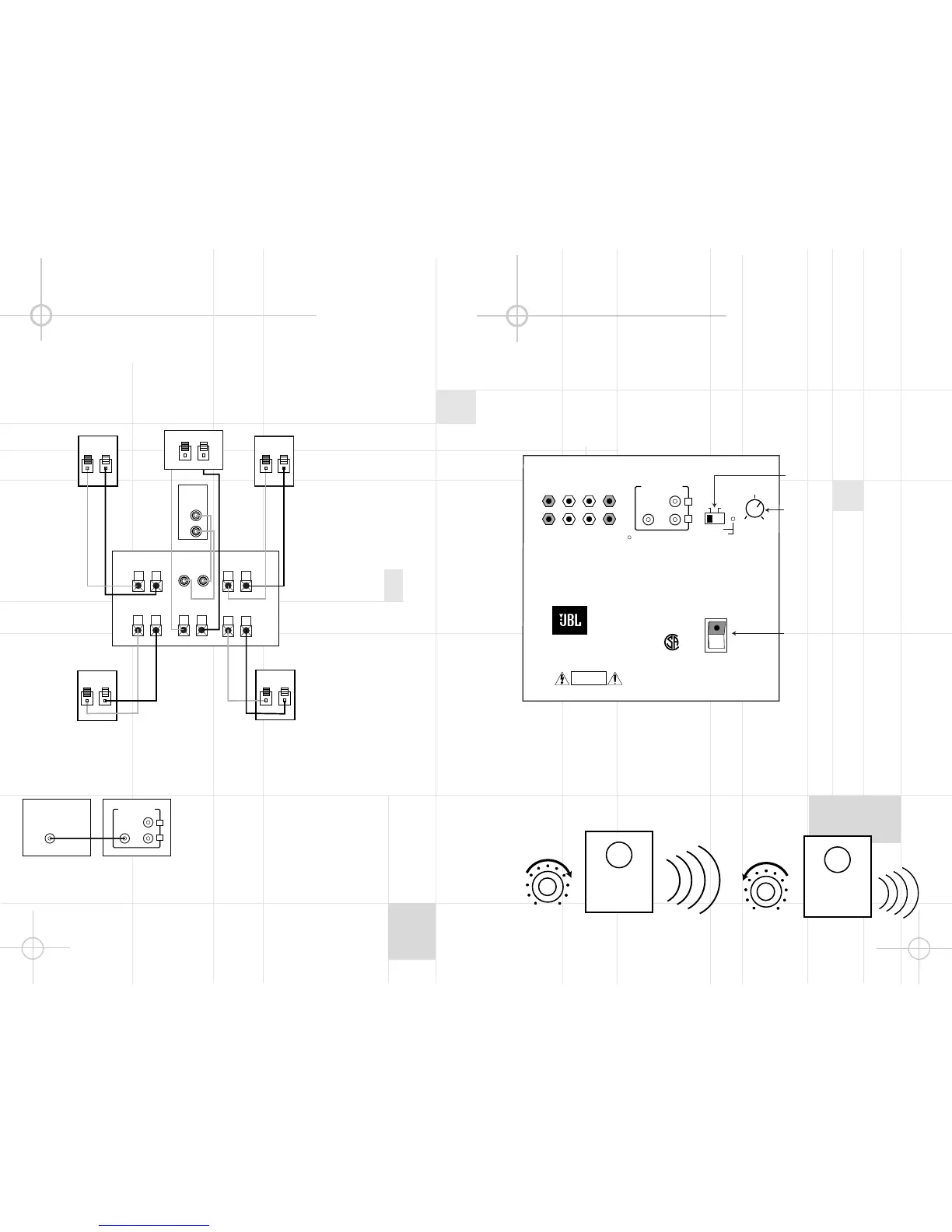Dolby Pro Logic (Non-Digital) – Line Level
8
9
Use this installation method
for Dolby Pro Logic appli-
cations (not Dolby Digital, DTS
or other digital processing),
where the receiver/processor
is equipped with a subwoofer
output, or a volume-controlled
preamp (line-) level output:
Use RCA-type patch cords
to connect the line-level
subwoofer outputs on your
receiver or amplifier to the
line-level inputs on the
subwoofer. IMPORTANT: Do
not use the LFE input on the
subwoofer with Dolby
Pro Logic processors. Note: If
your receiver or amplifier only
has one subwoofer output
jack, then you will need to use
a Y-connector (not included).
Plug the male end of the Y-
connector into your receiver
or amplifier’s subwoofer
output jack, and connect each
of the two female ends to
separate RCA-type patch
cords. Finally, plug the RCA-
type patch cords into the line-
level inputs on the subwoofer.
Connect each speaker to
the corresponding speaker
terminals on your receiver
or amplifier.
Use this installation method
for Dolby Digital, DTS or other
digital surround processors:
Use the line-level input jack
marked “LFE” for the Low-
Frequency Effects channel.
Connect this jack to the LFE
output or subwoofer output
on your receiver or amplifier.
Connect each speaker to the
corresponding speaker
terminals on your receiver
or amplifier.
Make sure that you have
configured your surround-
sound processor for
“Subwoofer On.” The front
left, front right, center and
rear speakers should all be
set to “Small.”
Dolby Digital or DTS (or Other Digital Surround Mode) Connection
OPERATION
Move the Master Power
switch (marked “Power” ¡)
to the “
•
” (On) position to use
the subwoofer. The SCS135
subwoofer will automatically
turn itself on or go into
standby (sleep) mode when
left in the standby mode
(“Auto/On” switch ™ in the
“Auto” position). When your
receiver or amplifier is off, or
is not sending program
material to the subwoofer,
the subwoofer will be in
standby mode. When the sub-
woofer senses an audio signal,
it will automatically turn itself
on. If the subwoofer does
not sense a signal after
approximately twenty minutes,
it will automatically go into
standby mode.
When the “Auto/On” switch
™ is switched to the “On”
position, the subwoofer will
remain on, whether or not
program material is playing.
If you will be away from
home for an extended period
of time, or if the subwoofer
will not be used, switch the
Master Power switch ¡ to
the Off position.
Volume
