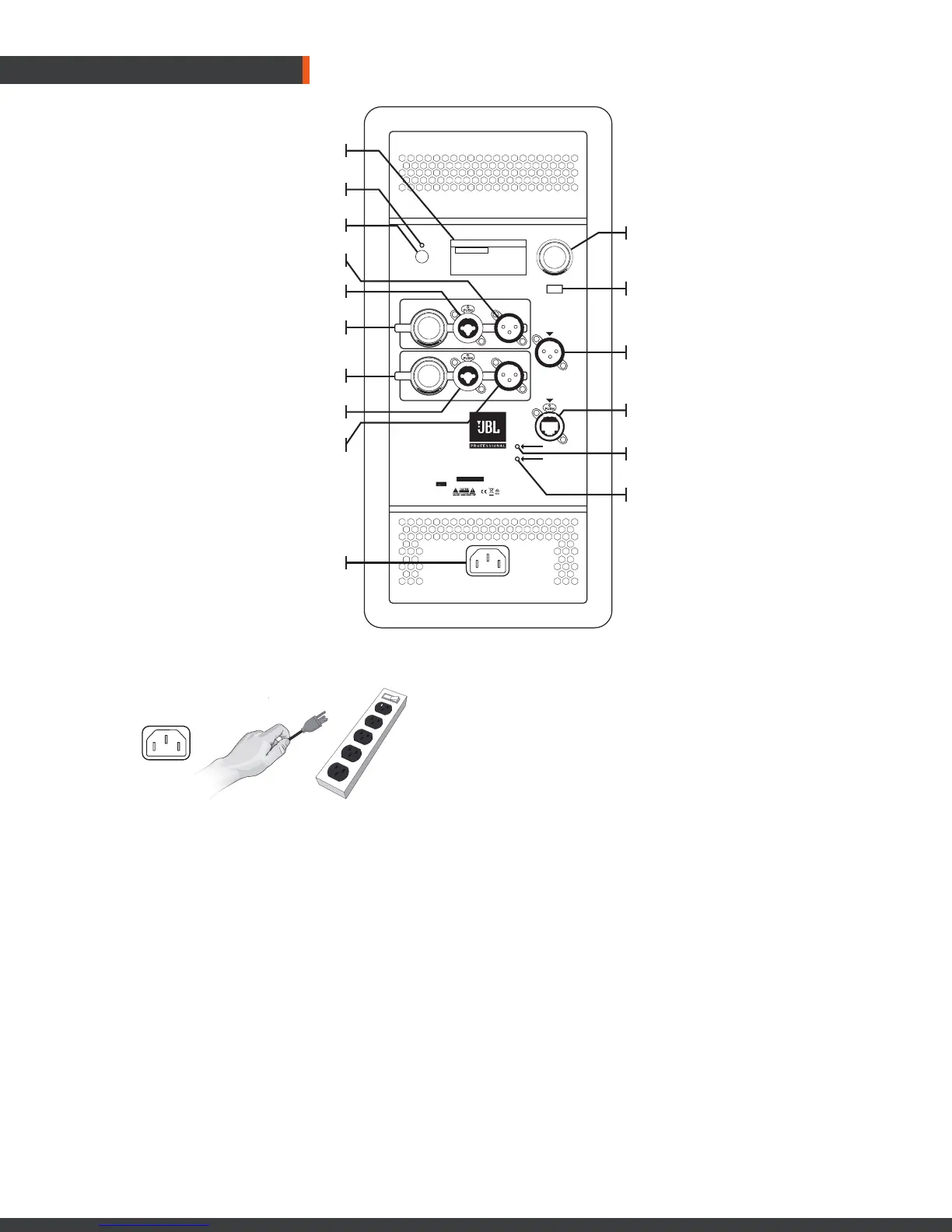Please visit jblpro.com/SRX800 for complete documentation.
JBL Professional 8500 Balboa Blvd. Northridge, CA 91329 USA © 2015 Harman International Industries, Incorporated
PART NUMBER: 5056239
your audio source. Turn CH1 and/or CH2
Encoders to the left until the level reads “-
80.0” on the LCD.
2. Connect XLR or TRS cable from audio
source to CH1 and/or CH2 Inputs.
3. Select LINE, CONSUMER or MIC gain
setting by pushing the correct CHANNEL
ENCODER twice. You will see a rectangle
highlighting the sensitivity setting. Simply
roll the encoder left or right to select the
correct setting. Once the correct setting
is shown, push the encoder one more time
to make your selection.
SET OUTPUT LEVEL
1. Set the gain level for each input using the
CH1 and/or CH2 ENCODER. The input level
meter on the LCD will allow you to monitor
your input level.
2. Once the input level is set, user the
MASTER ENCODER to turn up (Right) or
turn down (Left) the overall level until the
desired volume is reached.
POWER IT ON
1. Connect the supplied power cord to the Blue
IEC inlet on the rear of the speaker
2. Connect the power cord to an available
power outlet. Once the power cord is plugged
into the power source, the Green Power LED
will illuminate.
3. Once the Green Power LED illuminates, press
the Power Button. After several seconds,
you will notice the LCD Screen boot and you
will now be on the main screen.
PLUG IN THE INPUTS
1. The CH1 and CH2 Input levels and Master
Level default to 0dB. It’s a good idea to turn
the inputs down all the way before plugging in
BACK PAN EL
OUTIN
CH
2
CH
1
OUT
MIX OUT
NETWORK
LINK
MASTER LEVEL
BACK
POWER
DATA
IN
A HARMAN INTERNATIONAL COMPANY
DESIGNED AND ENGINEERED IN THE USA
MADE IN MEXICO
SERIAL NO. JBL PROFESSIONAL NORTHRIDGE, CA USA
MAIN MENU
PRESET
AUTO DIM
AUTO SLEEP
METERS
2 MAIN
OFF
ON
Power Button
CH1 Direct Out
CH2 Direct Out
CH1 Input
CH2 Input
CH1 Encoder
CH2 Encoder
Locking IEC Inlet
Power LED
LCD Screen
Master Encoder
Back Button
Mix Out
Ethercon Connector
Data LED
Link LED
