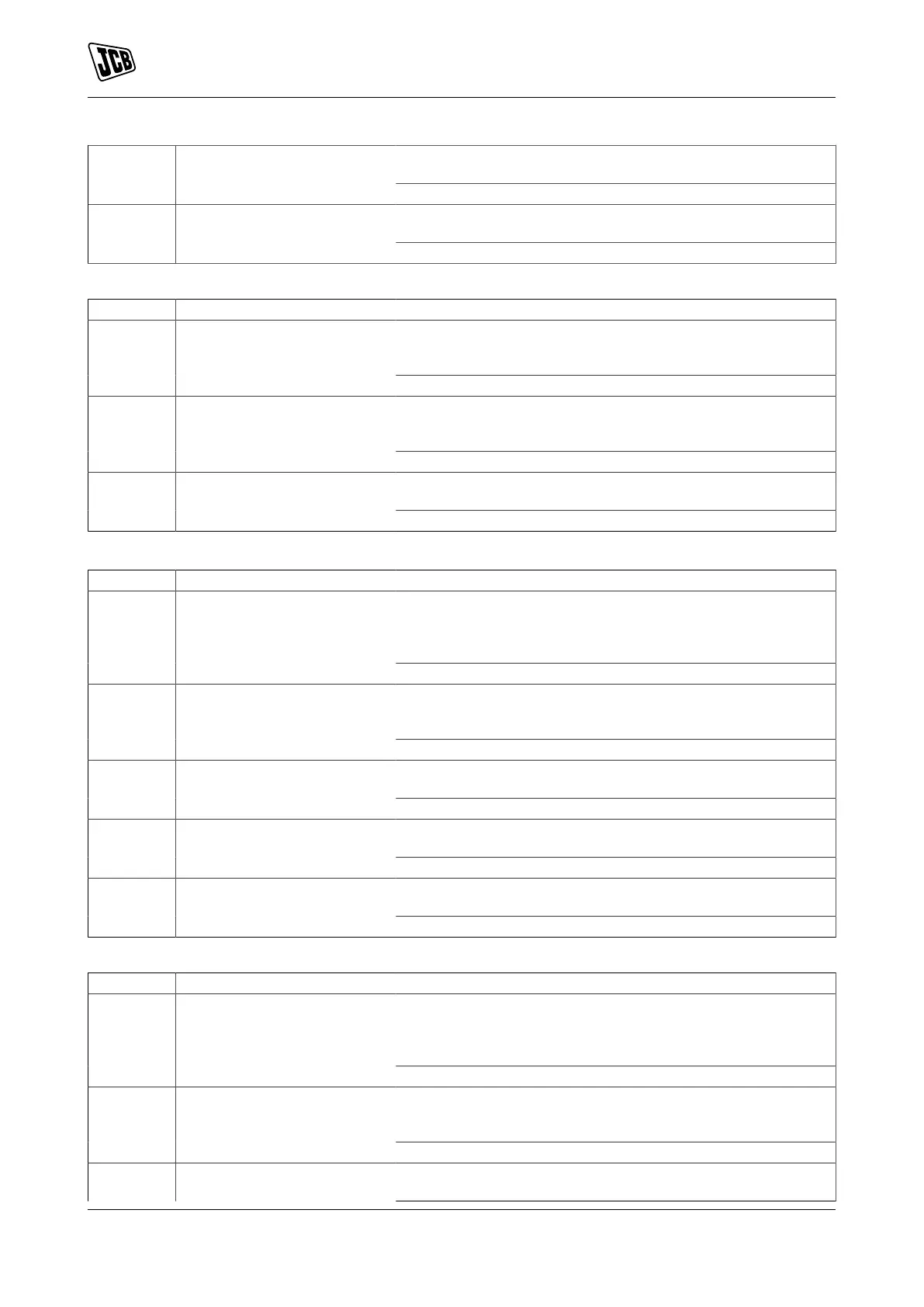Maintenance
Fault-Finding
134 9831/0650-3 134
Check the sensor resistance (see relevant helpfile page). If
sensor is out of specification replace.
3 Sensor failure
If no faults is found, proceed to Step 4.
Check the harness continuity and machine and engine earth
contacts. Repair/ replace as necessary.
4 Wiring fault
If no fault found, raise Techweb Helpdesk call.
Table 60. Battery Voltage
Step Trouble Action/Remedy
Switch on the ignition key and check the battery voltage with a
multimeter. If the specific gravity of the battery is below 9 volt
and above 16 volt, charge/replace the battery.
1 Battery fault
If no fault is found proceed to step 2.
Disconnect the electrical connection from the battery. Check
for signs of corrosion or contamination in the battery terminals,
clean the terminals. Repair as necessary.
2 Battery connection fault
If no fault is found proceed to step 3.
Check the battery charge circuit, if the circuit is found faulty re-
pair as necessary.
3 Battery charge circuit fault
If no fault is found raise a Techweb Helpdesk call.
Table 61. Crankshaft Position Sensor
Step Trouble Action/Remedy
Disconnect the sensor, check sensor voltage supply at the
harness connector (see relevant sensor helpfile for pin num-
bers or refer to engine electrical schematic). If voltage supply
is faulty, replace the sensor.
1 Sensor supply voltage fault
If sensor supply voltage is OK, proceed to Step 2.
Check the condition of sensor to harness connection, make
sure the seals are in place, check for signs of corrosion or con-
tamination. Repair as necessary.
2 Sensor connection faulty
If no fault is found, proceed to Step 3.
Check the sensor signals. If scope available, display Cam and
crank signals on the scope. Change the sensor as necessary.
4 Sensor signals faulty
If no fault is found, proceed to Step 5.
Check the sensor resistance (see relevant helpfile page). If
sensor is out of specification replace.
5 Sensor failure
If no faults is found, proceed to Step 6.
Check the crankshaft position sensor target wheel if damaged,
replace with a new crankshaft.
6 Sensor target wheel fault
If no faults is found raise Techweb Helpdesk call.
Table 62. Camshaft Position Sensor
Step Trouble Action/Remedy
Disconnect the sensor, check sensor voltage supply at the
harness connector (see relevant sensor helpfile for pin num-
bers or refer to engine electrical schematic). If voltage supply
is faulty, replace the sensor.
1 Sensor supply voltage fault
If sensor supply voltage is OK, proceed to Step 2.
Check the condition of sensor to harness connection, make
sure the seals are in place, check for signs of corrosion or con-
tamination. Repair as necessary.
2 Sensor connection faulty
If no fault is found, proceed to Step 3.
3 Sensor failure Check the sensor resistance (see relevant helpfile page). If
sensor is out of specification replace.