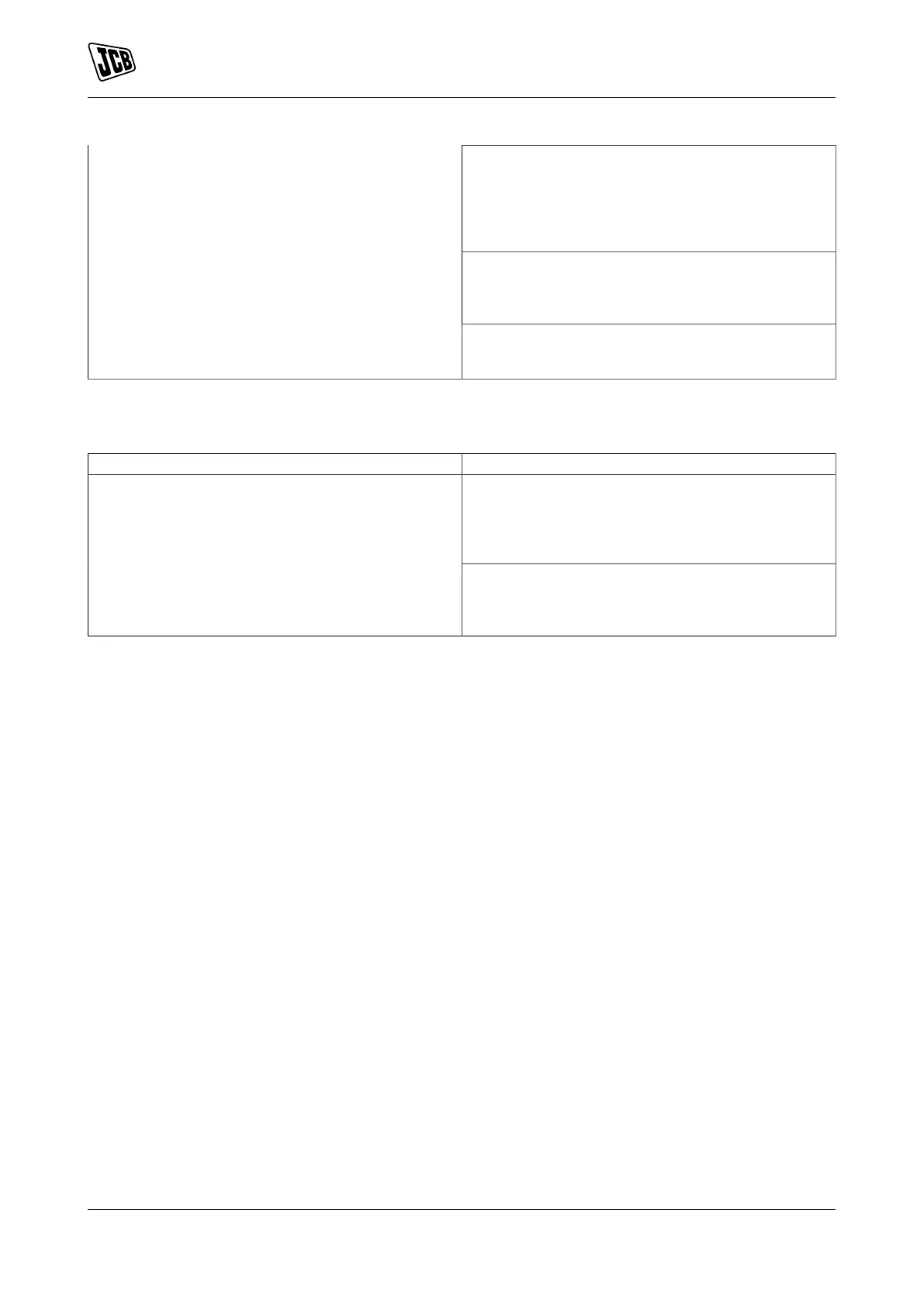Maintenance
Fault-Finding
139 9831/0650-3 139
Check that the CTs are wired correctly with regards
to the direction of current flow (p1,p2 and s1,s2) and
additionally ensure that CTs are connected to the
correct phase (errors will occur if CT1 is connected
to phase 2). Remember to consider the power factor
(kW = kVA x powerfactor).
The controller is true RMS measuring so gives more
accurate display when compared with an `averaging'
meter such as an analogue panel meter or some low-
er specified digital multimeters.
Accuracy of the controller is better than 1% of full
scale. Generator voltage full scale is 415V ph-N, ac-
curacy is 4.15V (1% of 415V).
Miscellaneous
Table 72.
Symptom Possible Remedy
When editing a configuration using the PC software
it is vital that the configuration is first `read' from the
controller before editing it. This edited configuration
must then be "written" back to the controller for the
changes to take effect.
Module appears to `revert' to an earlier configuration
When editing a configuration using the fascia editor,
be sure to press the AUTO mode button to save the
change before moving to another item or exiting the
fascia editor.