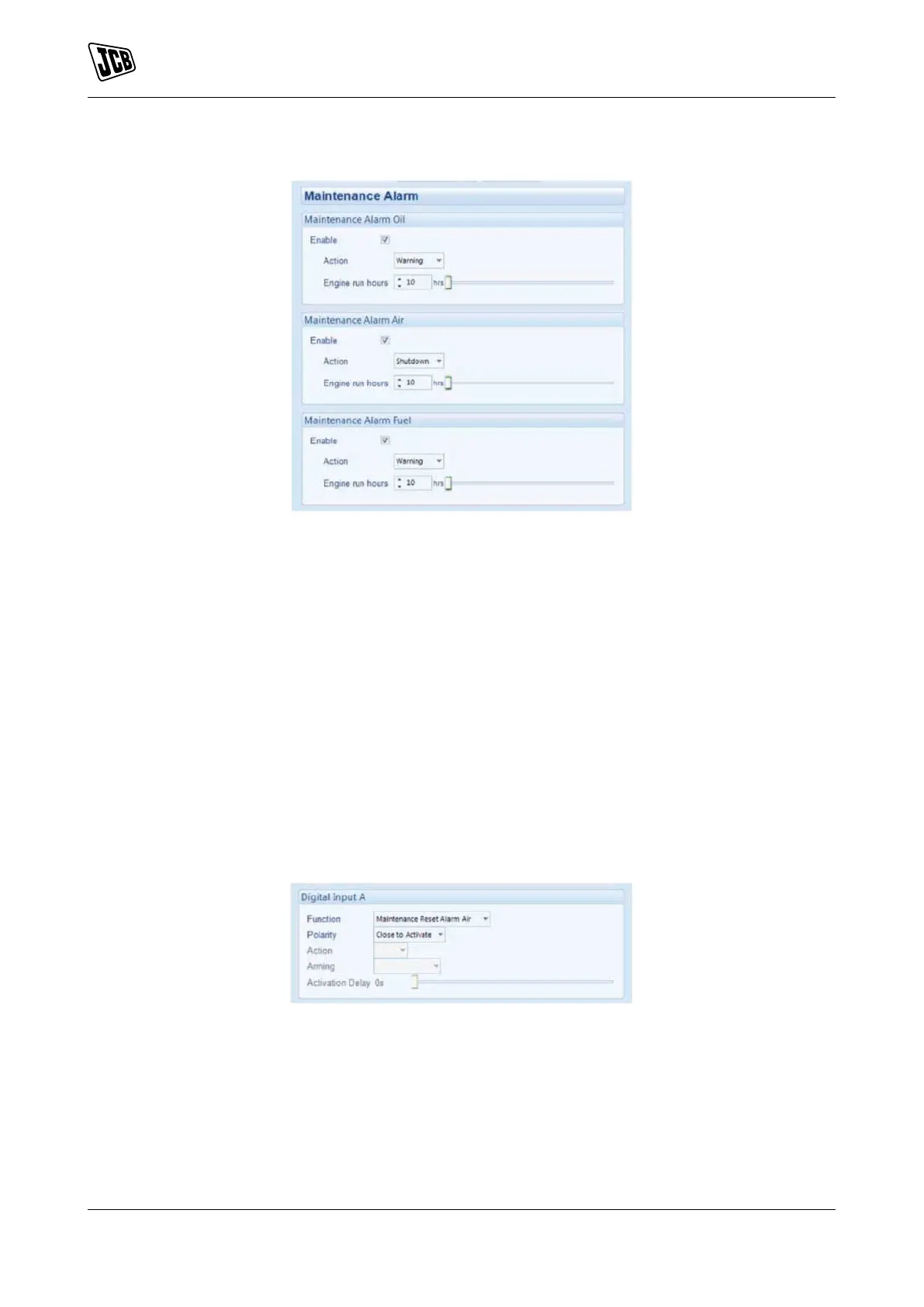Operation
Instruments
50 9831/0650-3 50
Figure 35.
When activated, the maintenance alarm can be either a warning (set continues to run) or shutdown (running
the set is not possible).
Resetting the maintenance alarm is normally actioned by the site service engineer after performing the required
maintenance.
The method of reset is either by:
• Activating an input that has been configured to maintenance reset alarm X, where X is the type of
maintenance alarm (air, fuel or oil).
• Pressing the maintenance reset button in the DSE Configuration Suite, Maintenance section.
• Pressing and holding the STOP/RESET mode button for ten seconds on the desired `Maintenance Alarm'
status page. This can be protected by a PIN (Product Identification Number) number.
Example 2
DSE Configuration Suite Software showing the configuration of a digital input for `Maintenance Reset Alarm
Air'. Refer to Figure 36.
Figure 36.
Example 3
DSE Configuration Suite Software showing the Maintenance Alarm Reset `button' in the DSE Configuration
Suite SCADA/MAINTENANCE section. Refer to Figure 37.