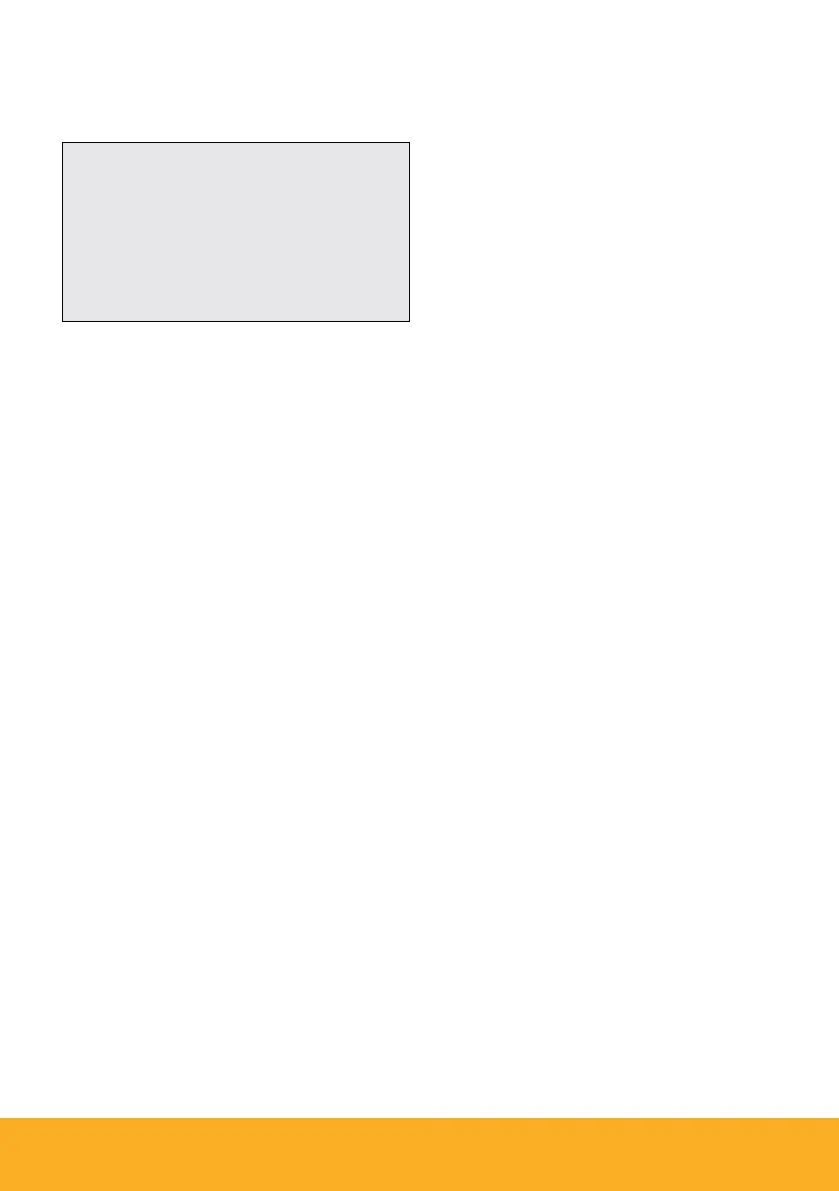RS T4F Diesel Generator
|
G70RS – G125RS 19
REMEMBER: Before stopping the
generator set, remove all electrical
load ensuring all consumers are
aware of the loss of power prior
to shutdown.
Stopping Procedure
Perform the procedure below to stop the generator:
1. To stop the generator, remove any
electrical loads.
2. Turn the main power supply MCCB to the
off position.
3. Press the ‘stop/reset’ button once. The
generator will stop after the specified cooling
time. Duration: 5min.
4. If the ‘stop/reset’ button is pressed again then
generator will stop immediately.
5. The Ready to load and generator available
LED indicators will go off.
6. Turn the battery isolator to ‘off’ position
after the engine has stopped.
Auto and Load Sharing Operation
Remote start and synchronizing multiple sets
must only be set up by a suitably trained and
competent person. Please refer to the operator
manual for more detailed instructions.
