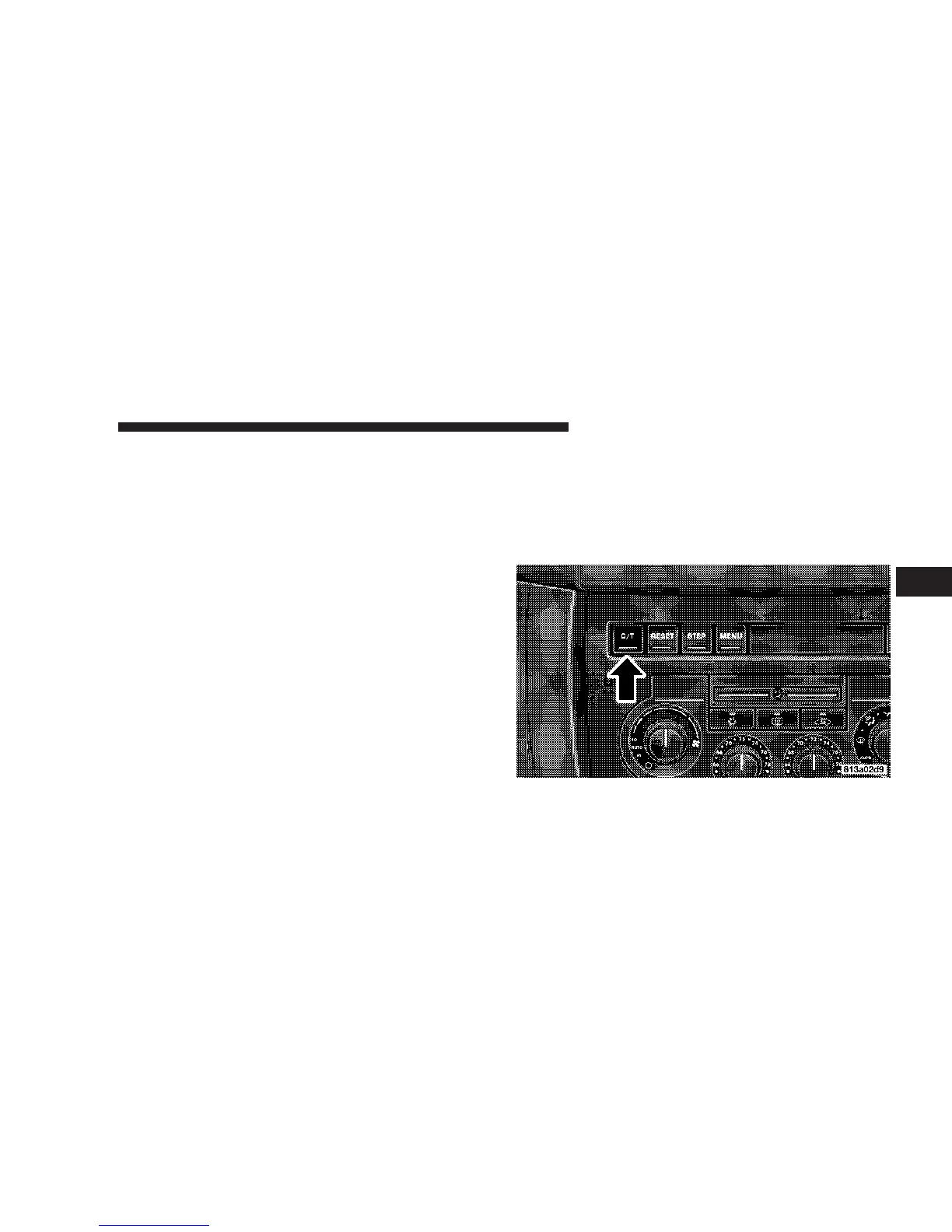Easy Entry/Exit Seat? (Available with Memory Seat
Only)
This feature provides automatic driver’s seat positioning
which will enhance driver mobility out of and into the
vehicle.
The Easy Entry/ Easy Exit feature is not enabled when
the vehicle is delivered from the factory. The Easy Entry/
Easy Exit feature is enabled (or later disabled) through
the programmable features in the Electronic Vehicle
Information Center (EVIC). Pressing the STEP button
when in this display will select “Yes” or “No.” The seat
will return to the memorized seat location (if REMOTE
LINK TO MEMORY is set to YES) when the remote
keyless entry transmitter is used to unlock the door. For
more information, refer to “Easy Entry/Exit Seat —
Driver Memory Seat” in Section 3 of this manual. (See
page 118 for more information.)
Compass/Temperature/Trip Computer
This display provides the outside temperature, one of the
eight compass headings to indicate the direction the vehicle
is facing, and vehicle trip information. The compass and
temperature display is the normal display. When the C/T
button is pressed the compass/temperature display returns.
Compass/Temperature Button
UNDERSTANDING YOUR INSTRUMENT PANEL 193
4
