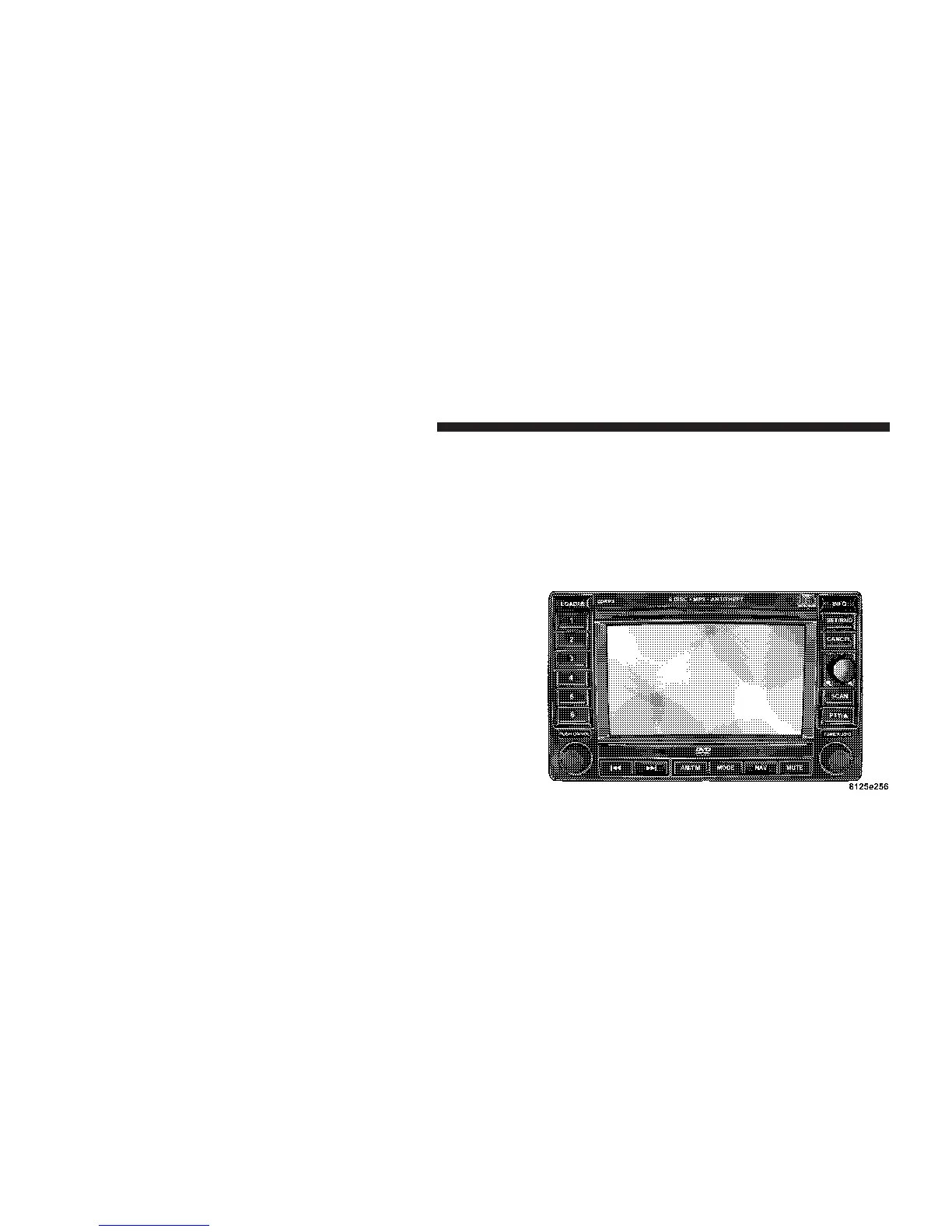TIME Button (Auxiliary Mode)
Press this button to change the display from elapsed
playing time to time of day. The time of day will be
displayed for 5 seconds.
RW/FF (Auxiliary Mode)
No function.
RND/SET Button (Auxiliary Mode)
No function.
Mode Button (Auxiliary Mode)
Press the mode button repeatedly to select between the
CD player or Satellite Radio (if equipped).
Operating Instructions - Hands Free Phone — If
Equipped
Refer to the HANDS FREE PHONE (UConnect™) section
of the Owner’s Manual.
Operating Instructions - Satellite Radio — If
Equipped
Refer to the Satellite Radio section of the Owner’s
Manual.
SALES CODE REC — AM/FM/CD (6–DISC) RADIO
WITH NAVIGATION SYSTEM
REC Radio
222 UNDERSTANDING YOUR INSTRUMENT PANEL
