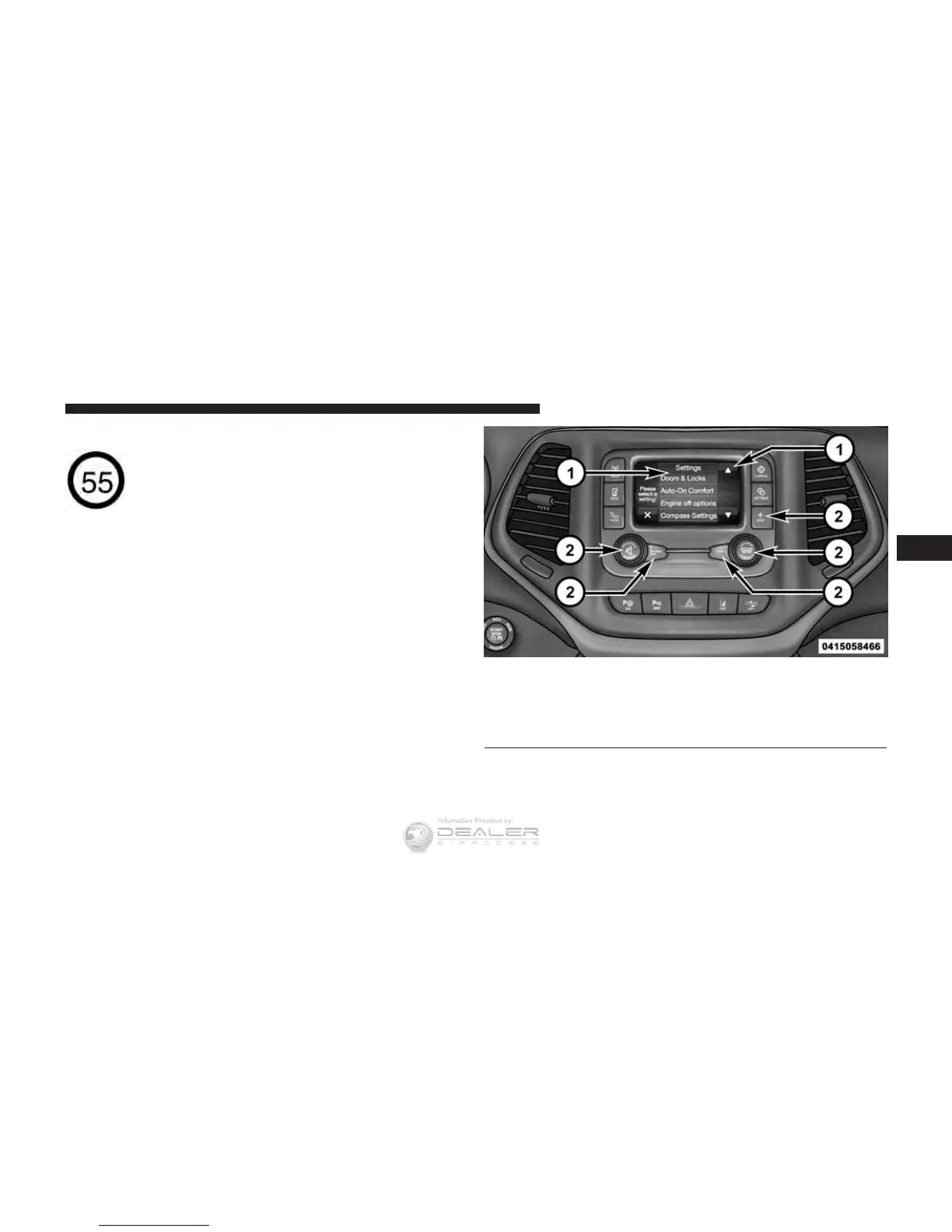Speed Warning — If Equipped
Push and release the UP or DOWN arrow
button until the Speed Warning Menu icon/
title is highlighted in the DID. Push and release
OK to enter speed warning. Use UP or DOWN
arrow to select a desired speed, then push and release
OK to set the speed. The Manual Speed Assist (MSA)
Speed Warning telltale will display in the DID, and a
chime will sound with a pop up warning message when
the set speed is exceeded.
UCONNECT SETTINGS
The Uconnect system uses a combination of buttons on
the touchscreen and buttons on the faceplate located on
the center of the instrument panel that allow you to
access and change the customer programmable features.
NOTE: Features can vary by vehicle.
Uconnect 5.0 Buttons On The Touchscreen And Buttons
On The Faceplate
1 — Uconnect Buttons On The Touchscreen
2 — Uconnect Buttons On The Faceplate
4
UNDERSTANDING YOUR INSTRUMENT PANEL 379
