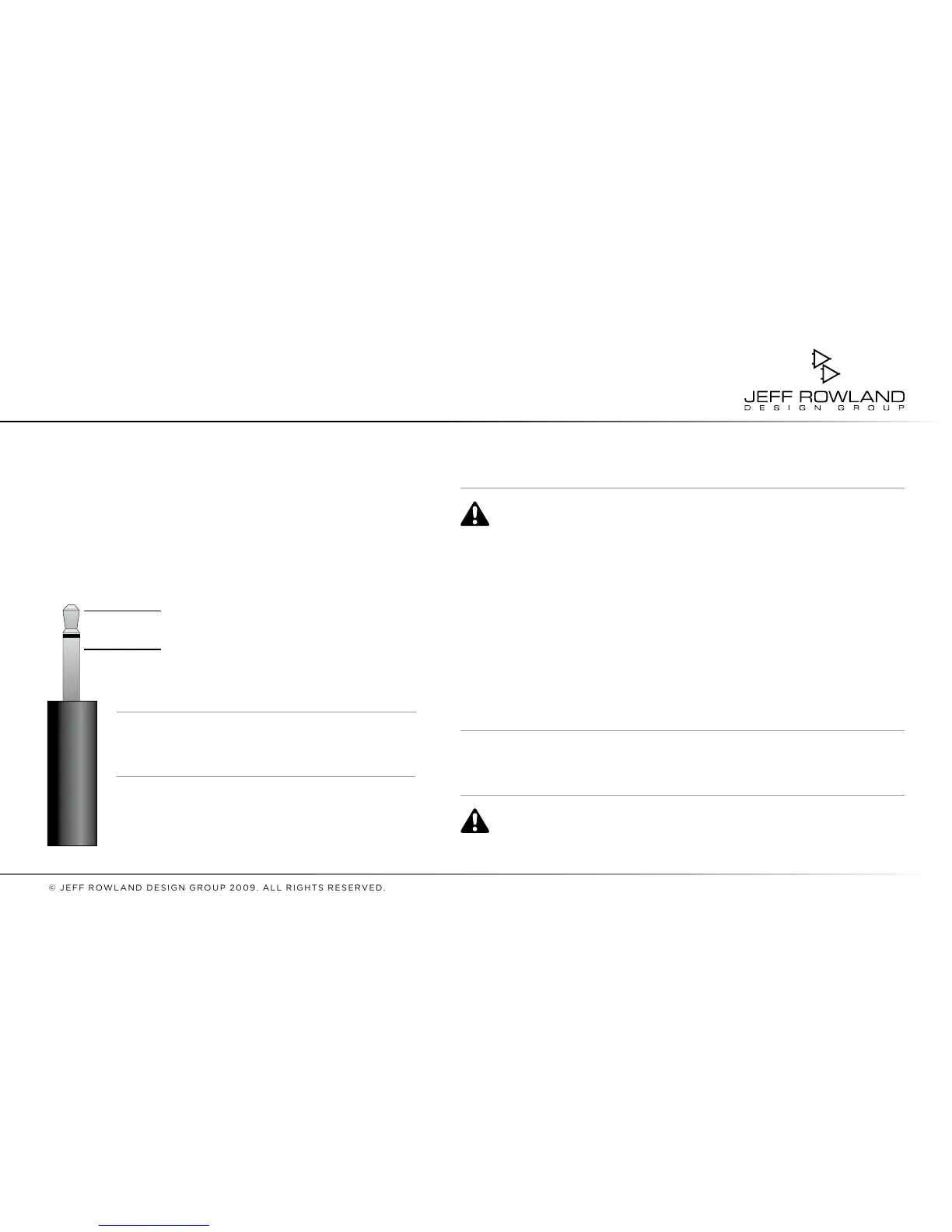17
Install the AC Power Cable into the AC input connector (C) between the
amp lifier and your AC mains outlet.
WARNING: If the unit is plugged into a voltage different from the range listed on the back
panel, it will result in serious damage and will void the warranty.
(C) POWER CONDITIONING:
AC power conditioners and custom AC
mains power cables are
a common accessory in many high performance
audio and video systems and can be used to improve the quality of music
reproduction in certain instances. We have supplied the best
possible
basic power cord with the CONTINUUM; however, many users may wish
to use aftermarket AC power
cords available from many cable manufac-
turers
. Since we have not found an optimal universal power conditioner or
cable we cannot recommend any particular type or brand for use with the
CONTINUUM. Please use your dealer’s help and knowledge as a resource
to select the proper accessories for your individual system needs.
NOTE: Due to the exceptionally low power consumption rating of the CONTINUUM Integrated
Amplier, it is recommended that it not be disconnected from AC mains unless it is to be moved
or reinstalled in another location. It is recommended that the unit simply be left on when not in use.
WARNING: Serious damage to internal circuitry can occur if improperly wired or
unapproved AC power cords are used. Your dealer can be a helpful resource for
selecting the proper accessories based on your needs.
FIGURE 1: Detail of 12V remote trigger and mini-plug connector
requirements
NOTE: Please be aware that the remote feature simply places the
amplier in standby mode and does not disconnect the unit from
power or AC mains.
NOTE: If a 12V DC switching source is not available, then a short
circuit between the “tip” and “sleeve” of the 1/8” mini-plug connector
will place the amplier into the STANDBY MODE. Removing the
short circuit will return the amplier to the OPERATIONAL MODE.
Constant 3v To 15v DC Signal
(12VDC Typical) (tip)
Ground (sleeve)
(B) 12V REMOTE TRIGGER: A 1/8” (3.5 mm) mini-plug connector
is provided on the rear
panel for remotely switching the amplifier
between Operational and Standby modes. When connected to
another component with the proper circuitry, the amplifier standby
function can be turned ON and OFF remotely in a custom installation,
theater, or automated system setup (See FIGURE 1). Remote
trigger mutes loudspeaker outputs only. Preamp outs are still
available for headphone use.
