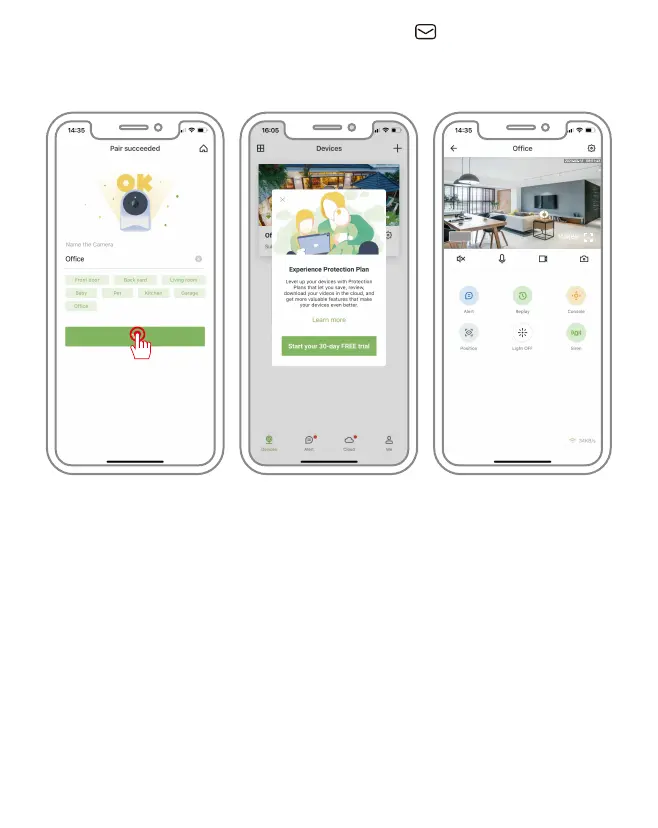- 11 -
Note:
Please ensure that the camera lens and your mobile phone are at an appropriate distance
(approximately 6-10 inches) when scanning the QR code.
Keep both your mobile phone and camera as close as possible to your router during pairing. It
may take 1-2 minutes to complete the pairing process. Ensure that your phone remains
connected to the internet.
If you encounter difficulties during pairing, make sure that you connect to a 2,4GHz signal on
your network and avoid using too many special symbols in your WiFi password. If the pairing
fails, reset the camera and try again. If the issue persists, please contact us promptly.
Pair succeeded, enter the name of the device then tap "OK".
The device is displayed online, and you can view it after adding it successfully.
2K
En ligne
Support : support@jennov.com
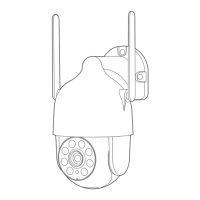