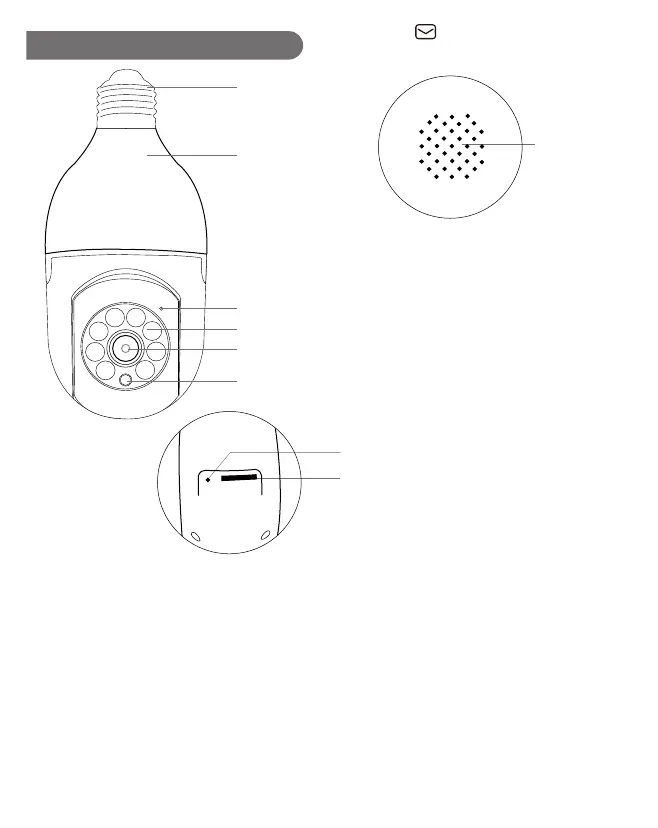- 04 -
Detailed camera information
Note: Insert the MicroSD card as shown in the figure. If inserted incorrectly, the
MicroSD card will not work properly and may damage the device.
SD card slot: Micro SD card slot for storing recorded files (supports up to 64GB).
Reset button: Used to reset the camera to its factory settings (press and hold for 5-8
seconds).
Card capacity requirements: 8-64GB.
Read and write speed requirements: Class 10.
File format: FAT32.
Infrared and white light
Lens
E27 lamp holder
Wireless module
Microphone head
IR-CUT sensor
TF card slot.
(Note: TF card is also known as microSD card)
Reset button (hole).
Speaker
Support : support@jennov.com
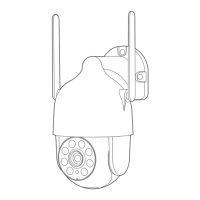