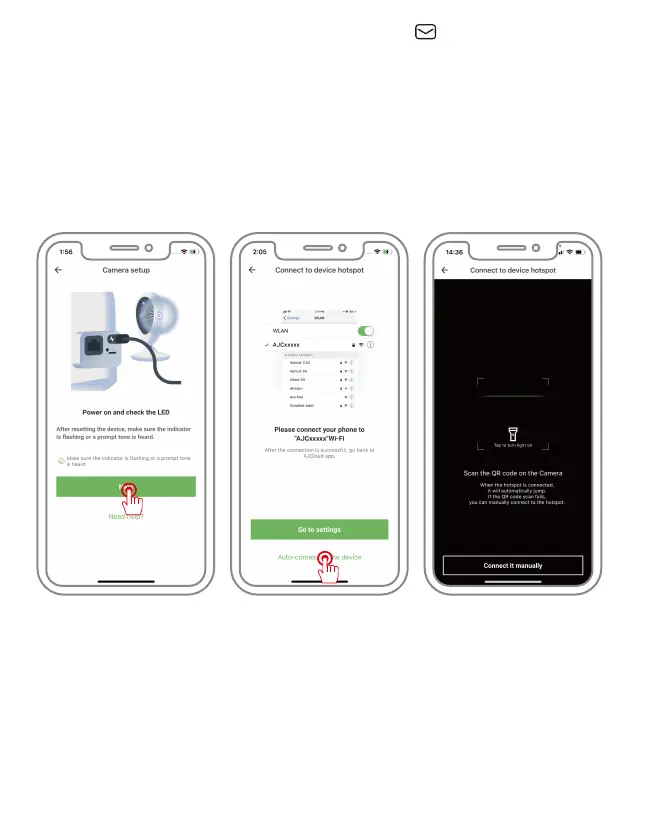- 13 -
1. Make sure the camera's indicator blue light is blinking alternately.
(There is no indicator light on the bulb camera.)
2.Click “NEXT”.
3.Click “Auto-connect to the device”.
4.Scan the QR code on the camera.
Note: If the camera is connected via a hotspot, please first ensure that the phone is
connected to WIFI.
Support : support@jennov.com
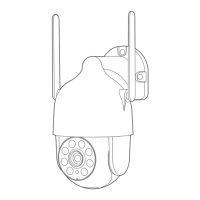