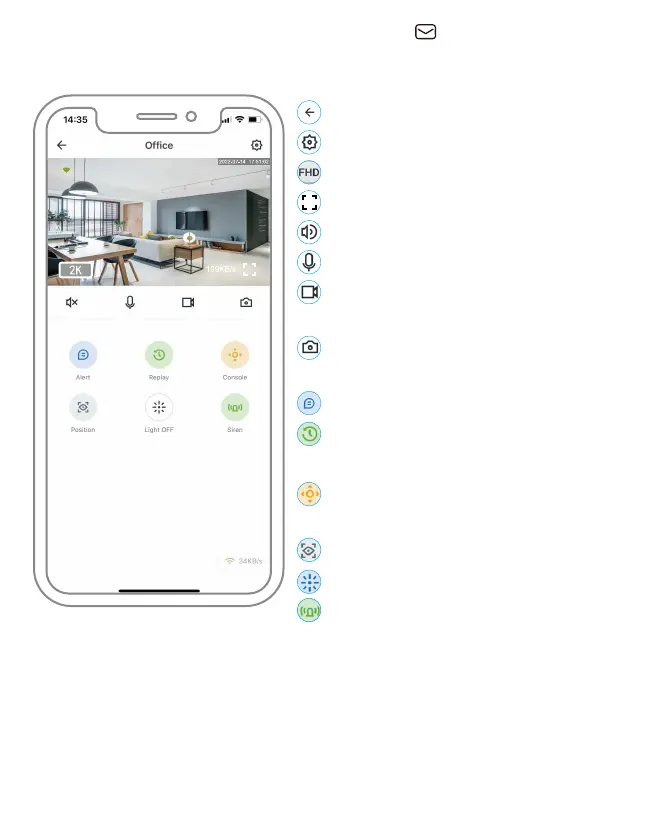- 20 -
2. Functions Introduction
Return to the main interface.
Setting: Camera setting.
Clarity
View in full screen
Horn: Speaker.
Intercom: Microphone.
Video Recording: This video needs to be
recorded into the mobile phone memory.
Screenshot: Save the screenshot of the current
picture in the mobile phone.
Alert: Message alert notification.
Replay: TF card video replay. (Replay and
download interface with cloud storage).
Console: It controls the camera to rotate up,
down, left and right.
Position: Add preset positions, max up to 4.
Light: Controls and settings for white light.
Siren: Alarm sound setting.
Support : support@jennov.com
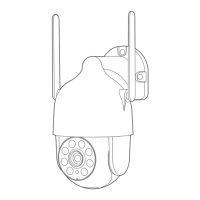