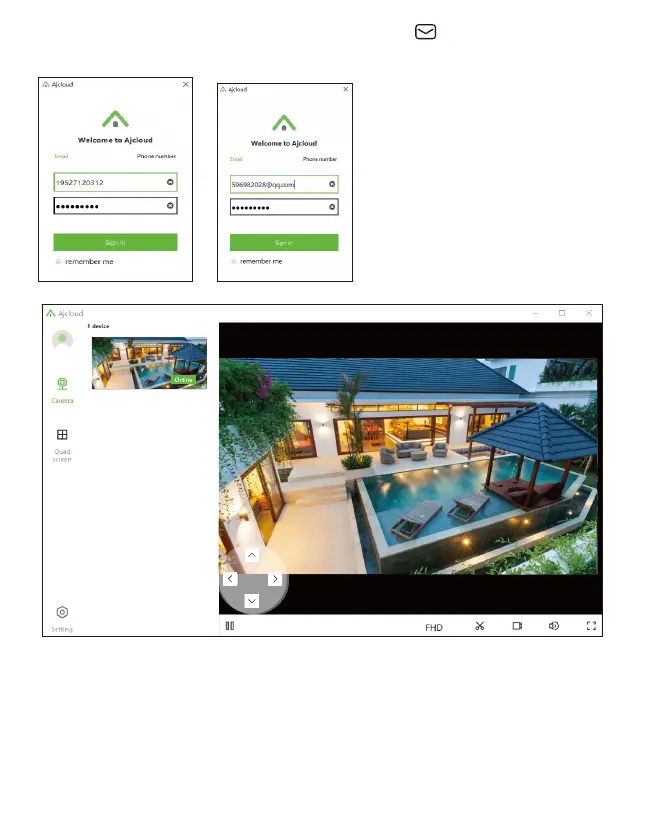- 30 -
2. Run the "Ajcloud" computer client
1. First, log in with the same email or phone number as your mobile phone.
2. View the devices that have been added to the phone in the upper left corner of “Ajcloud”, and
double-click to view.
3. Support up to 4 channels to view at the same time.
The client can only view the video in real-time and cannot replay the video.
Front door
Support : support@jennov.com
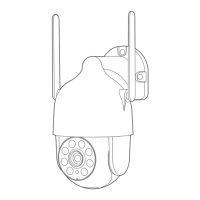