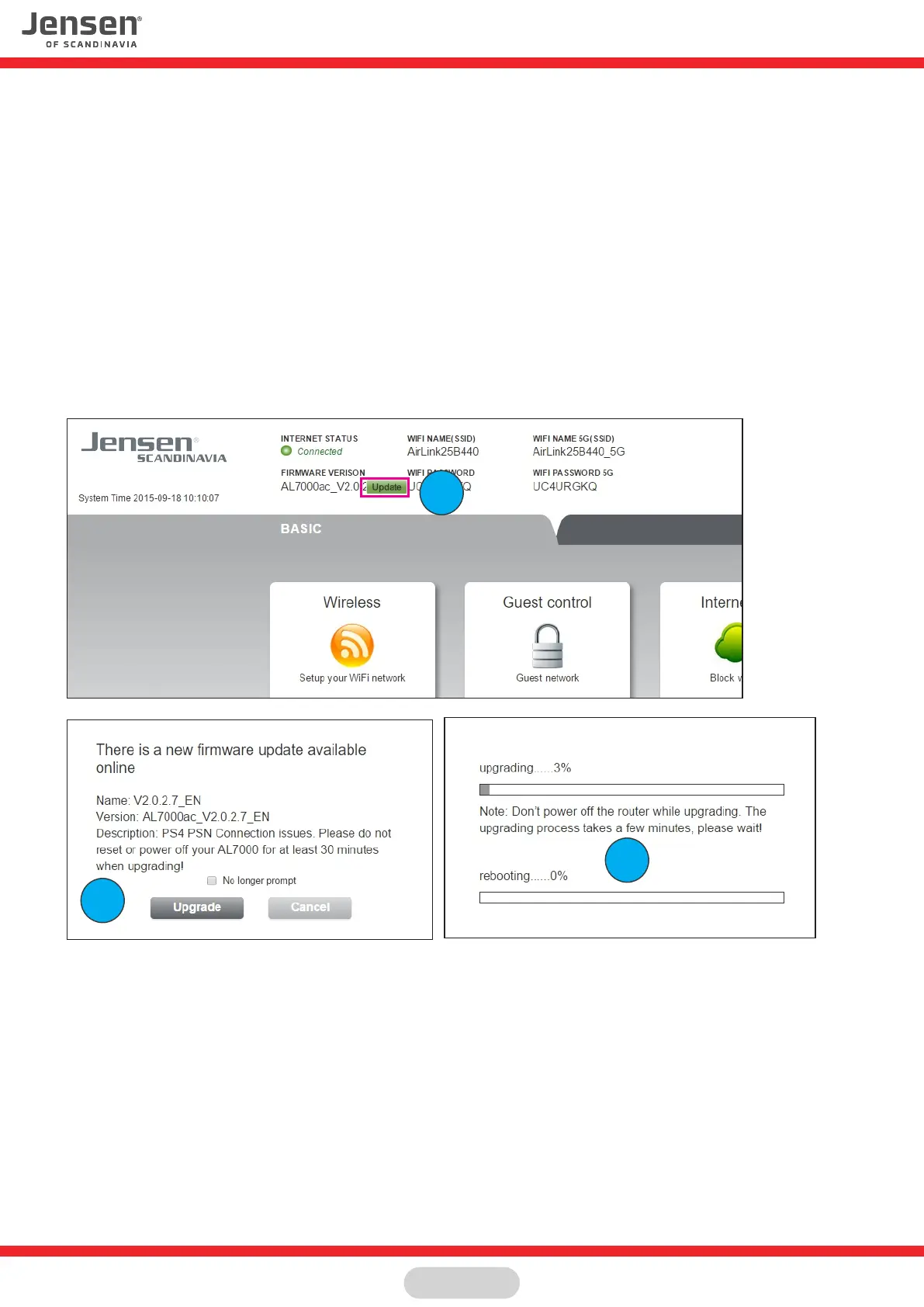How to upgrade firmware
Firmware is the software that tells the router how to operate.
In cases where we want to add new features or fix errors we will launch a new firmware.
All the router models in this manual have automatic firmware upgrade.
This is how yuu check for new upgrade:
Log into router menu entering http://192.168.38.1 in a WEB browser window.1.
2. Username = admin
3. Password = 1234
4. If there is a new firmware available you will see a green icon as shown below.
To start the upgrade you simply click on the green update icon.
5. You will then see a windows with information about the upgrade.
Click Upgrade button to start the upgrade procedure.
6. IMPORTANT!!
Do not disconnect power/cables from the router while the upgrade is performed.
The upgrade can take up to 30 minutes to complete.
The upgrade is completed when you are able to login to router menu using http://192.168.38.1
4
6
5
Page 23
