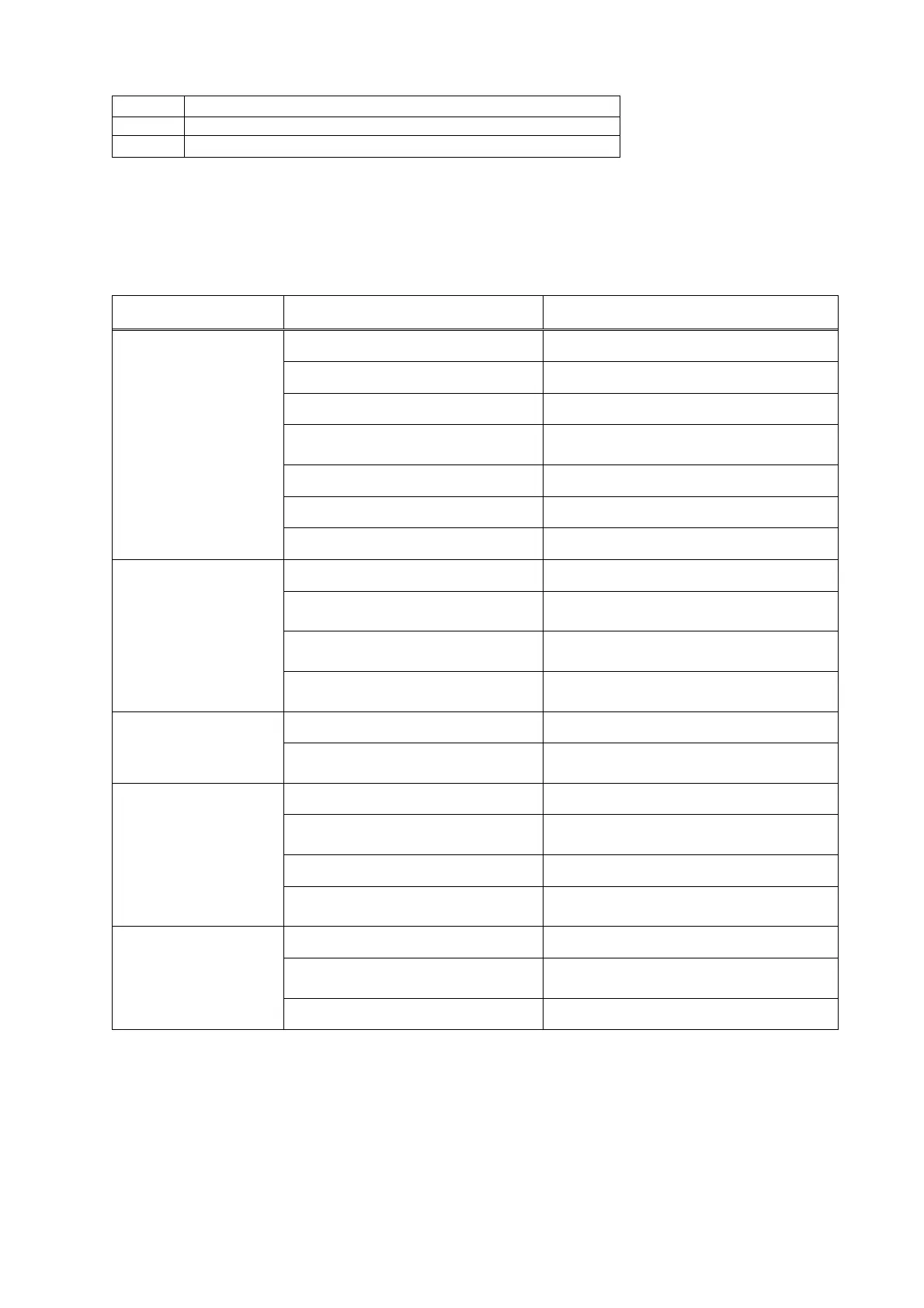15
8.0 Optional accessories
Part no. Description
717511 Canister collection bag for JCDC (package of 5)
717516 Drum collection bag for JCDC-1.5-M (package of 5)
Table 2
9.0 Troubleshooting the JCDC-1.5
9.1 Electrical and motor problems
Symptom Possible Cause Correction*
Motor will not start.
No incoming current. Check connections at plug or circuit panel.
Safety key missing from switch. Install safety key.
Low voltage. Check power line for proper voltage.
Open circuit in motor or loose
connection.
Inspect all connections to switch box and
motor for loose or open connections.
Faulty start switch. Inspect and replace switch if needed.
Faulty start capacitor. Replace capacitor.
Faulty motor. Inspect and replace motor if needed.
Motor will not start:
fuse blows or circuit
breaker trips.
Too many machines on shared circuit. Connect dust collector to dedicated circuit.
Short circuit in line cord or plug.
Inspect cord or plug for damaged insulation
and shorted wires.
Short circuit in motor or loose
connections.
Inspect all connections on motor for loose or
shorted terminals or worn insulation.
Incorrect fuse or circuit breaker in
power line.
Install correct fuse or circuit breaker at
power source.
Motor overheats.
Motor overloaded. Reduce load on motor.
Air circulation through motor is
restricted.
Clean motor fan with compressed air to
restore normal air circulation.
Motor stalls, resulting in
blown fuses or tripped
circuit.
Motor overloaded. Reduce load on motor.
Short circuit in motor or loose
connections.
Inspect connections on motor for loose or
shorted terminals or worn insulation.
Low voltage. Correct low voltage conditions.
Incorrect fuse or circuit breaker in
power line.
Install correct fuse or circuit breaker.
Loud noise or vibrations
coming from machine.
Loose fasteners. Inspect machine and tighten all fasteners.
Motor fan is hitting the cover.
Tighten fan or shim cover. Replace fan cover
if damaged.
Impeller damaged. Replace impeller.
* WARNING: Some corrections may require a qualified electrician.
