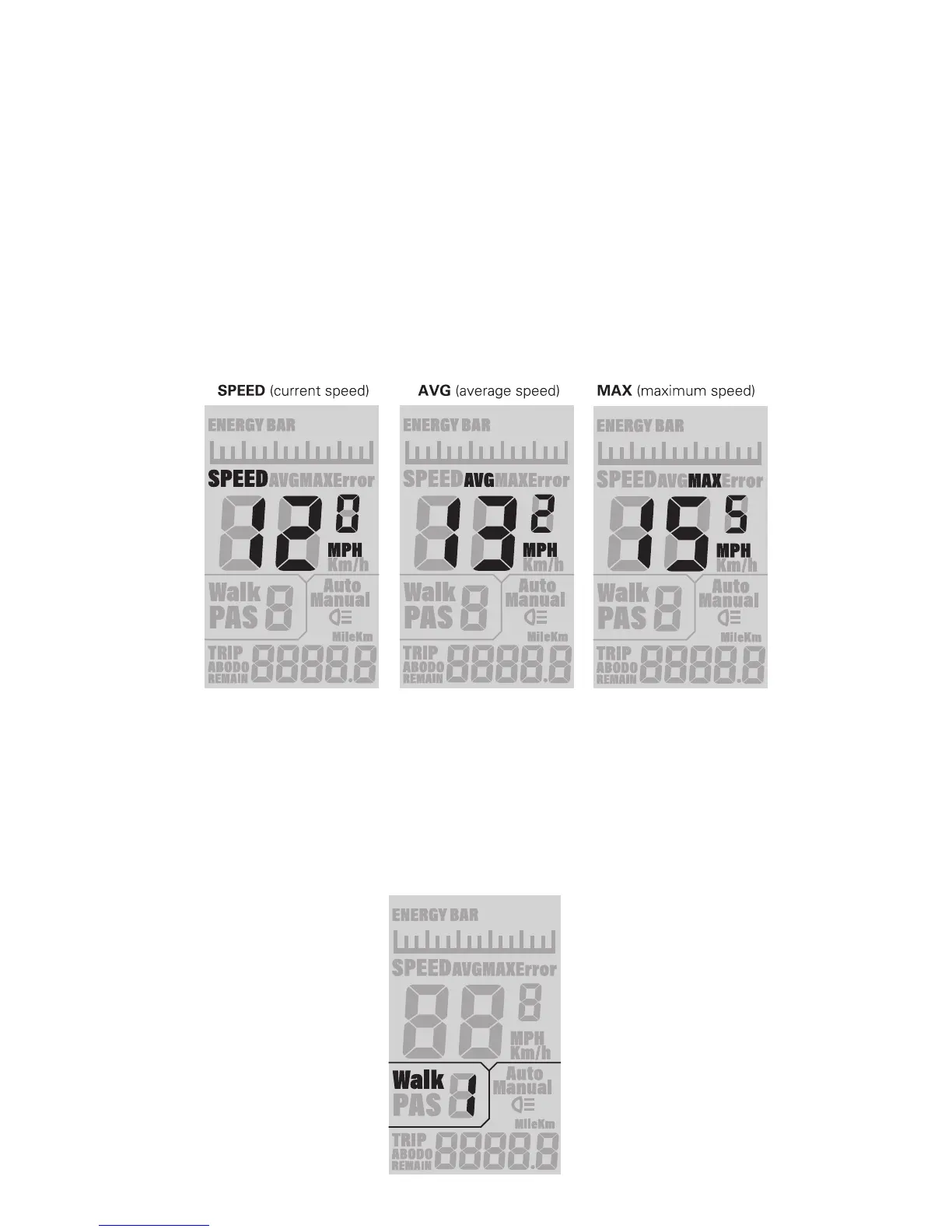15
SPEEDOMETER
You can cycle through the speed indicators by pressing the Power Button (M). It
will return to your current speed after a few moments of inactivity.
WALK MODE
The Walk Mode will power the bike at about 3.7 mph to allow you to walk
alongside the bike without needing to push it. Stand at the side of the bike
with both hands on the handlebars and make sure the way in front of you is
clear. Press and hold the Down Button to enable Walk Mode. Release the Down
Button to exit Walk Mode.
The Pedal Assist mode provides power and propels the bike as you pedal.
A low Pedal Assist level (1-3) will require effort from you to pedal, a medium
Pedal Assist level (4-6) will require some effort from you to pedal, and a high
Pedal Assist level (7-9) will require minimal effort from you.
To increase the Pedal Assist, press the Up Button. To decrease the Pedal Assist,
press the Down Button. Always start off slowly and gradually increase your
level. Make sure your speed is appropriate to riding conditions (weather, road
surface, trafc/pedestrians, etc.). Level 0 will not use Pedal Assist.