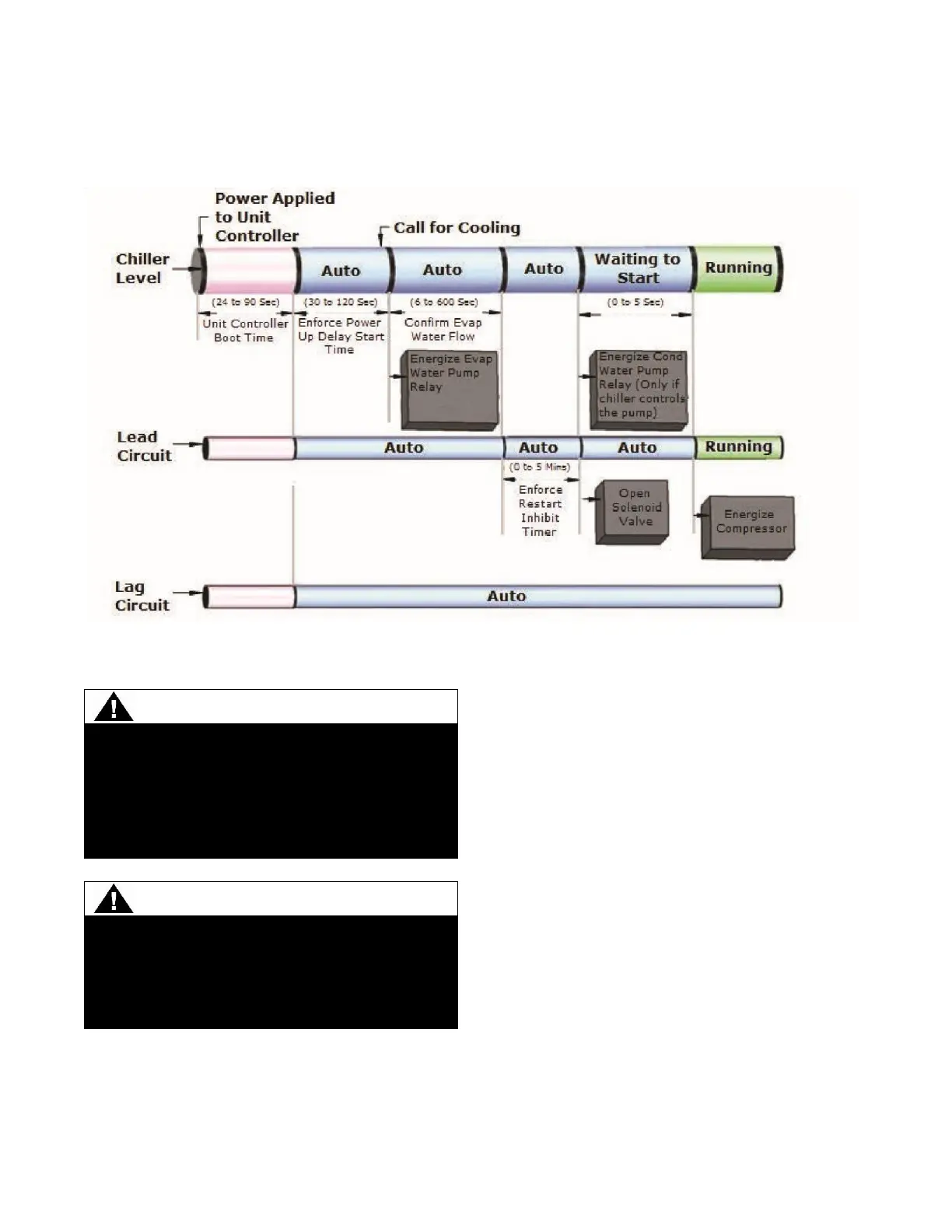Evaporator/Condenser Damage!
Water (fluid) flow must be established in
evaporator and condenser before adding
refrigerant, removing refrigerant, or pulling
vacuum to protect heat exchangers from
freezing.
Compressor Damage!
Do not allow liquid refrigerant to enter the
suction line as excessive liquid accumulation in
the liquid lines could result in compressor
damage.
To prevent compressor damage and ensure full
cooling capacity, only use refrigerant specified on
unit nameplate.
• If operating conditions indicate an overcharge,
slowly (to minimize oil loss) remove
refrigerant at the liquid line Schrader fitting.
Do not discharge refrigerant into the
atmosphere.
• Once proper unit operation is confirmed,
inspect for debris, misplaced tools, etc. Secure
control panel doors in place.
Once the unit has been operating for about 10
minutes and the system has stabilized, check
operating conditions and complete the checkout
procedures that follow.
• Recheck evaporator water and condenser water
flow and pressure drop. These readings should
be stable at proper levels.
• Check suction pressure and discharge pressure.
• Discharge pressure: Take at Schrader fitting
provided on the discharge line. Normal
discharge pressures are:
