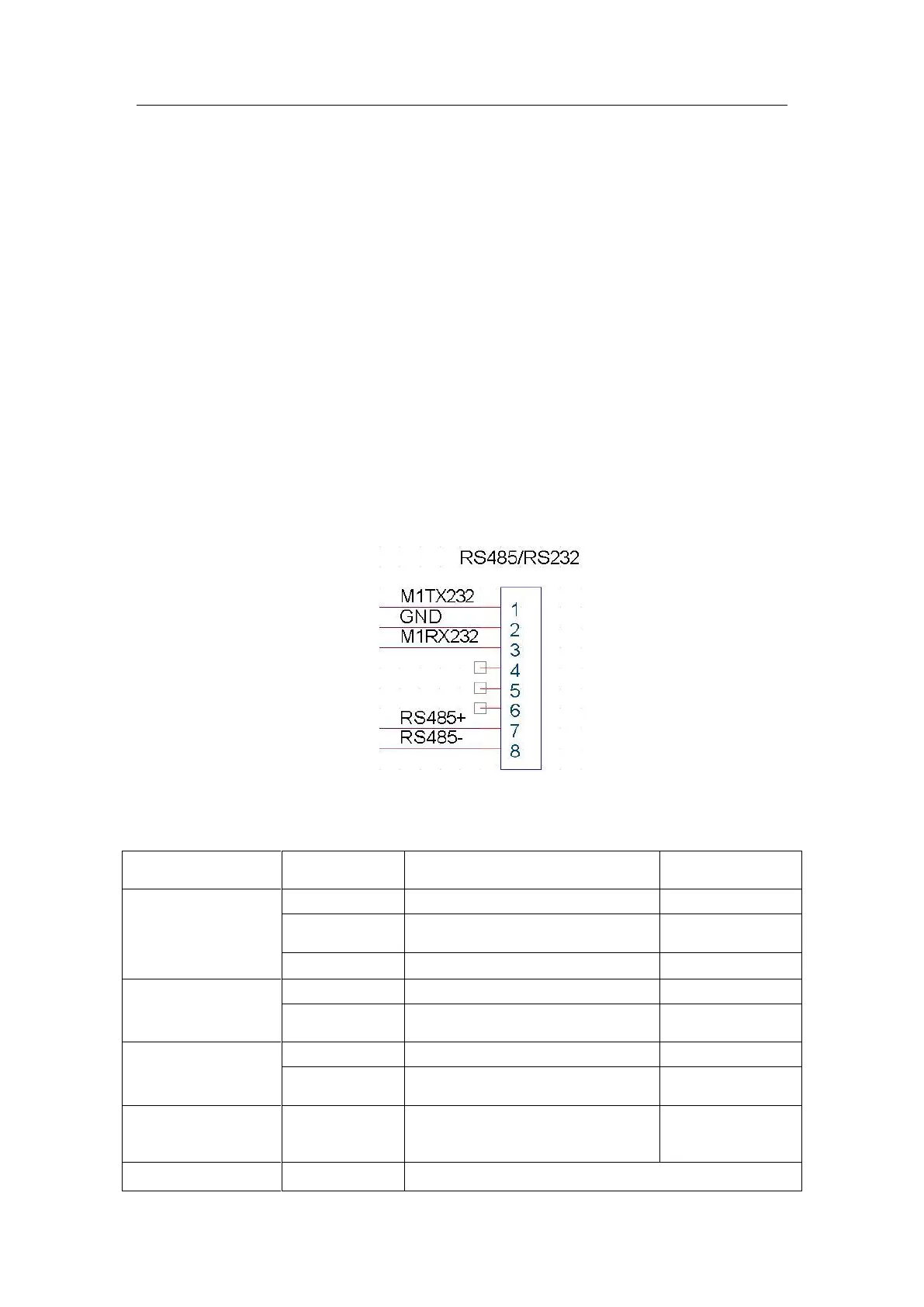Solar Controller-SCM48100 User Manual
Switch on solar cell input circuit breaker and RUN light will be on.
Make sure LCD and parameter setting are correct.
Each parameter is already set upon delivery of this product. The factory set values are defaulted
after startup if there is no special demand. Customers may set relevant parameters by themselves if
they have any demand.
To shut down the product, please disconnect photovoltaic input first in order and then disconnect
backup battery and electrical equipment to complete shutdown action.
2.6 Description of Signal Interfaces
2.6.1 Monitoring RJ45 Signal Interface
Communication interface with external part: One RS485/RS232 serial port communicates
wiht upper computer of user. Pwoer bus protocoal is adopted (default: Baud rate: 9600bps).
Definitions of Serial Port RJ45 Pins
2.6.2 Definitions of Sockets on Signal Adapter Plate
T/H
(Temperature/humidi
ty sensor interfaces)
Temperature/humidity sensor
(voltage) signal)
5V power supply reference ground
T_E
(Battery temperature
1 sensor)
NTC temperature sensor (voltage)
signal
T_BAT
(Battery temperature
2 sensor)
Temperature sensor 2 (current)
signal
IN-1~IN-4
(Input dry contact)
IN1 water immersion, IN2 access
control, IN3 equipment cabin fan
alarm and IN4 backup power supply
All output dry contacts: Closed upon alarm;