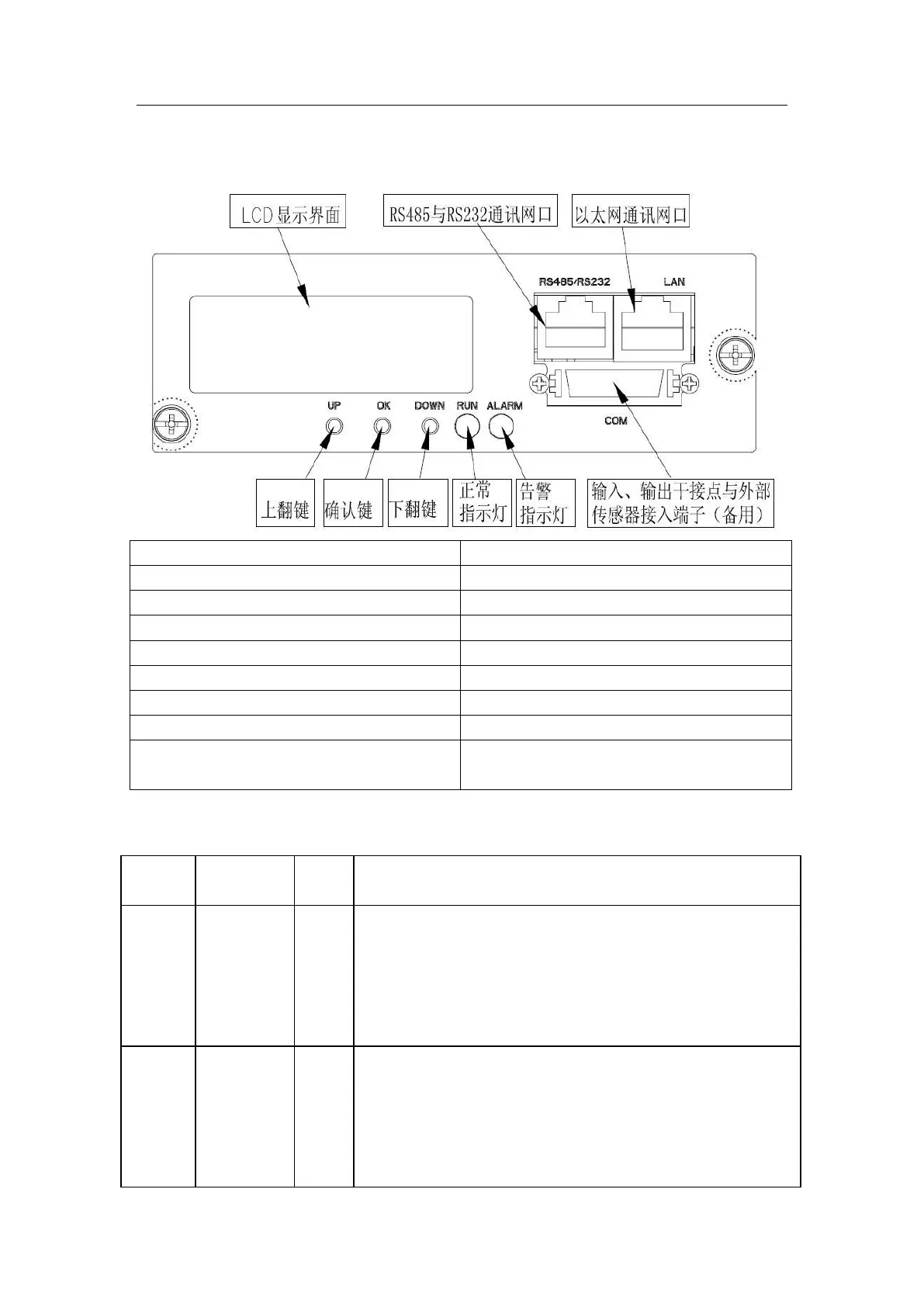Solar Controller-SCM48100 User Manual
2.7 Description of Human-machine Interface Displayed in LCD
Display Panel
RS485 and RS232 communication ports
Ethernet communication port
Input/output dry contacts and access terminals
of external sensor (standby)
2.7.1 LED Indicator Lamps on Monitoring Panel
The following alarms lighten alarm lamps: Primary load
power-off alarm; secondary load power-off alarm; lightening
protection alarm; battery fuse alarm; load fuse alarm; module
alarm; module protection. If the alarm level set is critical or
emergent, the red indicator lamp will be on; during general alarm,
the yellow lamp is on; no lamp is on if there is no alarm.
When the monitoring module of the system works normally, the
run lamp is on for 1s and then off for 1s, i.e. blinking; when the
monitoring module hardware of system is free from fault and it
does not normally communicate with the upper computer, the run
lamp is on for 0.125s and then off for 0.125s, i.e. blinking (4Hz).
If it fails to communicate with the upper computer for 1