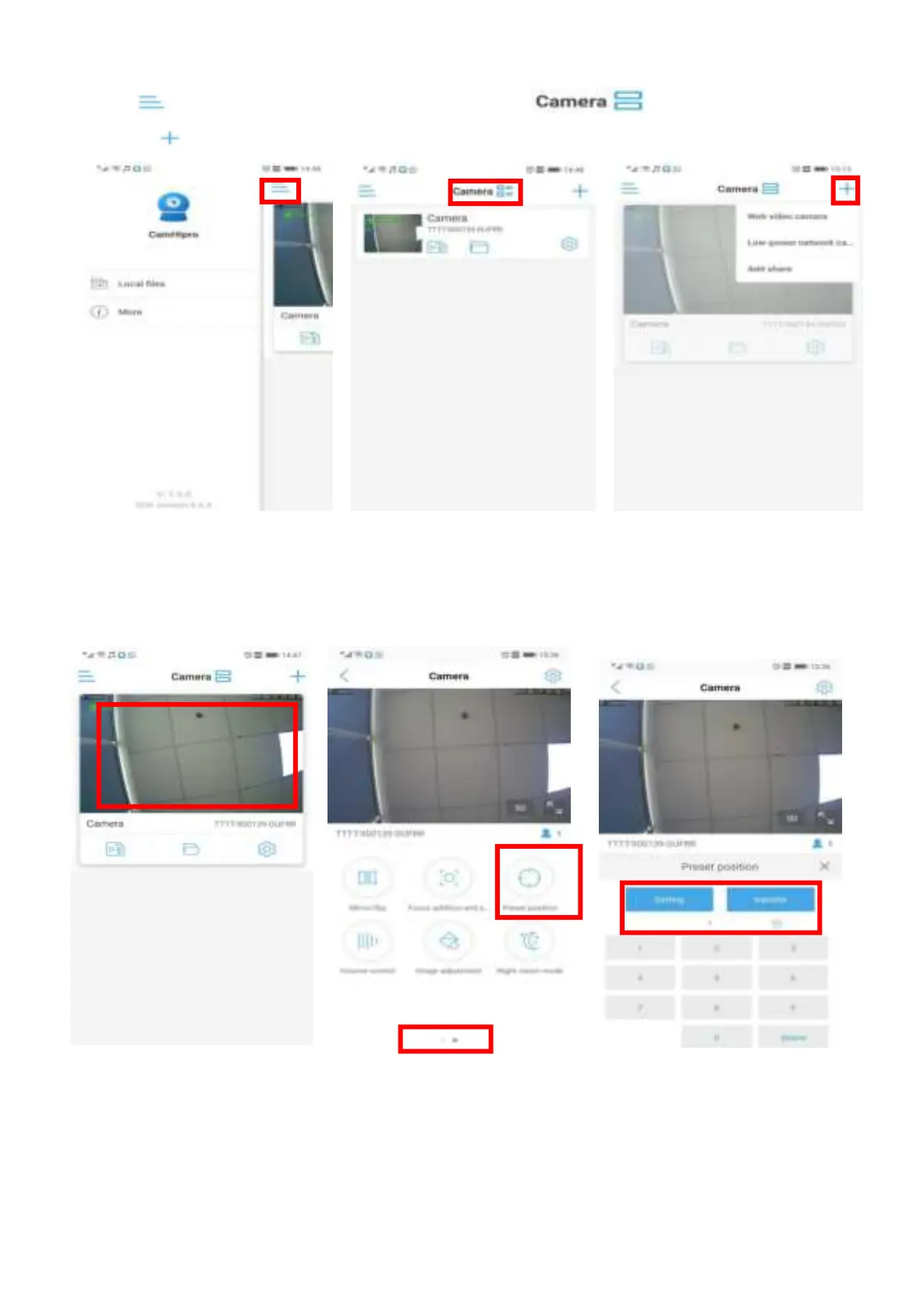5.6.2 Local files, device list and add other new camera
Click to view the local file of different cameras.;click to change the camera device
list;click to add a new camera.
5.6.3 Pre-set point and auto cruise (For PTZ)
Click the camera into real-time monitor -- turn to next page -- preset position
Number 1-8 means 8 points you want to set up
Adjust the camera rotation to the first point you want to monitor on the app; input "1" and Setting;
Adjust the camera rotation to the second point you want to monitor on the app; input "2" and Setting;
……until set up 8 points……
After you set up 8 points, input "41" and transfer. The camera will auto cruise.
Input "41" and Setting, auto cruise will stop.
There are 8 cruise lines can be set.
