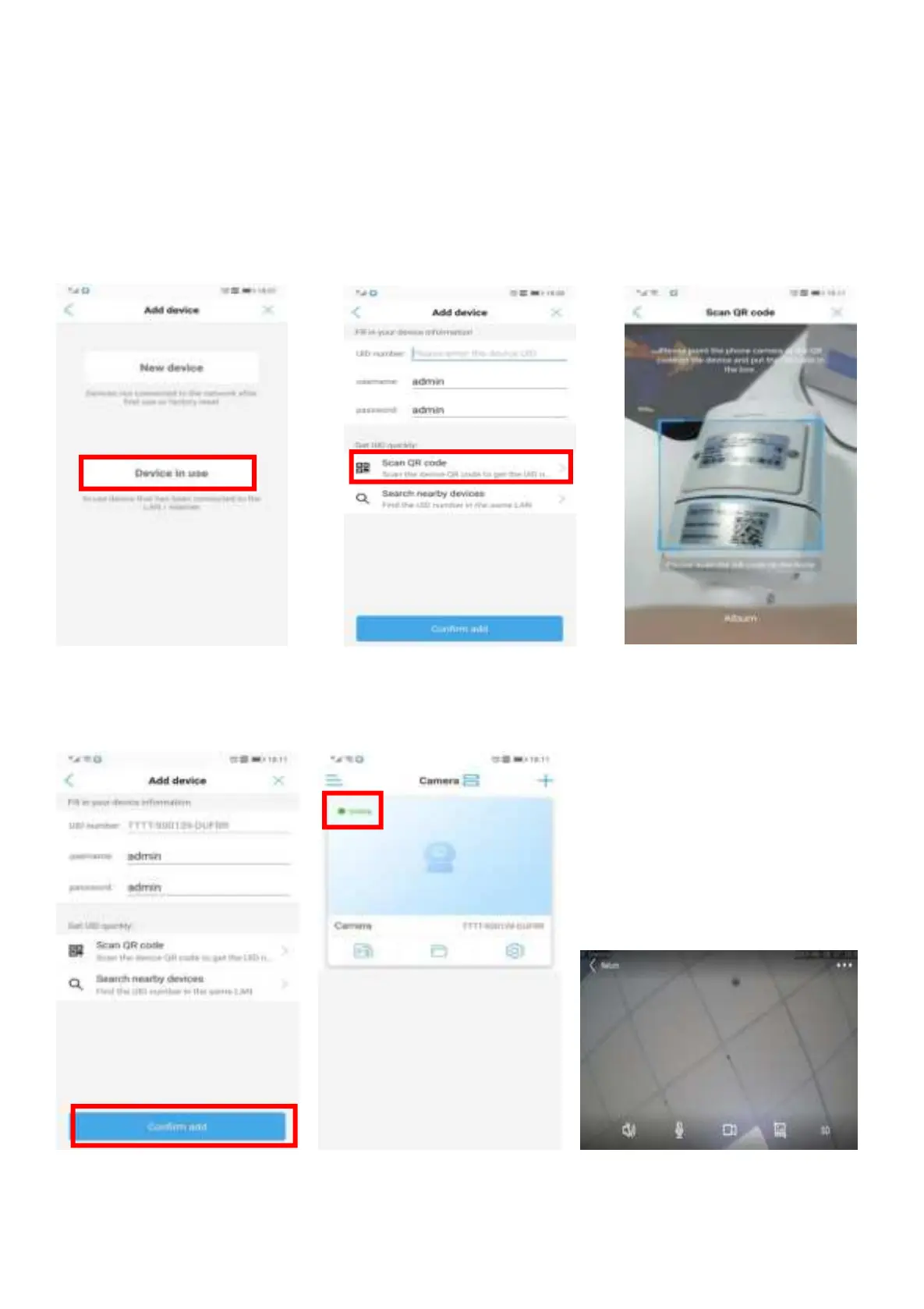5.4 Connect the Camera by Scan QR Code
A) Connect the camera to the power supply and the camera would turn into self-test mode,
which would take about 15 seconds. Open the ‘CamHipro’ APP.
B) Add the camera by Scan QR code follow the below steps.
Note: Please make sure that the camera has connected to your router’s Wi-Fi.
Step 1 Step 2 Step 3
Step 4 Step 5 Step 6