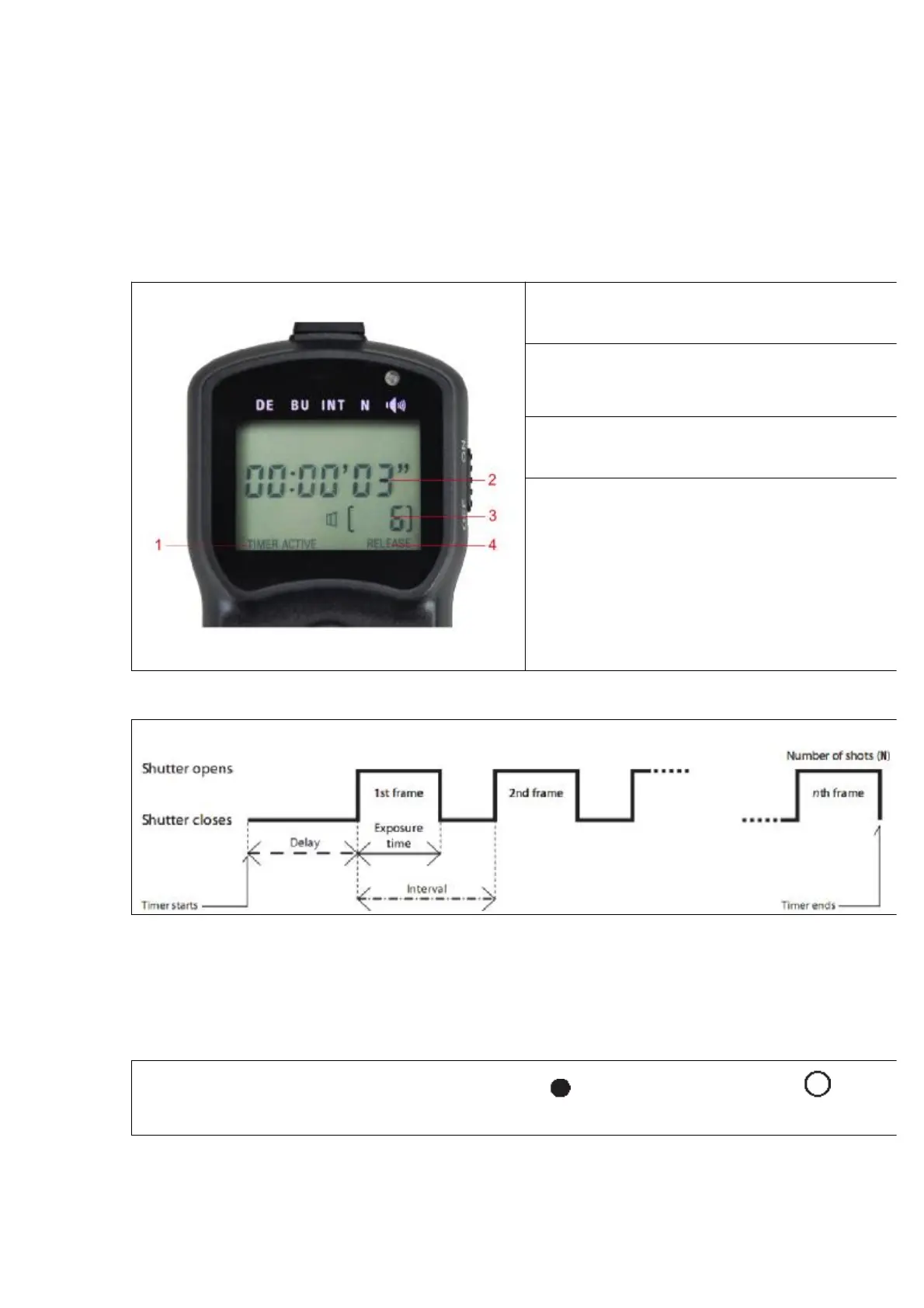andthereleaseindicatorlampflashesatONE-SECONDintervals.Meanwhile, “TIMER
ACTIVE” and “RELEASE” iconsalsoflashintheLCDscreen.
Betweenshots,theLCDscreenshowsthetimeremainingand “TIMERACTIVE” icon
flashesonceeveryseconduntilthenextphotoistaken.IfthespeakerisON,abeepwill
soundthreetimesatONE-SECONDintervalsbeforetheshutterreleases.
ThefollowingchartshowsstatusoftheLCDscreenafterthetimerstarts:
1.Flasheswhentimerisactive
2. Whenshutterisopen:Timeremaining
untilshuttercloses.Betweenshots:Time
remaininguntilnextshot.
3.Numberofshotsremaining
4.Flasheswhenshutterisopen
Thediagrambelowshowstheprogressoftimer:
Delay(DE),Exposure/BULB(BU)andIntervalSettings(INT)
IMPORTANT:
PleaseensuretheIntervaltimeisatleast2secondslongerthanExposuretime.
Thediagrambelowshowshowthespeakerandthereleaseindicatorlampworkbefore
shutterreleases.
Thefollowingdiagramisatimetableofbeepsounding( )andreleaseindicatorflashing( ) with
delayof5s,andexposuretimeof4s,andanintervalof9s.
