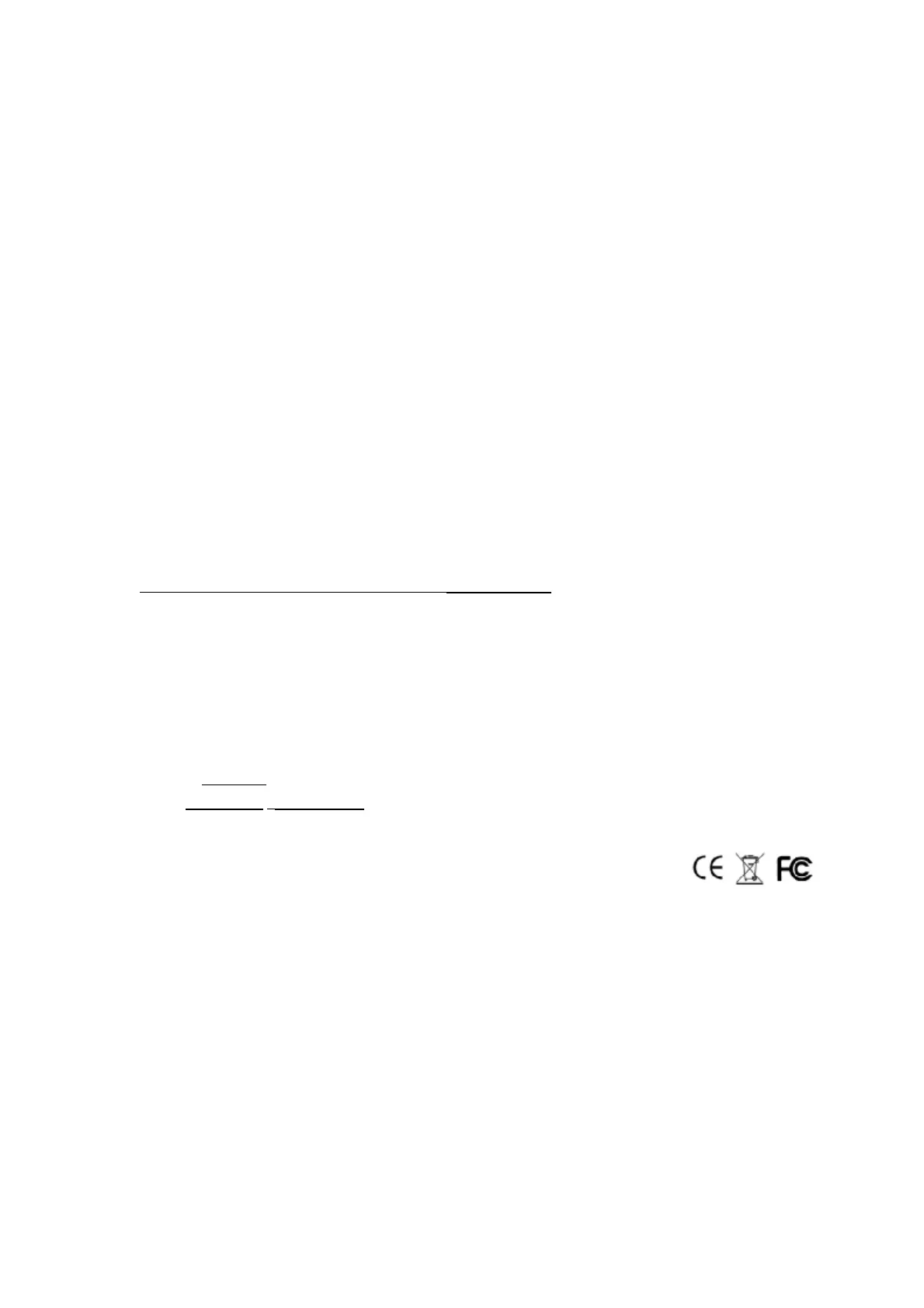TM-H replacesSIGMACR-11
TM-I replacesSIGMACR-21
TM-I2 replacesSIGMACR-31
TM-K replacesFUJIFILMRR-80
TM-N replacesSAMSUNGED-SR2NX02
TM-O replacesFUJIFILMRR-80A
TM-R replacesFUJIFILMRR-90
TM-F2 replacesSONYMULTIConnector
l AllspecificationsabovearebasedonJJC
’
stestingstandards.
l Productspecificationsandexternalappearancearesubjecttochangewithoutnotice.
Abouttrademark
l JJCisatrademarkofJJCCompany
ONEYEARGUARANTEE
Ifforanyreason,thisJJCproductfailswithinONEYEARofthedateofpurchase,return
thisproducttoyourJJCdealerorcontactservice@jjc.cc anditwillbeexchangedforyou
atnocharge(notincludeshippingcost).JJCproductsareguaranteedforONEFULL
YEARagainstdefectsinworkmanshipandmaterials.Ifatanytimeafteroneyear,your
JJCproductfailsundernormaluse,weinviteyoutoreturnittoJJCforevaluation.
ShenzhenJinJiaChengPhotographyEquipmentCo.,Ltd.
OfficeTEL: +8675582359938/82369905/82146289
OfficeFAX: +8675582146183
Website: www.jjc.cc
Email: sales@jjc.cc /service@jjc.cc
Address: MainBuilding,Changfengyuan,ChunfengRd,LuohuDistrict,Shenzhen,Guangdong,China
