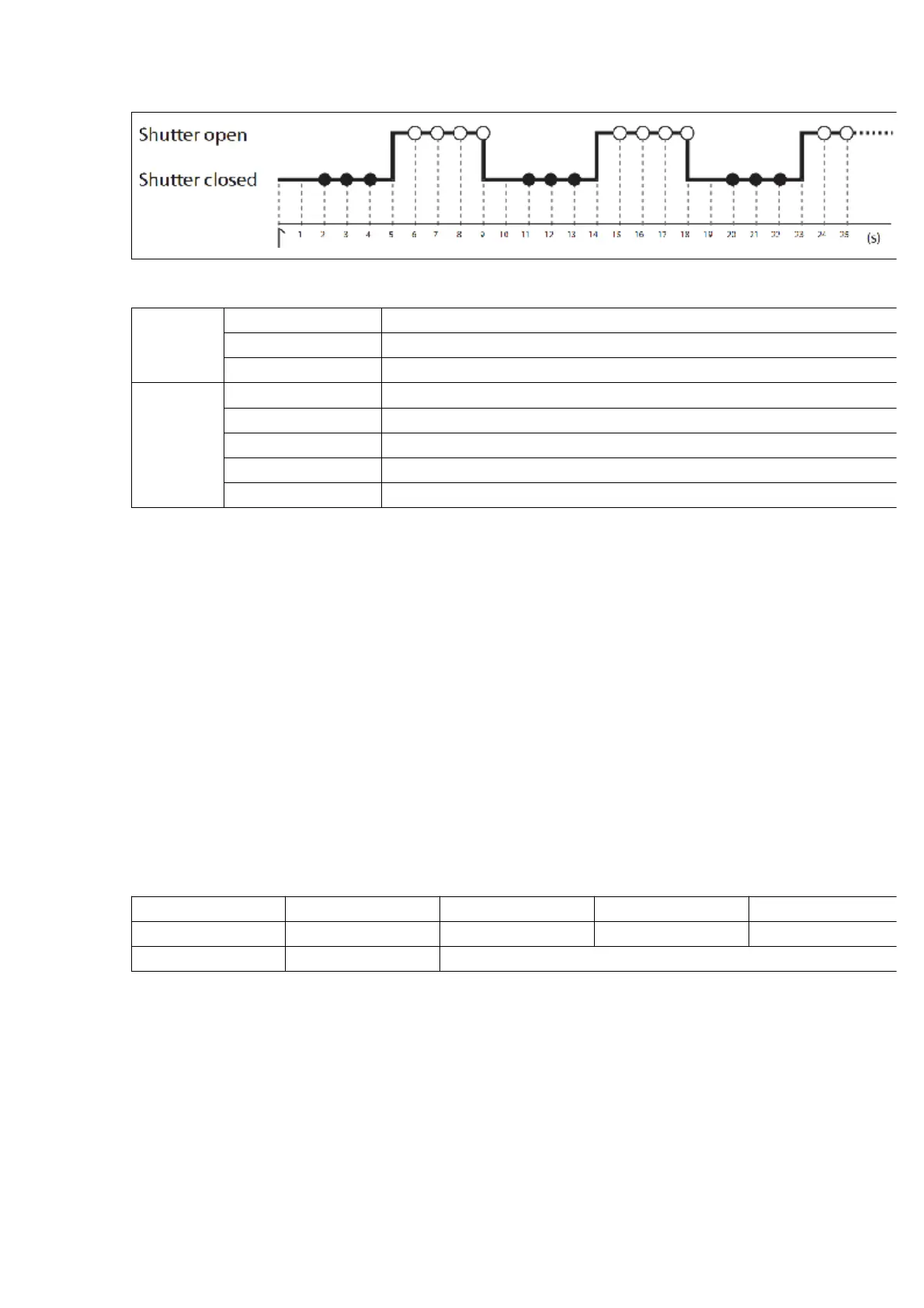l SettingandstartingdrivemodesexceptBULB
ThefollowingsettingsofcameraandTMremotearerequiredasfollows:
CAMERA
Exposuremode M(manual)orS(shutter-priorityauto)
Shutterspeed ExcludingBULB
Drivemode S(singleshooting)
TM
Delay Anynumberwithinthesupportrangeoftheremote
Exposuretime 0s
Intervaltime Longerthancamerashutterspeed
Numberofshots Anynumberwithinthesupportrangeoftheremote
Speaker ON/OFF
*Whenusingautofocus,pleasechooseanintervalatleasttwosecondslongerthanthe
camerashutterspeedtoleavethecameraenoughtimetofocus.Whenusinglong
exposurenoisereduction,chooseanintervaltimeatleastdoublethecamerashutter
speed.
EndingShooting
Shootingendsautomaticallywhentheselectednumberofshotshasbeentaken.Toend
shootingbeforeallphotographshavebeentaken,presstheSTART/STOPbutton.
Usedasashutterreleasecable
AfterattachingtheTMtoacamera,turnonyourcameraandTM.Asshownbelow,press
halftofocus,andfullytotakeaphoto.WhentheshutterspeedisadjustedtoBULB,
pushingtheshutterbuttonofTMinthedirectionofthearrowwilllockthecamerashutter.
Pushtheshutterbuttonintheoppositedirection,andthecamerashutterwillbeunlocked.
CompatibilityList
CANON NIKON PENTAX SAMSUNG OLYMPUS
PANASONIC SIGMA LEICA MINOLTA SONY
FUJIFILM KODAK
TM-A replacesCANONRS-80N3/TC-80N3
TM-B replacesNIKONMC-30/MC-36
TM-C replacesCANONRS-60E3/PENTAXCS-205
TM-D replacesPANASONICDMW-RSL1
TM-F replacesMINOLTARC-1000S/L/RM-S1AM/RM-S1LM
TM-G replacesNIKONMC-DC1
TM-M replacesNIKONMC-DC2
TM-J replacesOLYMPUSRM-UC1
