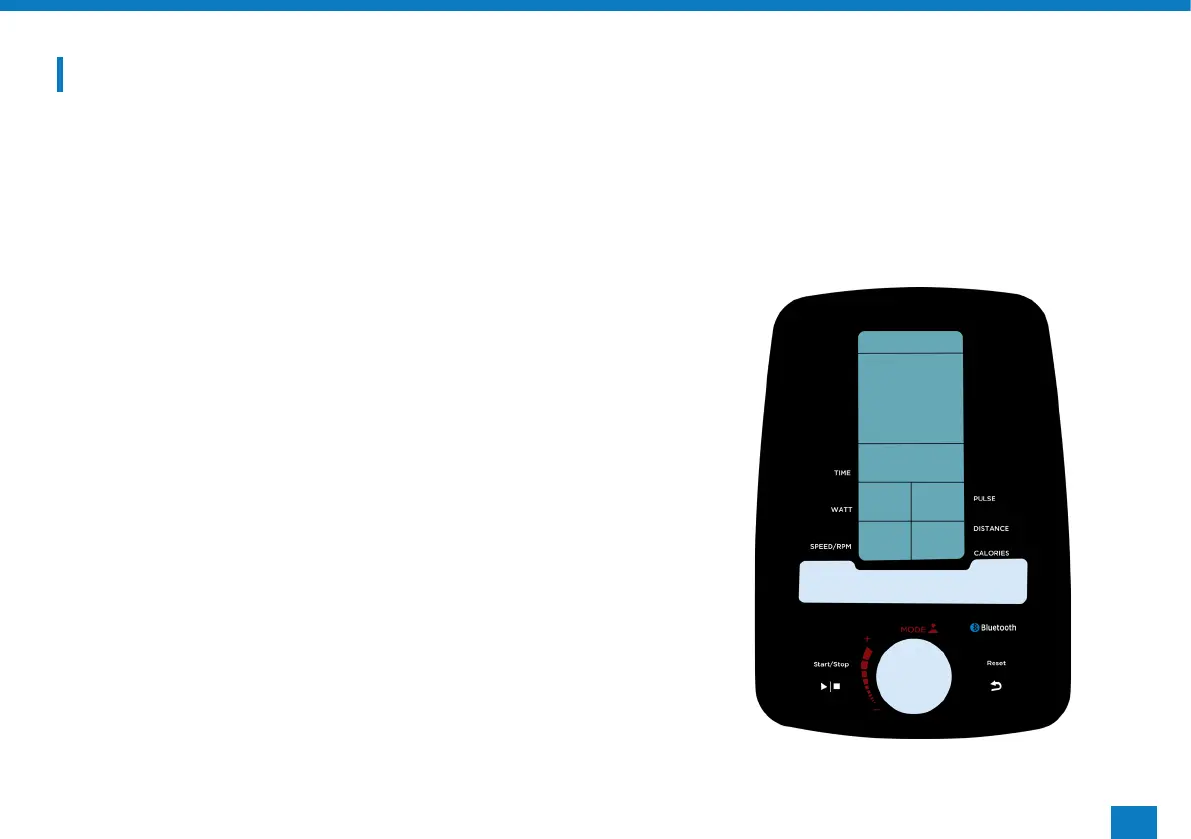7
OPERATION
The IC400 Pro monitor has a total of 7 readouts, displaying:
Time Speed Distance Wattage Heart Rate Calories RPM
When rst powered on, the monitor will automatically be in ‘Scan’ mode. This means the digits in the largest segment
on the screen will change every few seconds between time, distance, speed etc. This will allow you to have an overview
while training without pressing any buttons. Please be aware, if there 4 minutes of no activity the monitor will power off.
CREATING USERS
The IC400 Pro monitor allows you to input up to 4 different users.
• When the monitor is powered on, you will be able to select a user
from 1-4 using the silver dial. Press the dial to select a user.
• The monitor will then ask you to select whether or not you wish to
edit this user, press the dial to select ‘YES’.
• From then on you can set the gender, age (yrs), height (in) and
weight (kg).
• Once completed you can press ‘Start/Stop’ to begin a workout or
you can move onto setting target programs explained on the next
page.