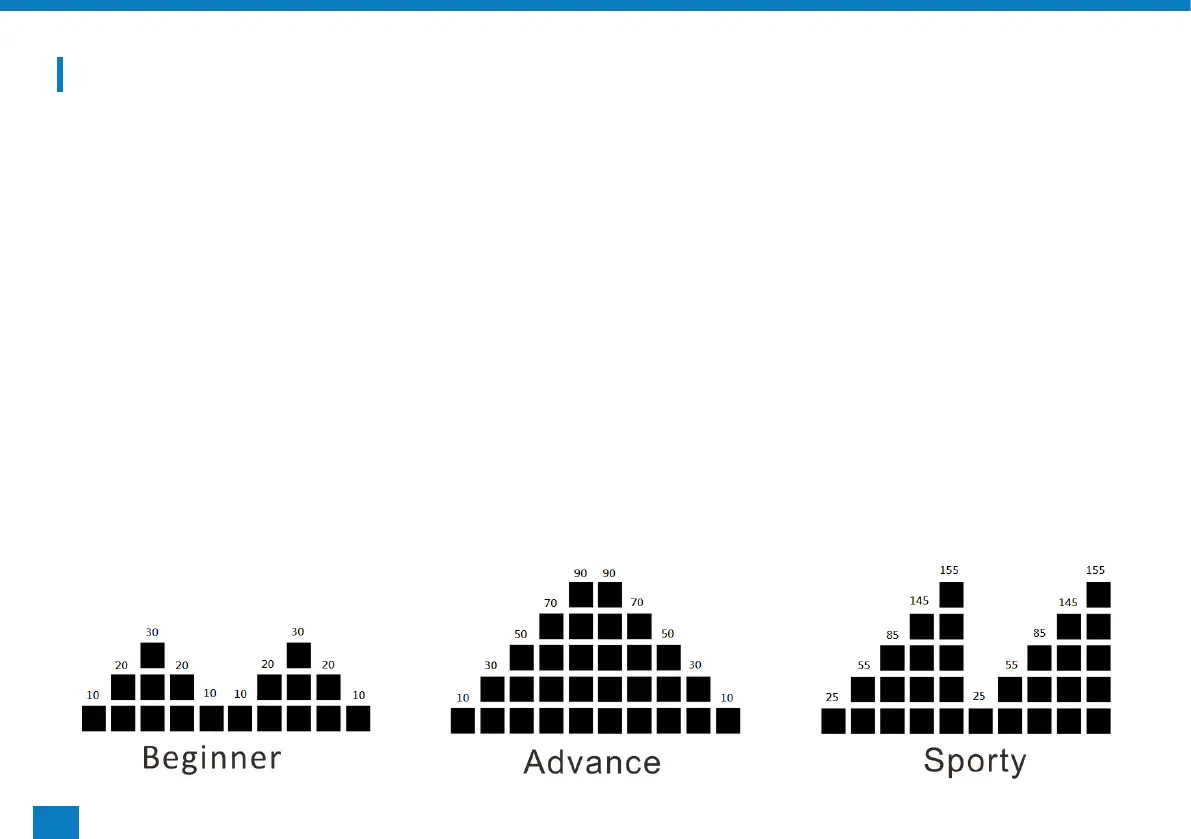8
WATT PROGRAM
At the end of setting your target programs you will be able to select ‘Watt Program’.
Use the dial to select: Beginner, Advance or Sporty.
The diagrams below show the watts you will aim to hit at each stage.
Once you select which level, then set the duration of your workout.
When you begin all the other settings will display accordingly. The graphic will also show both you and a coach going
head to head in a race simulation.
SETTING TARGET PROGRAMS
After entering the user data settings use the dial to select the workout mode. You can set a target time, distance,
calories, heart rate and wattage.
• Once you have input the weight of the user or selected ‘NO’ when asked to edit a user the monitor will then
show only the Time digits. You can change this by using the silver dial.
• Once set, either press ‘Start/Stop’ to begin your workout or use the dial to move onto the next setting which is
Distance.
• Follow the same steps to set targets for calories, heart rate and watts.
All other functions will display as normal once the program has been started. It is invalid to press the reset or silver
dial during the workout.