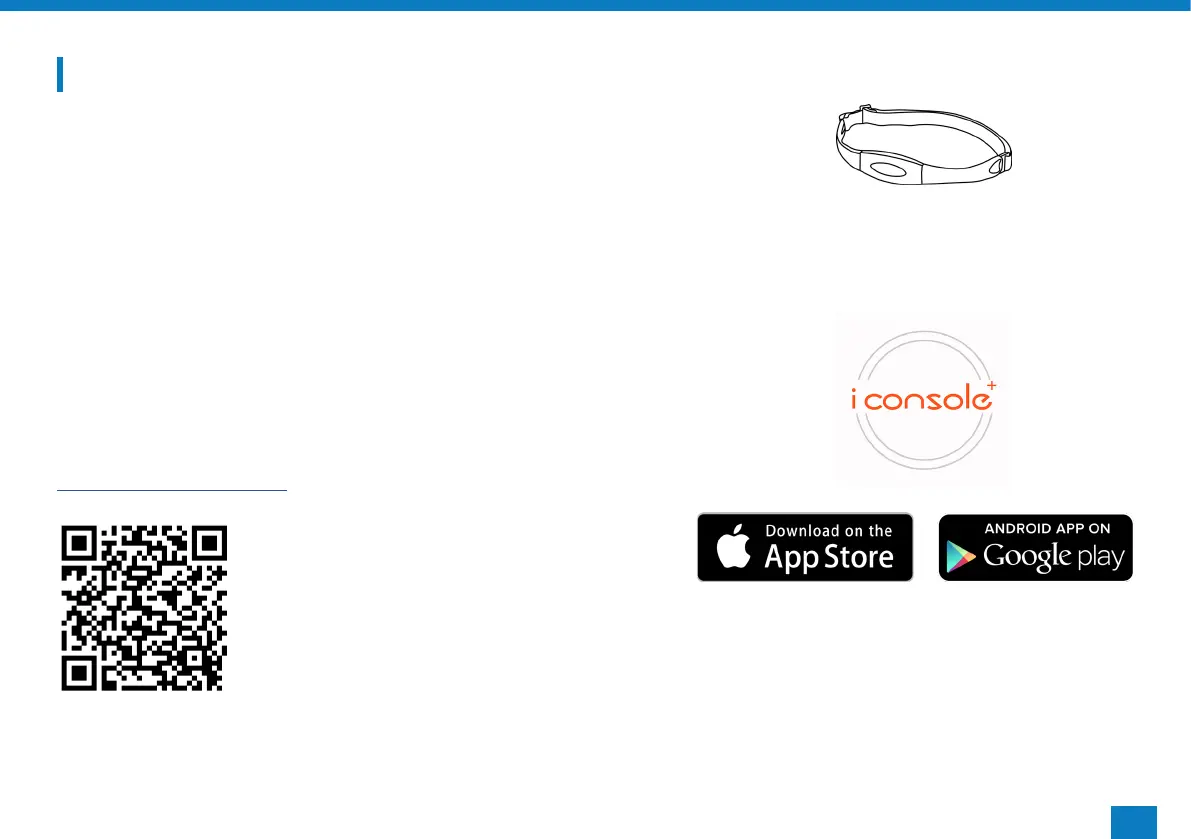9
RESETTING YOUR MONITOR
Press and hold the ‘RESET’ button until all the digits come up and return to zero, the monitor will also beep.
BLUETOOTH/iCONSOLE APP
This monitor is equipped with Bluetooth which is designed to
connect to the iConsole app. The app can be downloaded from the
App Store or from Google Play. Once connected the monitor will
power off and all readings will be displayed within the app.
For more instructions on how to use the iConsole app click the link
below or scan the QR code:
IConsole App Instructions
HEART RATE BAND
The heart rate band must be placed tightly around your chest with
the sensor having skin contact consistently throughout any workout.
Align the sensor approximately with your diaphram. There is no on/
off switch, the band will connect automatically to the monitor once
a pulse signal is read.