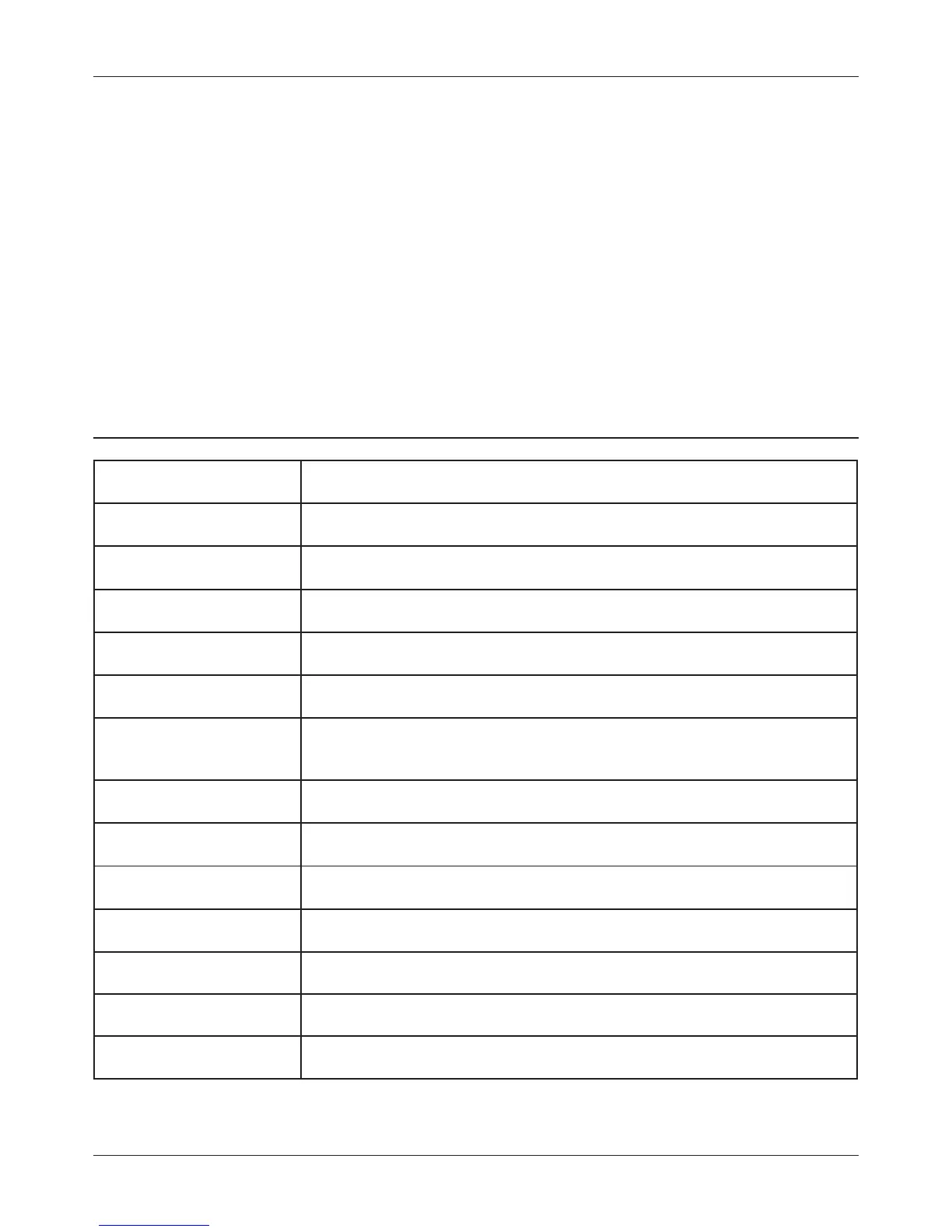13
Use the following instructions to test the resistance and correct operation of the bike.
1. Without anyone on the bike, turn the resistance dial both clockwise and
anti-clockwise and check to see if the brake pad moves closer or further away from
the flywheel.
2. Now sit on the bike and begin to pedal, again turn the resistance dial in both
directions and check to feel the difficulty of pedalling changing.
3. Whilst pedalling press down the resistance dial to check the emergency stop
function.
4. Whilst pedalling on the bike make sure there are no noise issues or wobbling
coming from the bike.
TESTING THE BIKE OPERATION
SPECIFICATIONS
Display LCD Displays: Time, speed, distance, calories, heart rate and odometer.
Transport Easily transported with built-in wheels.
Flywheel 18kg flywheel
Resistance Adjustable levels of resistance.
Safety Emergency stop feature.
Crank 3 piece crank system on the pedals making it stronger and more reliable.
Seat
Fully adjustable seat can be moved up and down or forwards and
backwards.
Pedals Fitted pedals with adjustable foot straps.
Handlebars Ergonomic adjustable handlebars
Maximum User Weight 130kg, 20.4 St or 286 lb
Occupying Area 131 cm (Length) x 51 cm (Width) x 110 cm (Height)
Packaging Dimensions 108 cm (Length) x 19.5 cm (Width) x 83 cm (Height)
Gross Weight 46kg
Net Weight 41kg